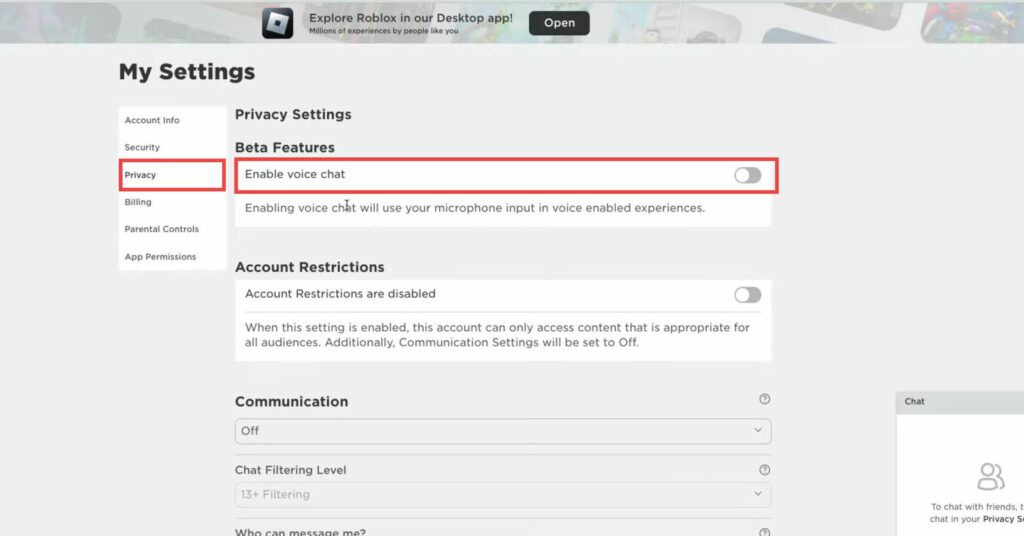In this guide, you will find how to enable and turn on voice chat on Roblox. You first need to verify your age and then you will be able to enable voice chat on Roblox.
How To Verify Your Age On Roblox
In this section, we will take you through the steps to verify your age on Roblox.
- You have to be 13 years of age or older on your account and verify your identity. so log in to your account on Roblox.
- Tap on the settings icon on the top right corner of the screen and tap on the Settings option. After that, navigate to the Account Info tab on the left side.
- Check your birthday and make sure that you are more than 13 years of age and then verify your age. Tap on the Age Verify button, it will send you to a third-party site where you have to scan the barcode and then take a picture of your ID, passport, or school ID to verify your age.
- Make sure your email address and phone number are also verified.
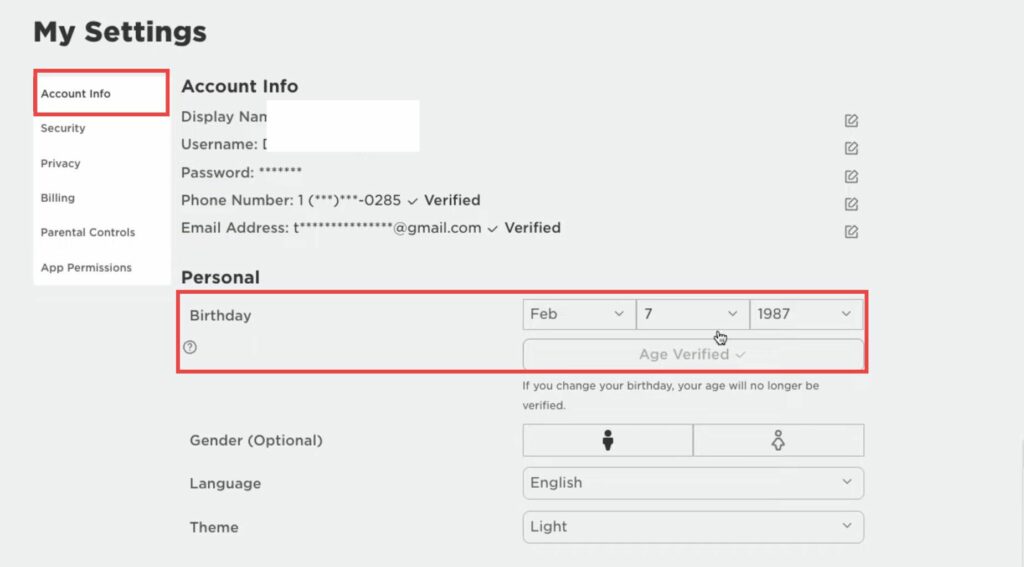
How To Enable Voice Chat On Roblox
This section describes how to enable voice chat on Roblox after verifying your age.
- You have to navigate to the Privacy tab, tap on Enable voice chat under the Beta features, and then press the Enable button.
Now you can use voice chat to communicate in Roblox. You will find a little microphone icon in the game just next to their icon and you can use it to do the voice chat.