This guide will show you how to play two-player co-op in Call Of Duty Modern Warfare 3. GO through the guide and follow all the instructions carefully to start a split-screen game.
- First, you have to select Modern Warfare 3 from the Call of Duty headquarters. Go to multiplayer and turn on your second controller on PlayStation 5.
- After that, select another account or create a new one, depending on your platform.
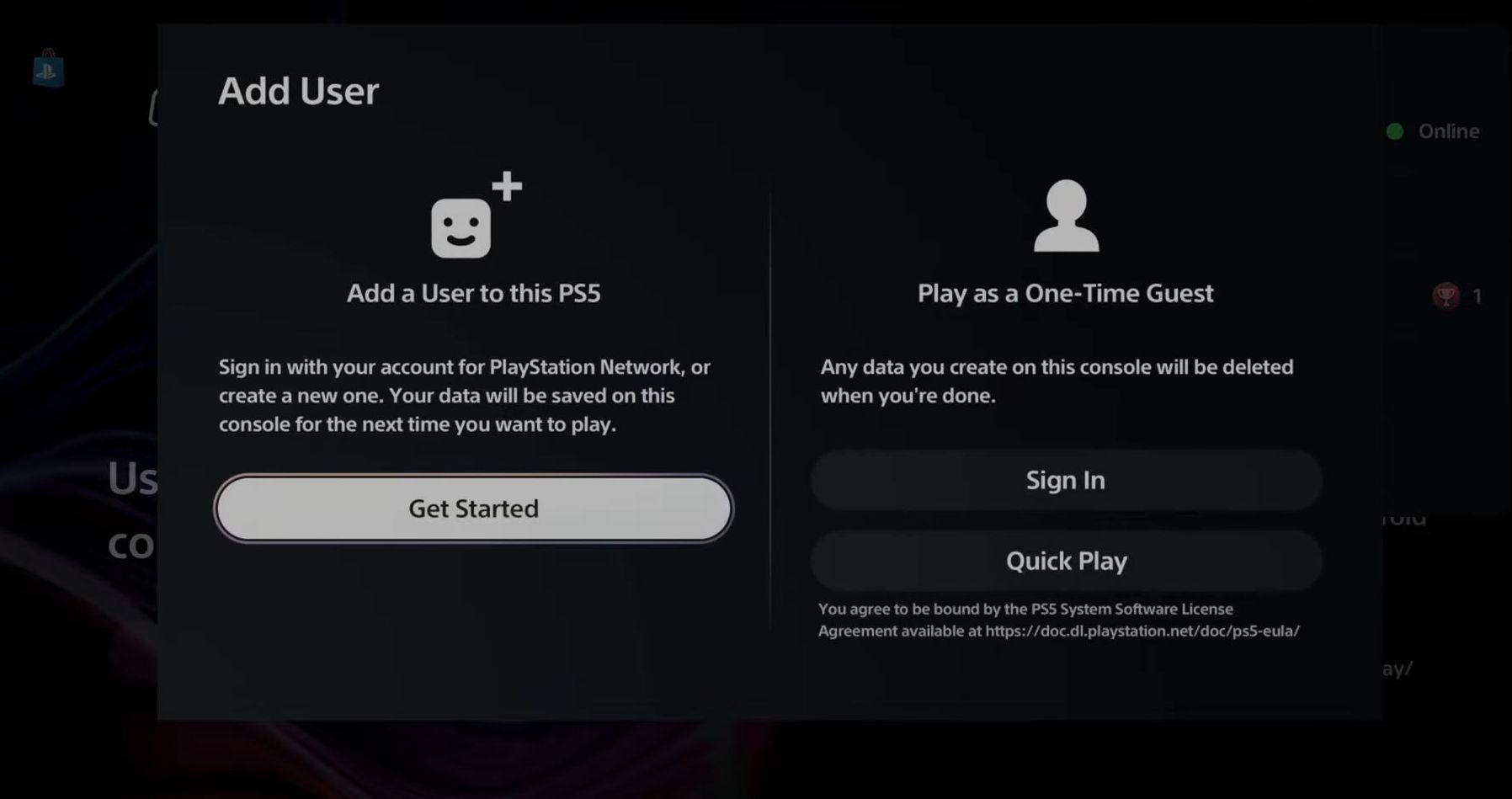
- Now sign in to your new account and go back to Call of Duty.
- Press the X button on your controller and accept the permissions. Select the multiplayer mode to start the split-screen game.
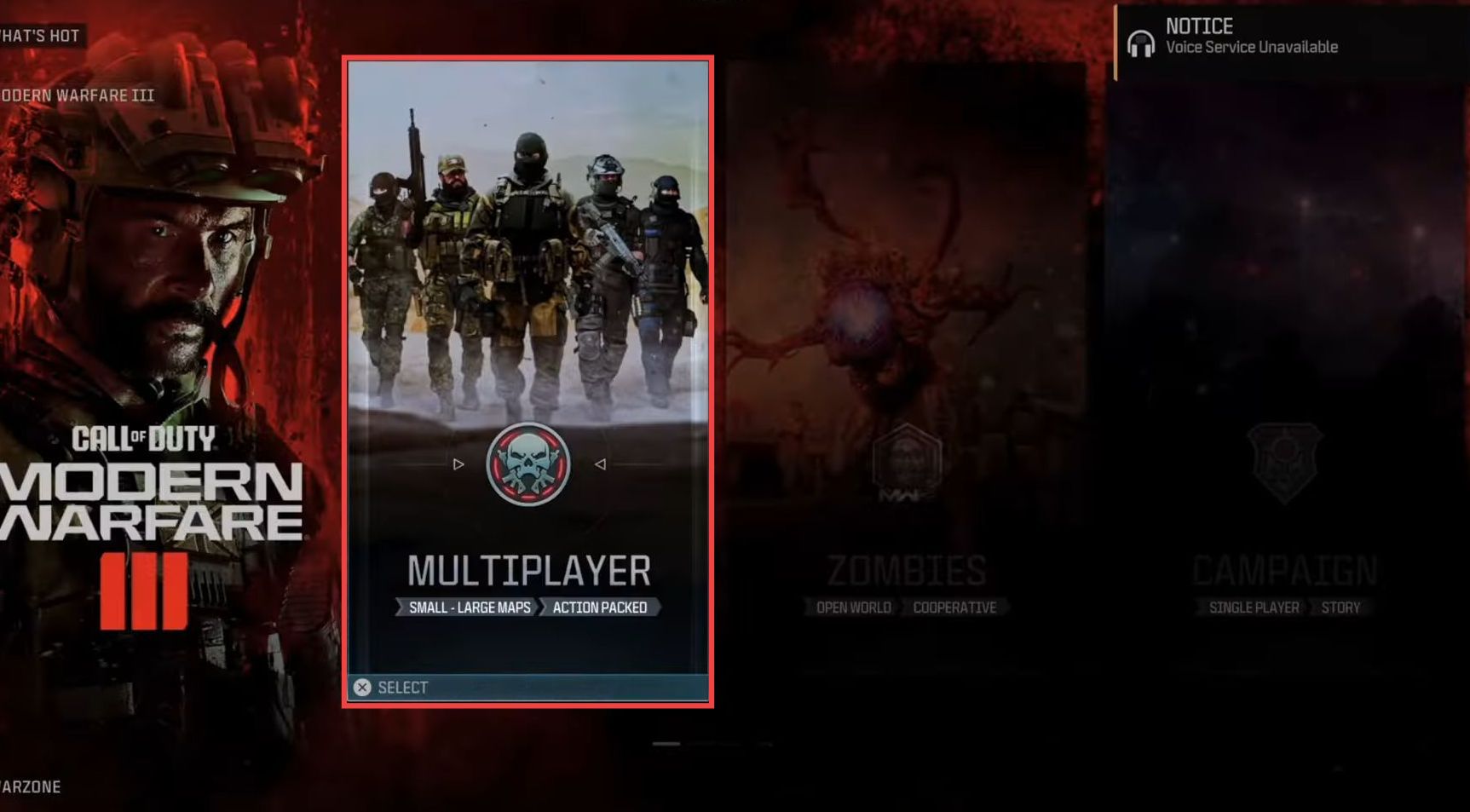
Remember that zombies and campaign modes do not allow split screen.