This guide will let you know how to create a second character in Grand Theft Auto 5 Online. Go through the guide and follow the step-by-step instructions to create a new character.
- First, you will need to press the Escape button on your keyboard if you are playing on a PC.
- If you are playing on a console, press the Start button on your controller.
This will bring up the options menu. - Once the options menu is displayed, navigate to the Online section and tap on Swap Character on the left side.
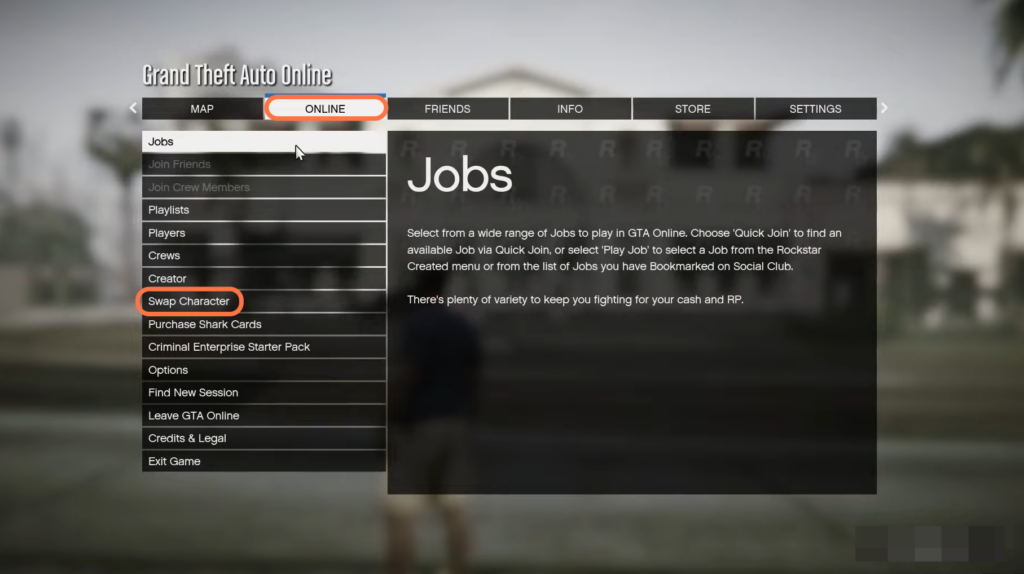
- Press enter and then tap on OK when it ask if you want to quit this session.
It will transport you to the character creator screen. You will find your main character on the left and the new character on the right side. - Press Enter to edit your new character and change the appearance, apparel, sex, heritage, or features of your character.
- After making all the changes, press save and continue.
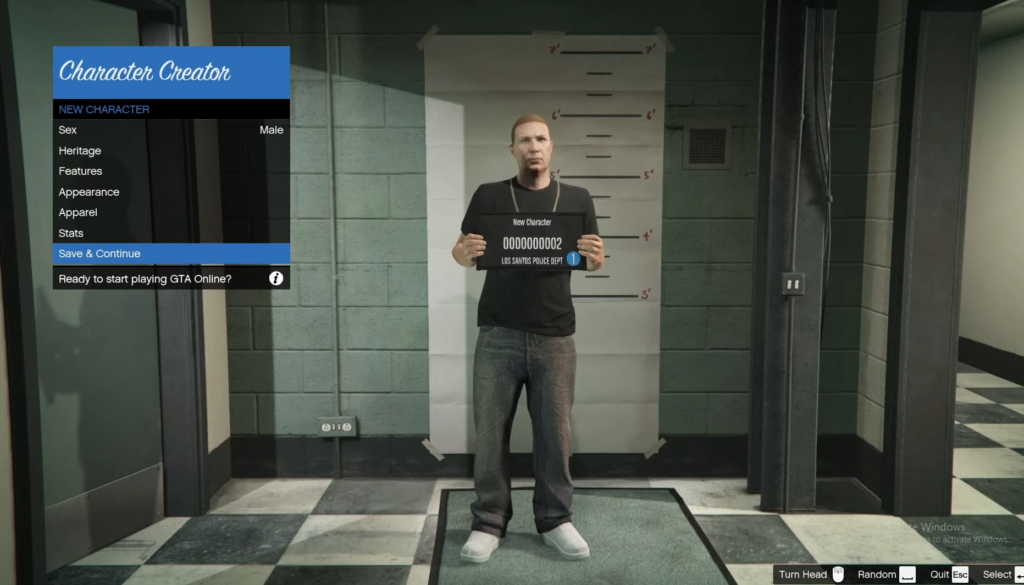
- Next, input your character’s name and press the Enter button.
- Press Enter to load into your new character.
Remember that you won’t get a new bank account or any other new resources on your new character. You will need to buy everything from scratch.