If you want to fast travel to Waypoints using the map in Diablo 4, then you have come to the right place. This guide will provide you with the best way to do so.
- First, you have to launch the game on PlayStation 5 and press the touchpad on your controller.
This action will open up the in-game map on the screen. - After that, select the waypoints on the map.
These waypoints will allow you to fast travel. - You simply need to go up to them and select them to unlock them.
Now you will be able to fast travel to those specific locations.
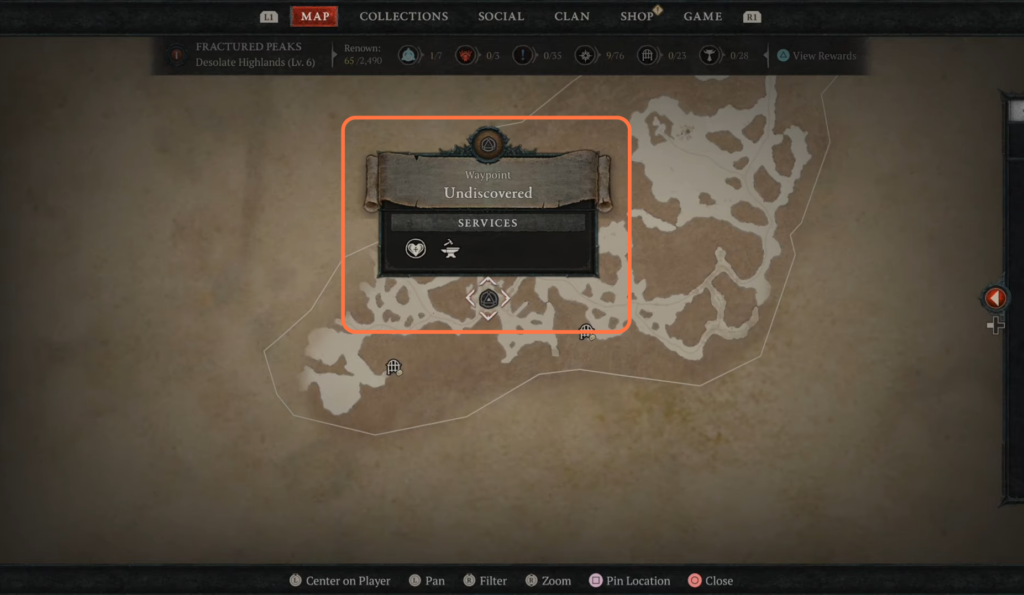
- You have to go over it and press X on it to travel to that specific location.
Your character will have a loading bar above its head. - You can press down on the d-pad to go to your last Waypoint.
