This guide will let you know how to find the people to trade within Rocket League PS4. Go through the guide and follow the step-by-step instructions to find the people.
First, you have to press the PlayStation button from your controller, scroll up to the top of the Playstation home screen and tap the communities option. You have to go to the search bar and search for “rocket league trade”, as shown in the image below.
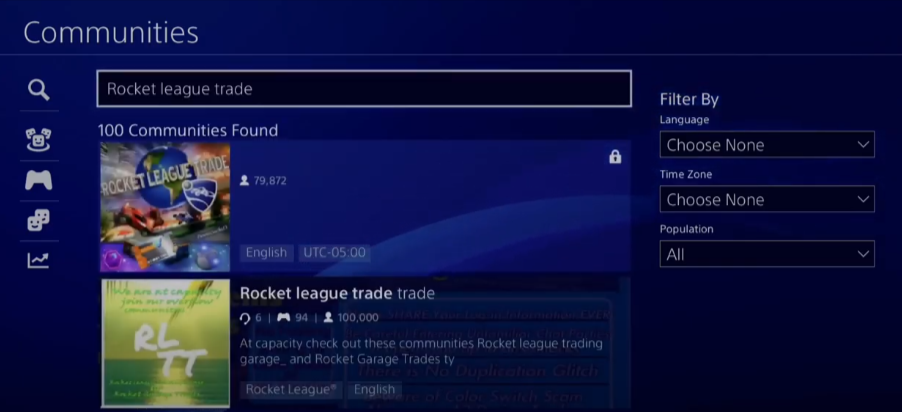
You will find a lot of communities specifically for the trade. If you want to join the community, you have to select the community first and tap on the join community button on the screen.

When you are on the community tab, you have to scroll down and find people posting in this community regularly. You will need to select the one who has more likes on his post and then send him a direct message about the item you want with trade.
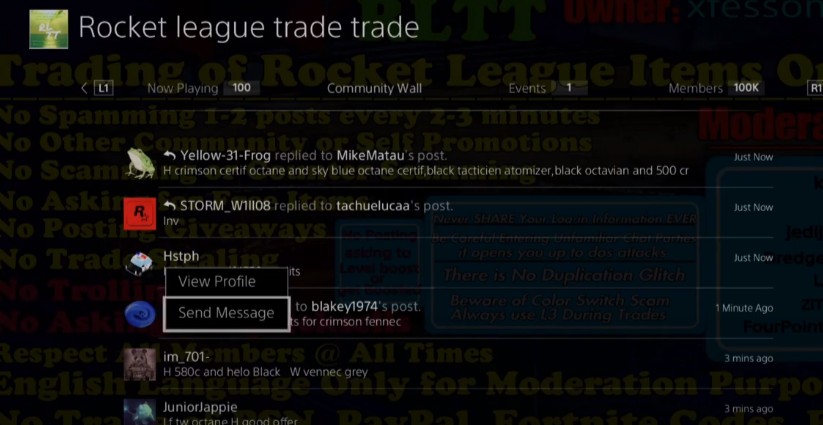
You can also check his profile by tapping on the view profile option, and you will see the more options icon under his name. You have to tap on it and select the “Chat in Party” option, as shown in the image below.

He can also join your game once in the Chat in Party tab. Now you have to go back to the Rocket League game and create a party, then send the invite to that person. When he accepts your invite and joins the party with you, they can tap on the Play Together option, as shown in the image below.
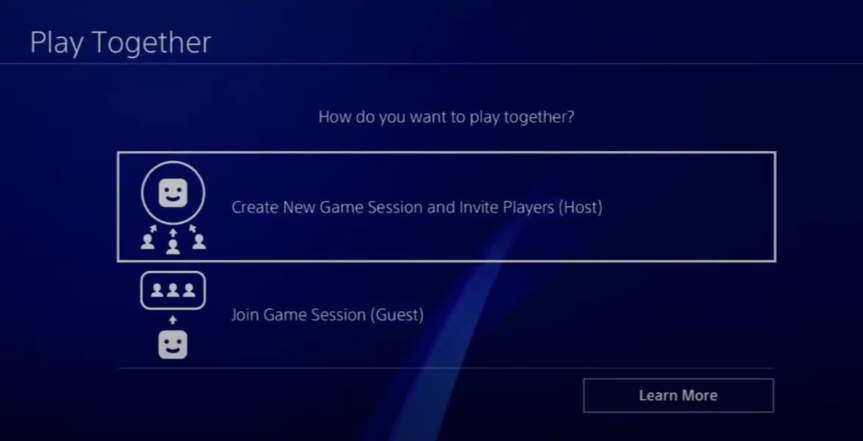
From there, they can join your game session by selecting the second option from the Play together menu. Now you need to head back to the community menu options and tap on the “Now playing” option. You will find different joining parties, as shown in the image below.
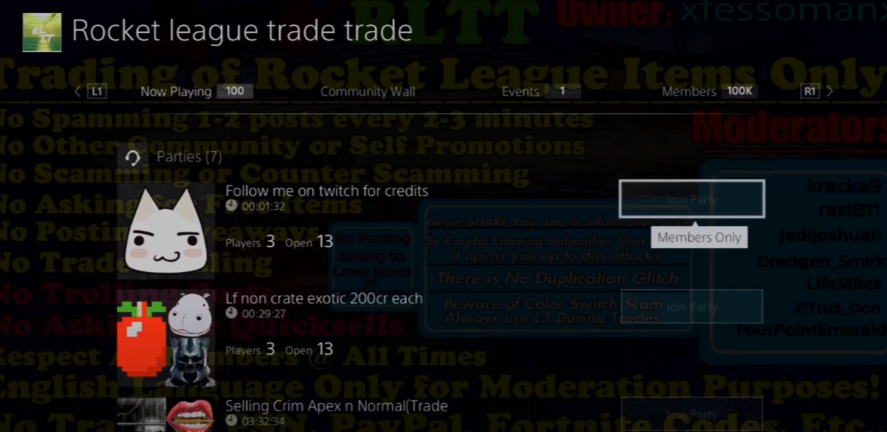
From there, you can join with other people at these parties and trade with them easily. If you want to join their party, you have to tap on the “Join Party” option, but you first have to be a member of that community.