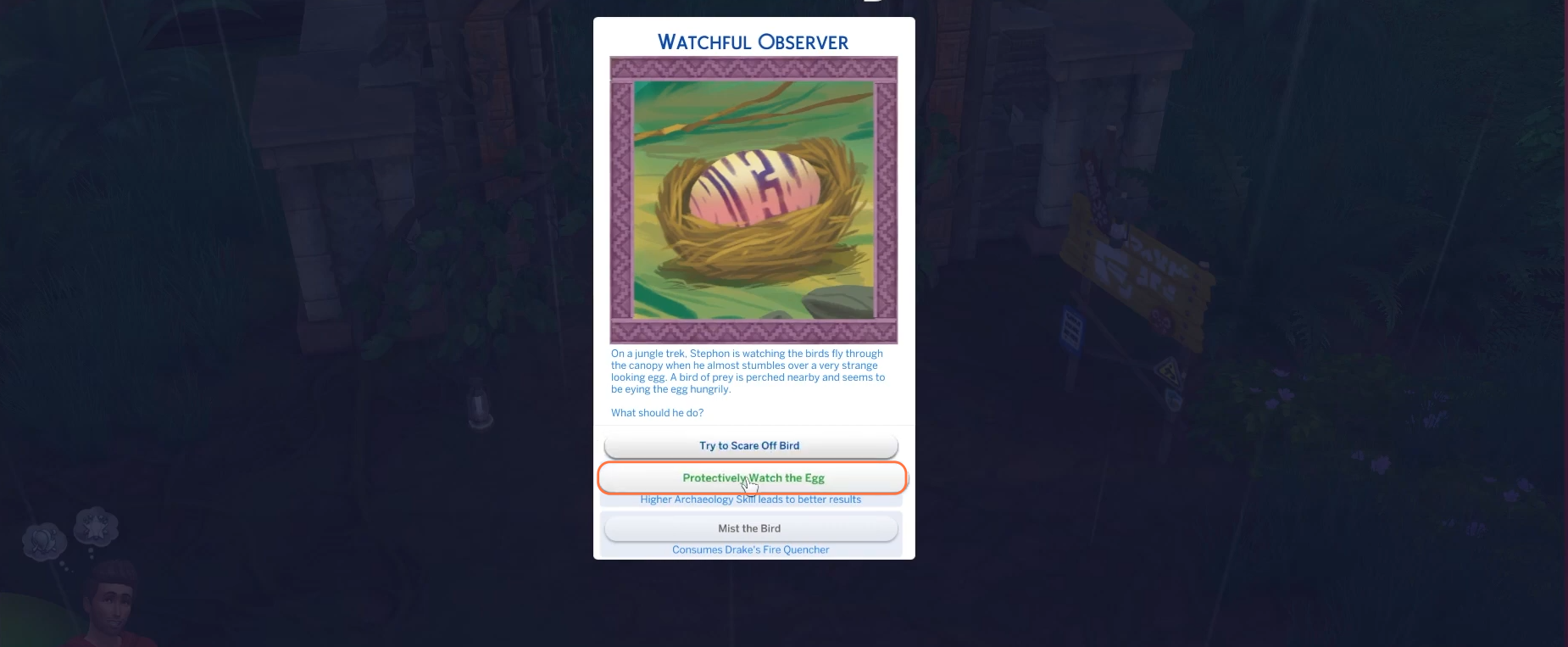In this brief guide, I’ll show you how to effortlessly embark on a thrilling jungle exploration in The Sims 4.
Step 1: To begin your adventure, click on your phone from the panel at the bottom left corner of the screen. Give it a tap, and from the array of options that appear, select the enticing green travel icon. Next, choose the “Take a Vacation” option to initiate your journey.

Step 2: After that, your sim will call someone to engage in a brief conversation. Once the call concludes, shift your focus to the World Select Menu to select Selvadorada, a world brimming with mystery and intrigue.

Step 3: Upon arriving in Selvadorada, you’ll need a home to serve as your base for exploration. Renting a house for a few days is the ideal solution. Choose a house closer to the jungle and click the Tick icon positioned at the bottom right corner of the game screen.

Step 4: Once you reach there, zoom out your view to gain a better perspective and search for the path that leads you into the depths of the captivating jungle. Fortunately, the jungle is located in close proximity to your rented home, allowing for easy access. You may encounter a minor obstacle—a barricade of leaves and tangled jungle vines blocking your path. By selecting the “Clear path with Machete” option, your sim will bravely approach the blockage and skillfully wield its machete to cut through the vegetation to make its way forward.
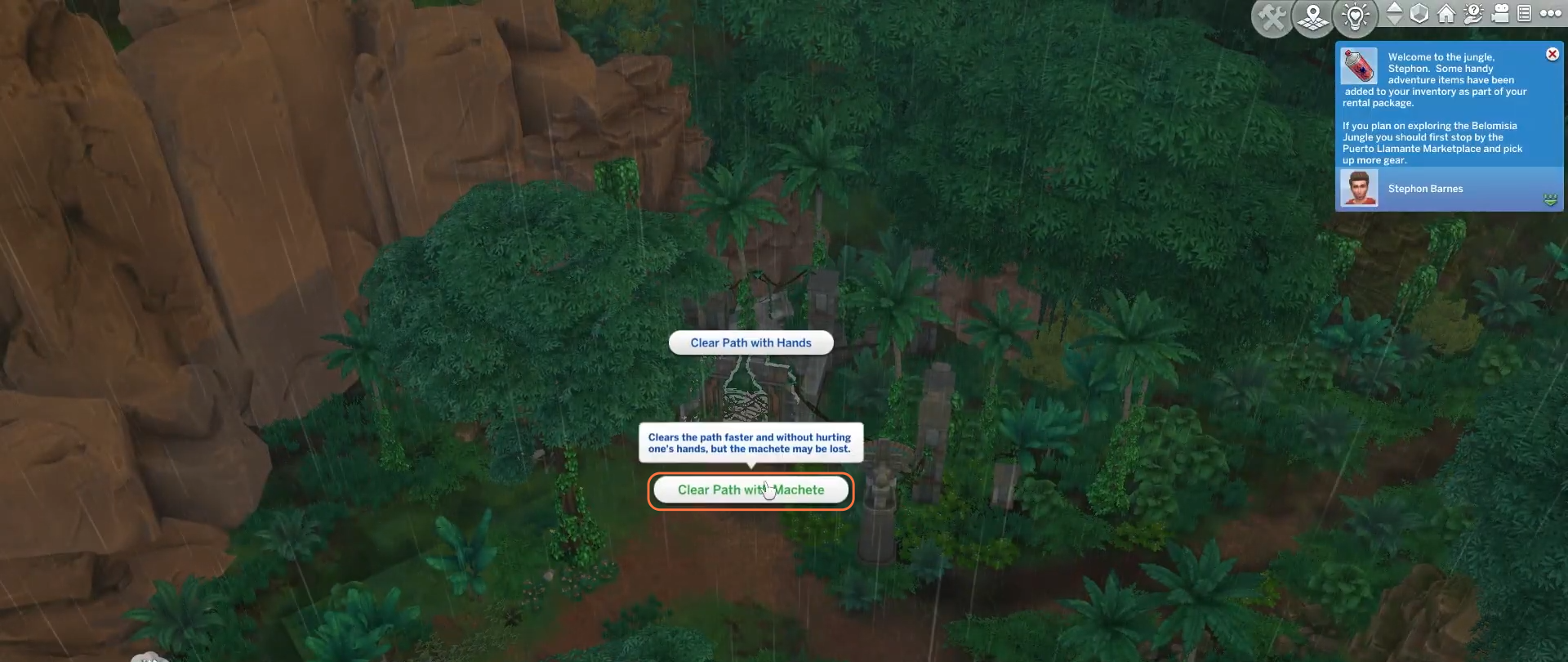
Step 5: Once the path gets cleared, your sim can walk through it. However, be patient and allow a brief moment for a pop-up to appear. Read the scenario and choose whatever you want. You’ll discover unknown objects and unveil new paths that lead deeper into the enigmatic jungle.