This guide aims to streamline the process of locating Rocket Racing or any other game type within Fortnite, particularly under the “By Epic” section.
Step 1: Accessing the “By Epic” Section
Upon launching Fortnite, navigate to the game modes by scrolling down to the bottom. Find the “By Epic” section; it’s situated at the very end of the options available.

Step 2: Locating Rocket Racing
- Within the “By Epic” section, navigate through the list of game types until you find Rocket Racing. Other modes like Lego Fortnite and Zero Build may also be present in this section.
- To easily access Rocket Racing in the future, designate it as a favorite. Hover over the Rocket Racing option, press the designated button (such as “Y”), and choose the toggle favorite option. This action ensures quicker access to your preferred game type.
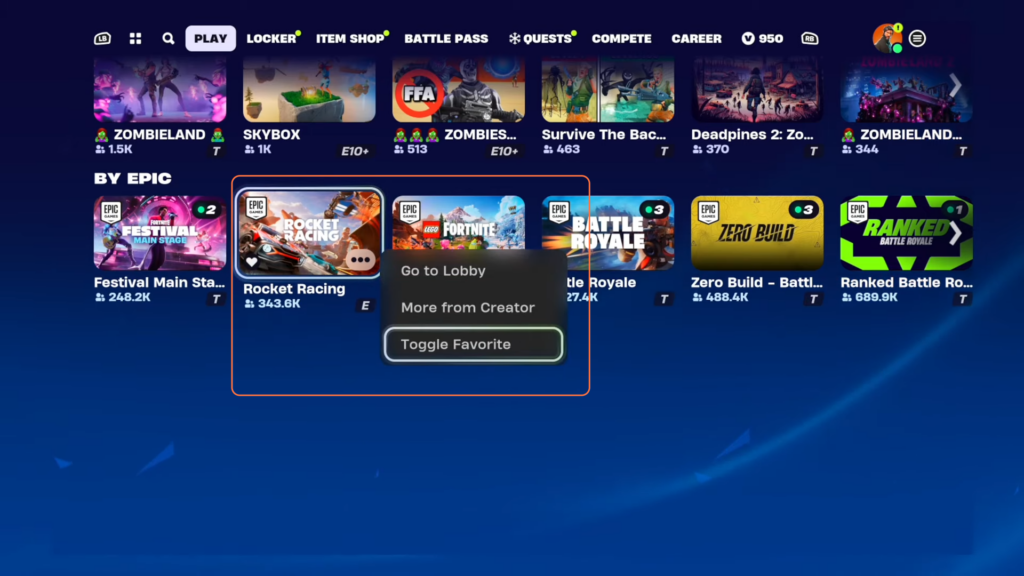
Step 3: Navigating to the Lobby
After favoriting Rocket Racing, head back to the main lobby where you can find the Mode. Keep an eye out for a dedicated “Favorites” section, which might appear at the top in future updates, enabling direct access to your preferred game type.

By following these steps, locating Rocket Racing or any favored game type in Fortnite becomes a straightforward process.