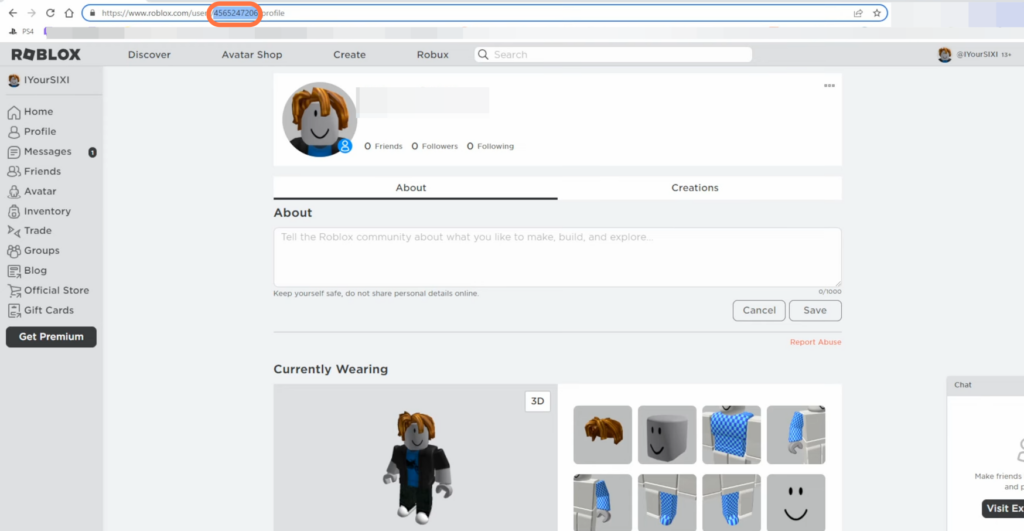This guide will provide you with the fastest method to find your USER ID on a Roblox computer. By following the steps below, you will be able to navigate to the Roblox Homepage and tap on the profile icon to go to the profile page to find the User ID.
- The first thing you have to do is open your web browser on your device and go to the Roblox homepage.
- Once the Roblox homepage loads, navigate to the upper left side of the screen.
This is where you will find your username displayed.
- Click on the profile icon located next to your username.
It will take you to your Roblox profile page where you can see your avatar.
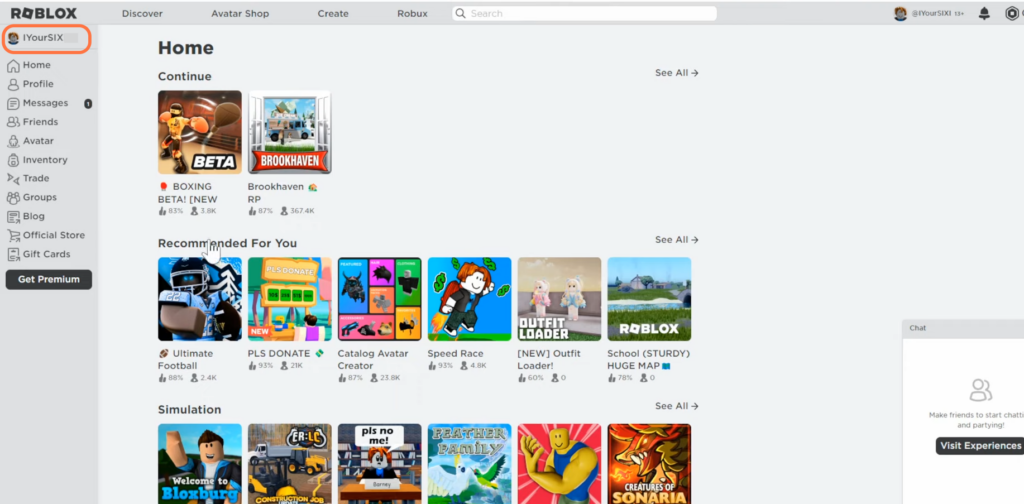
- Look at the URL in the address bar of your web browser.
It should contain the web address of your Roblox profile page. - Select and copy the numbers between “users” and “profiles” in the URL.
This number represents your Roblox User ID.
You can now provide this User ID to your friend or anyone who needs it.