Do you know how to fix Activision privacy settings? After this guide, you will be able to change your profile to public. You have to follow a few steps below to fix this issue.
To change your profile to public, you have to log in to Activision. You can either log in through your Network or email and password. Here you will find a Profile option on the top right corner of your screen. Click on it, and the account management window will open up.
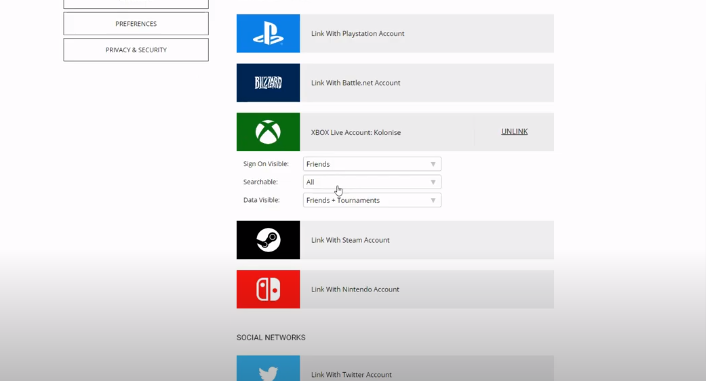
Now click on the None option of both Searchable and Data Visible. It doesn’t matter through which Network you are logged in. Once you change the options, you have to restart the web page.

After refreshing the page, you have to go back to Searchable and Data Visible and change the None to All. Now again, refresh the web page.
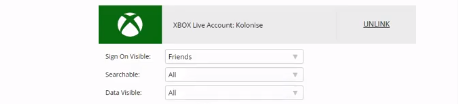
Now you are done, and you have changed your settings to public.
