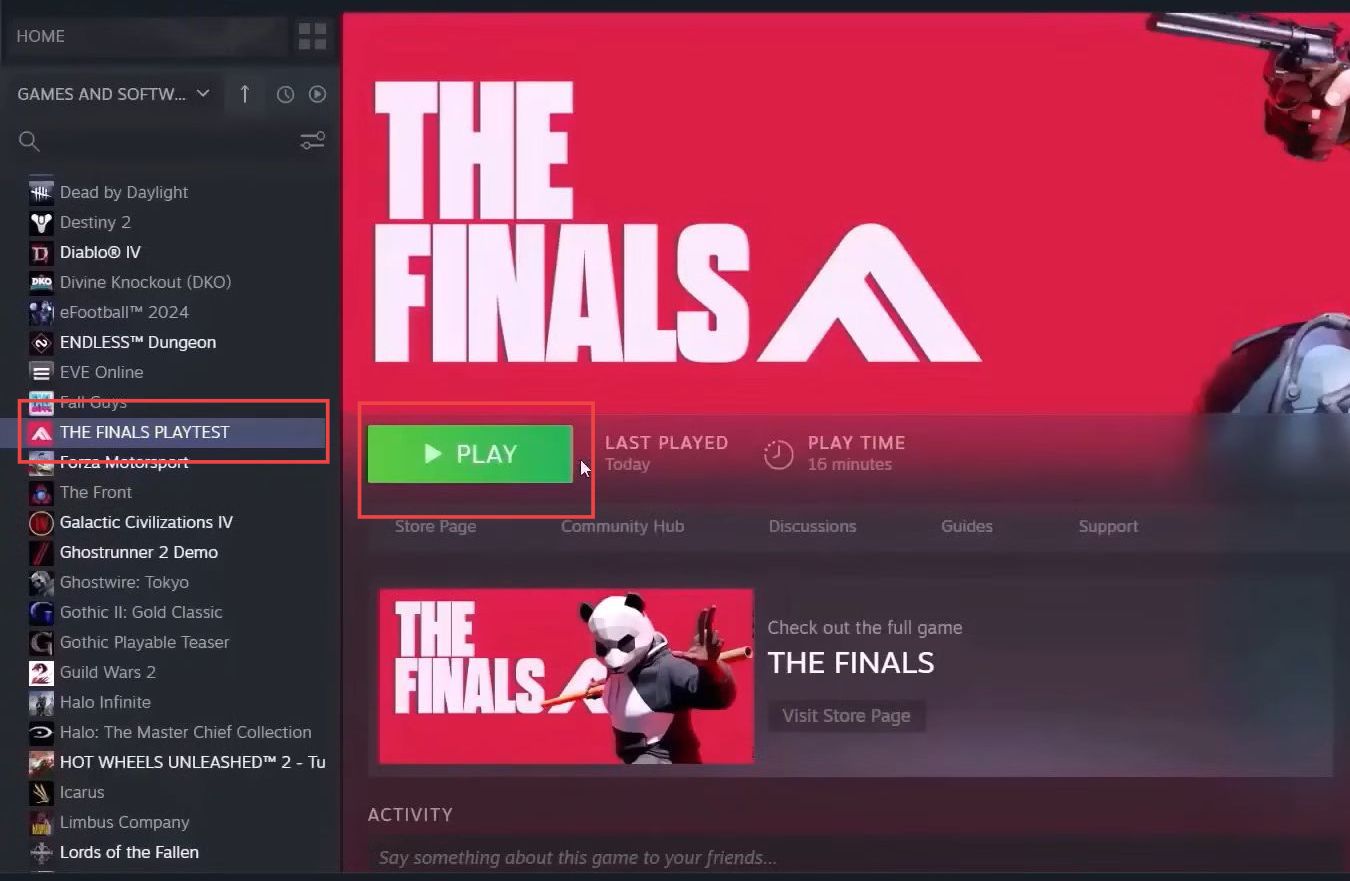In this ultimate guide, you will learn how to fix error code TFLA0002 in The Finals Game on PC. By following the steps mentioned below, you will be able to resolve the issue conveniently.
- First, you need to open your web browser and go to Embark Studios. Now, look for the option labeled Steam and click on it. If you have a PlayStation account, choose PlayStation; for Xbox, choose Xbox.
- Sign in to your Steam account by clicking on the Sign In button. Enter your email address and continue.
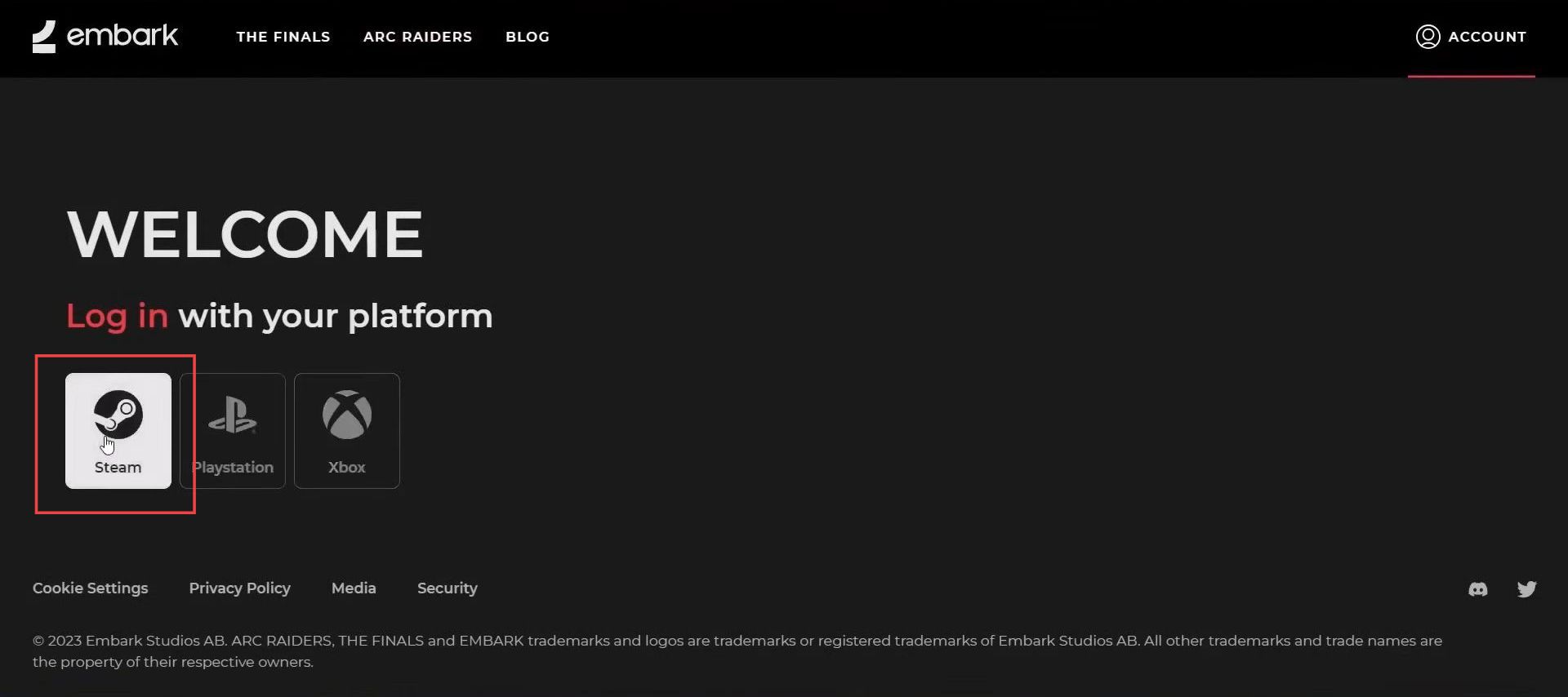
- After logging in, navigate to the section called Connected Platforms.
Here, you will find that your Steam account is already linked. - If you’re still encountering issues after linking, you might need to unlink your Steam account from Embark Studios.
- Return to the website, log in if required, and find the Connected Platforms section again. Look for the option to unlink your Steam account and click on it.
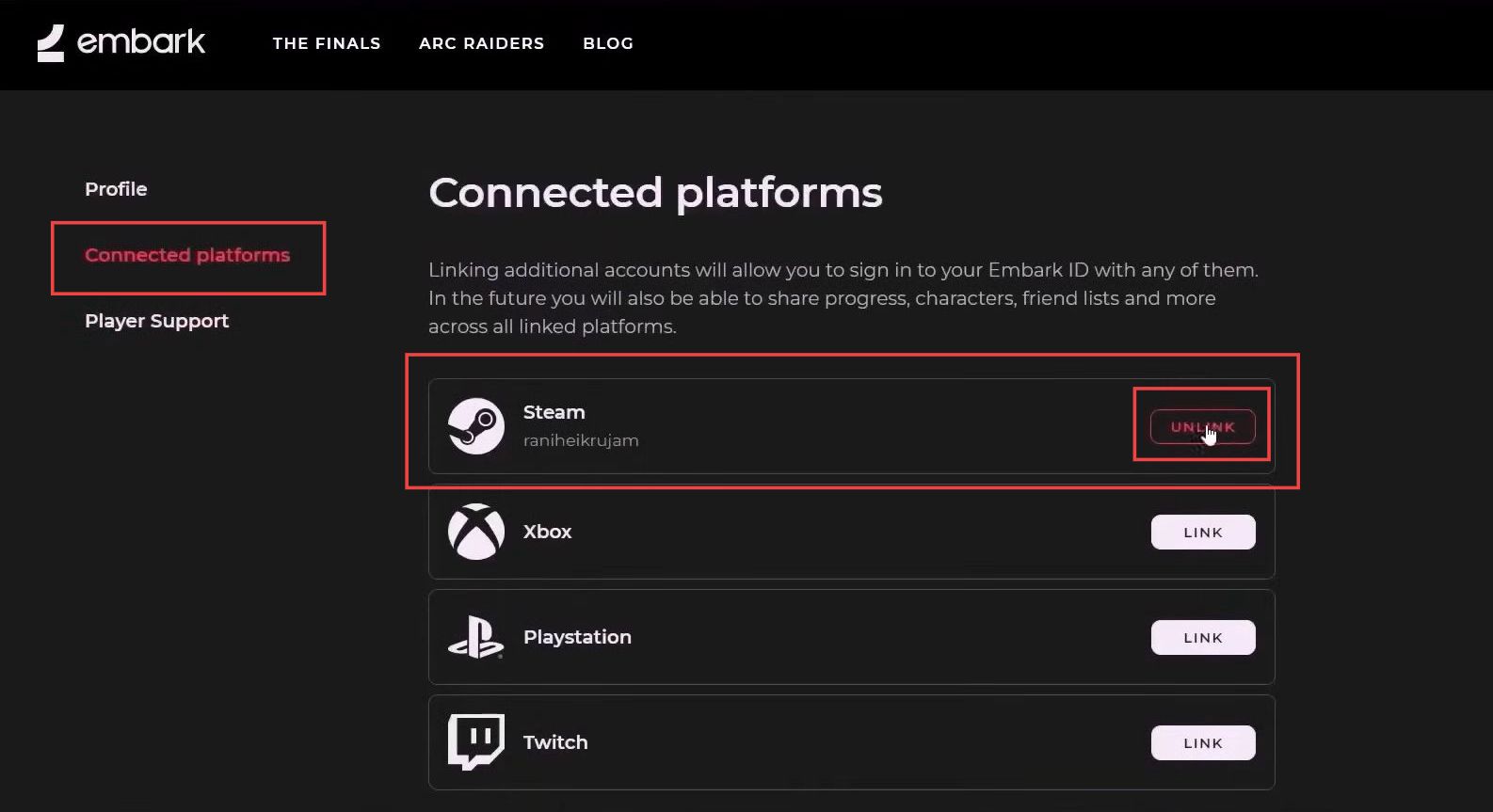
- There will likely be a confirmation message warning about permanently deleting your Embark ID, obtained items, and game progression. Follow the instructions, usually typing unlink to confirm.
- After that, launch the game without the Steam account linked.
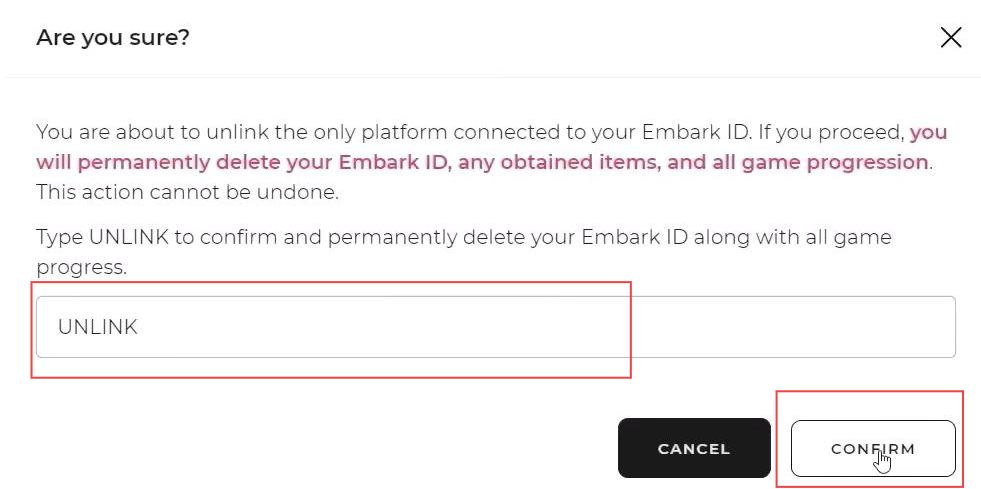
- Once in the game, relink your Steam account by following similar steps as earlier. Create a new Embark ID if prompted and link it to your Steam ID.
Remember that unlinking your account will reset your game progress. This means you’ll start the game from the beginning with no progress or items obtained previously.
These steps will help especially if the game crashes during the character creation screen.