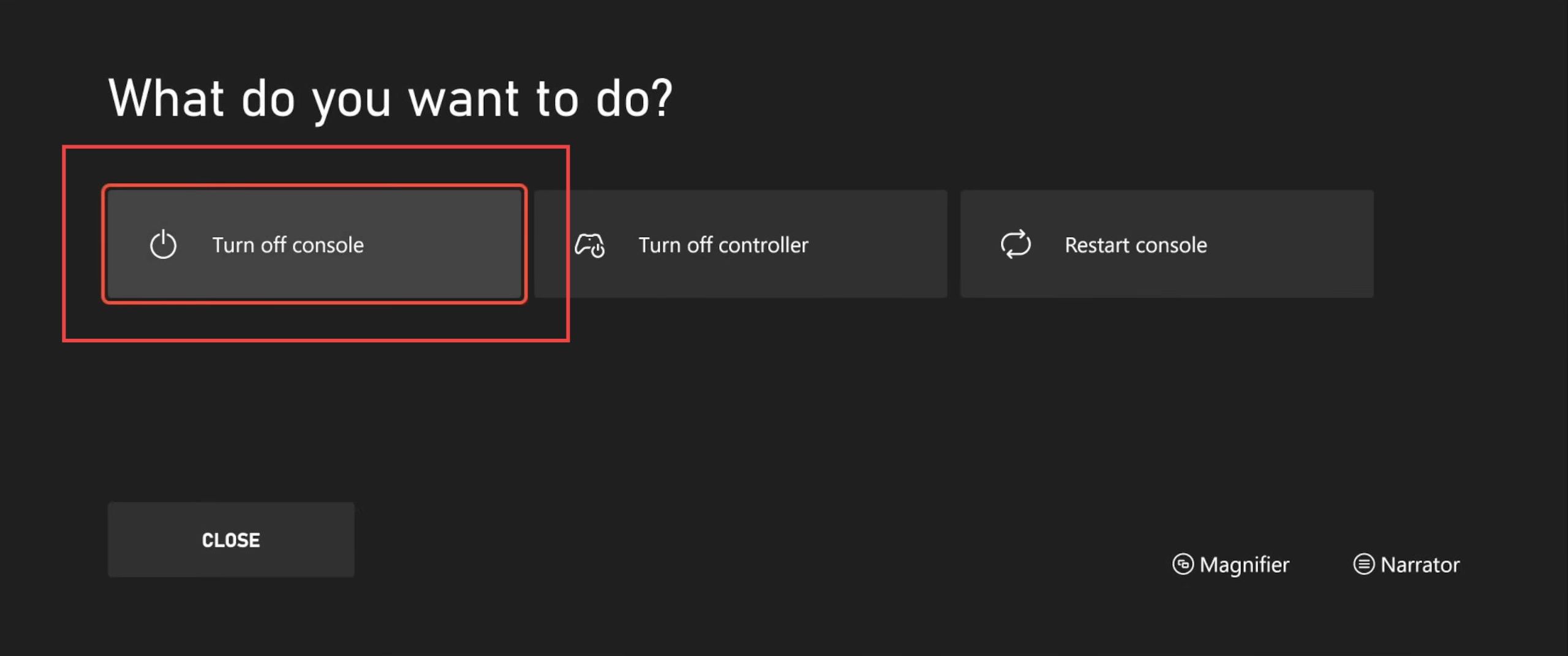This guide will show you how to fix the ”Do You Own This Game or App” errors on the Xbox Series X or S. You can apply either of the methods such as clear persistent storage, using an alternate MAC address, or doing further troubleshooting to resolve the issue.
Clear Persistent Storage
- First, you have to access settings and scroll down to Devices and Connections.
- Navigate to Blu-ray and select Persistent Storage from the menu. After that, choose to clear the persistent storage on your Xbox.
This process is quick.
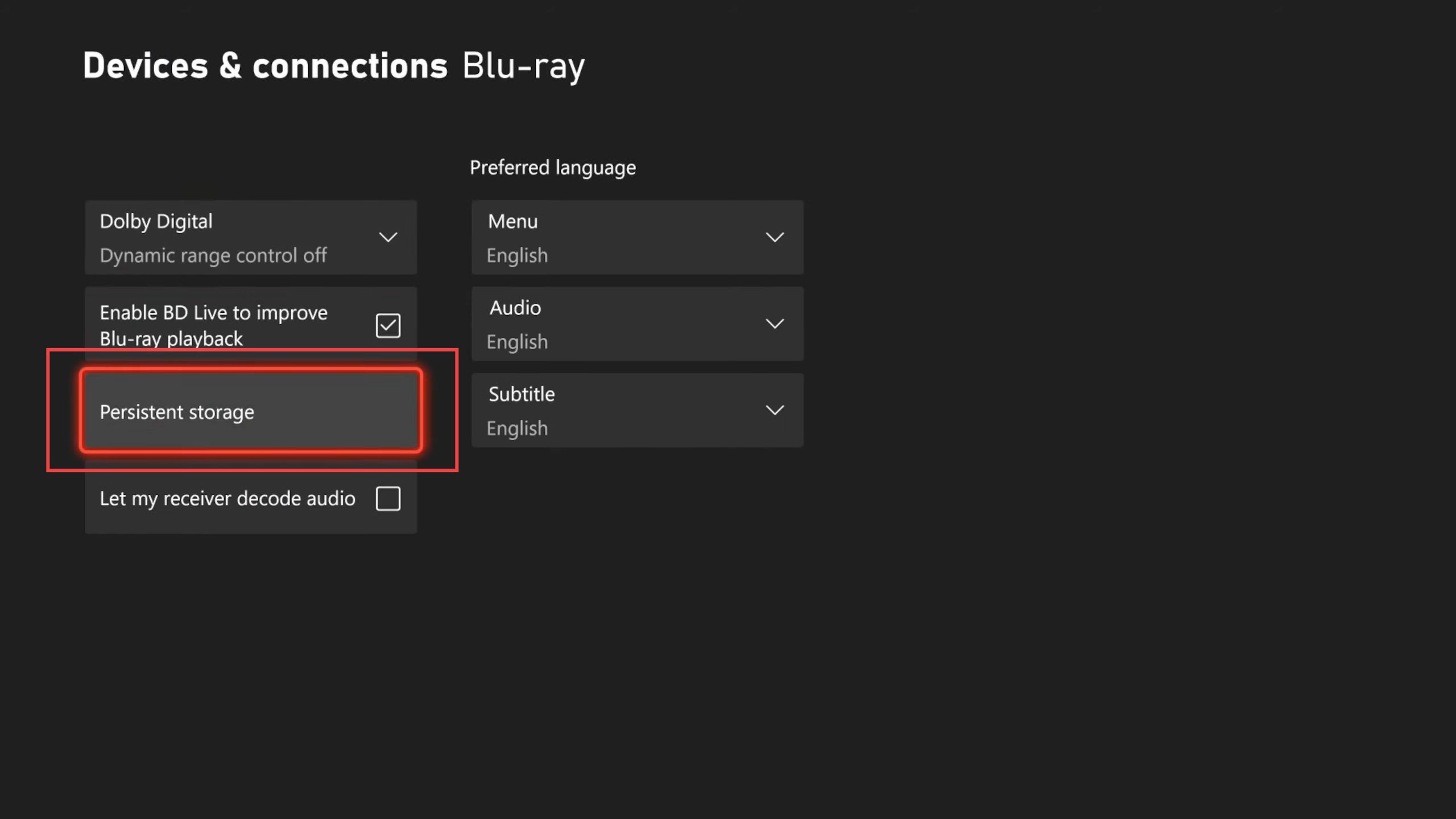
Clear Alternate MAC Address
- Go to General and then select Network Settings. Access Advanced Settings and scroll down to Alternate MAC Address.
- Now you have to Clear the alternate MAC address. Note that you’ll need to restart your Xbox Series X for this change to take effect.
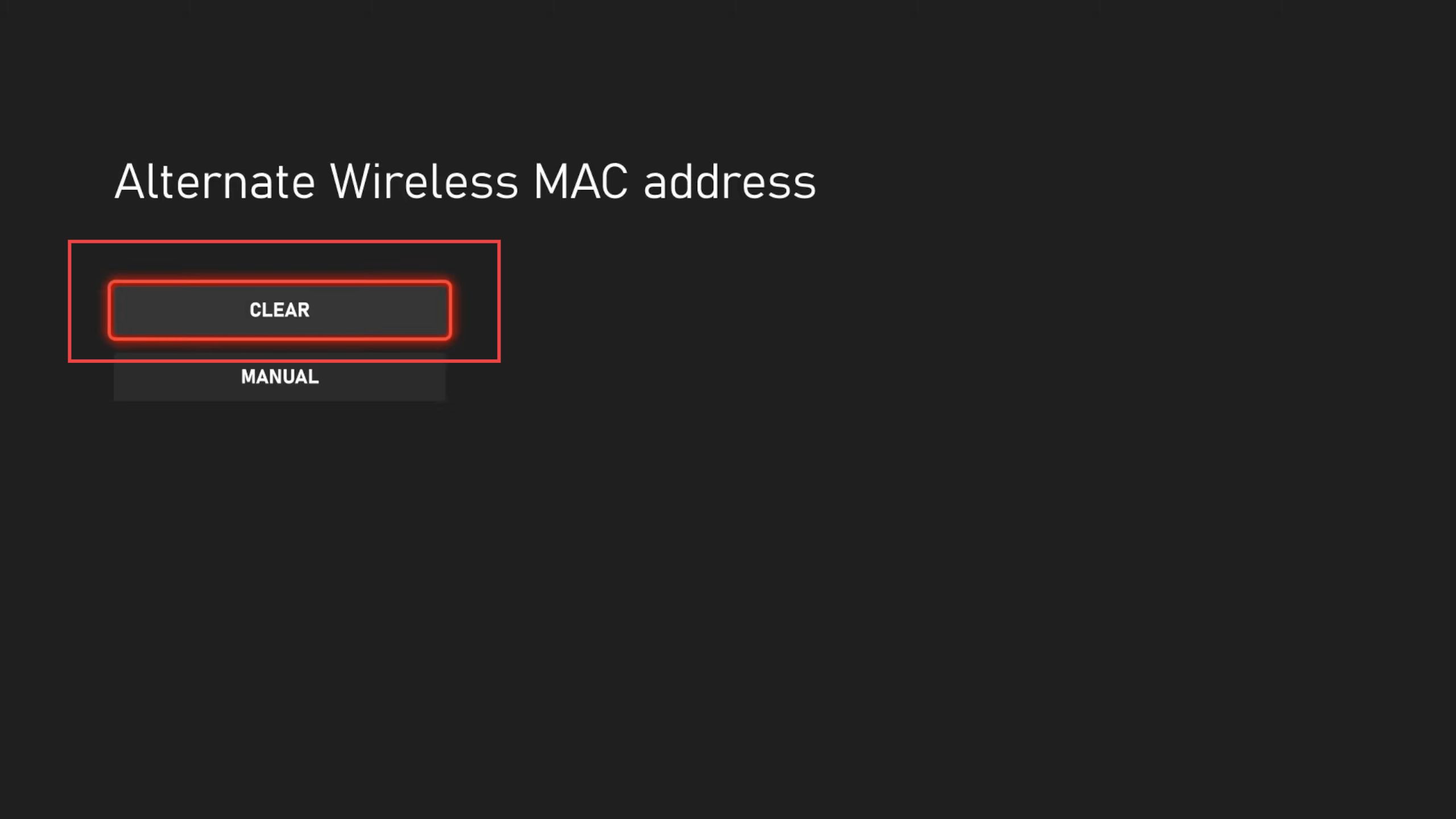
Further Troubleshooting
- If the issue persists, try holding down the Xbox button and select Turn off Xbox. Unplug the Xbox from the wall outlet for at least 1 minute for a hard reset.
- After a minute, plug it back in and restart your Xbox to check if the issue is resolved.