This comprehensive guide aimed at resolving an ‘Invalid model’ error in Grand Theft Auto V using the Simple Trainer mod. This error typically occurs when the game encounters an issue with loading certain vehicle models.
Step 1: Install the Simple Trainer
- Download the latest version of the Simple Trainer for GTA V.
- Extract the downloaded zip file, which should contain the “TrainerV.asi” and “trainer.ini” files along with text documents.
- Navigate to your GTA V game directory.
- Drag the Simple Trainer files (ASI & INI) from the downloaded archive and drop them into your GTA V game directory.
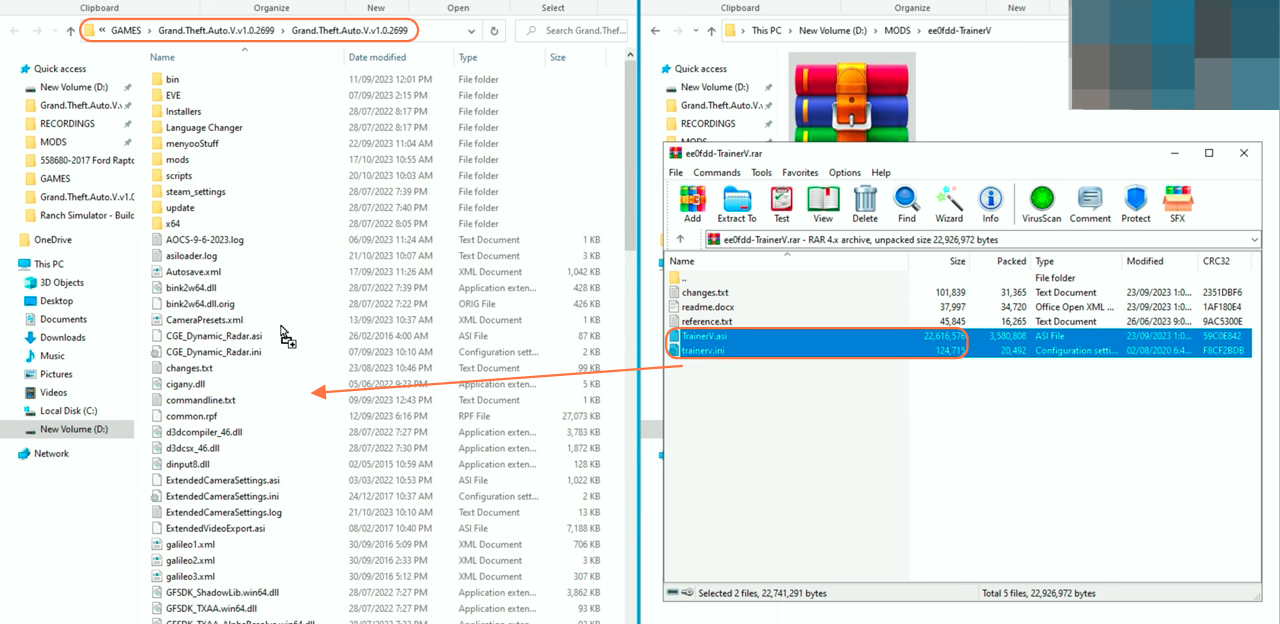
Step 2: Launch the Simple Trainer
- After installing the trainer, launch GTA V.
- While in the game, press the F3 key (or Fn + F3) combination on your keyboard to activate the Simple Trainer.
- The Simple Trainer’s main menu should appear.
- Use the Numpad on your keyboard to navigate through the menu:
- Press 8 to move up.
- Press 2 to move down.
- Press 6 to move right.
- Press 4 to move left.
- Press 5 to select an option.
- Press 0 to go back after selecting an option.
- Now select the “Vehicle Spawning” option in the Simple Trainer menu.
In the Vehicle Spawn Menu of the Simple Trainer, we don’t need to search for any vehicle model, instead, we can see all available vehicles that we’ve added to the GTAV.

Step 3: Spawn the Vehicle
- Within the “Vehicle Spawning” submenu, select the “Added Vehicles Menu” option.
- You should see a list of all available vehicles that you’ve already added to GTA V through OpenIV.

- Locate and select the vehicle that was showing the “Invalid model” error. This should trigger the spawning of the vehicle in the game.

By following these steps you can use Simple Trainer to spawn a vehicle that was previously causing an “Invalid model” error.