In this guide, you will find how to fix the match-making (LEGO Fortnite Not Working) error in Fortnite LEGO Chapter 5. You have to follow the step-by-step instructions below to fix it.
- You will need to click on your profile picture at the top right corner of the screen.
- After that, tap on Settings and then click on Settings again.

- Now navigate to the Game tab at the top and scroll down to Matchmaking Region. You need to move it across by one and then hit the Apply button at the bottom.
- After that, change this option back to the default and hit the Apply button.
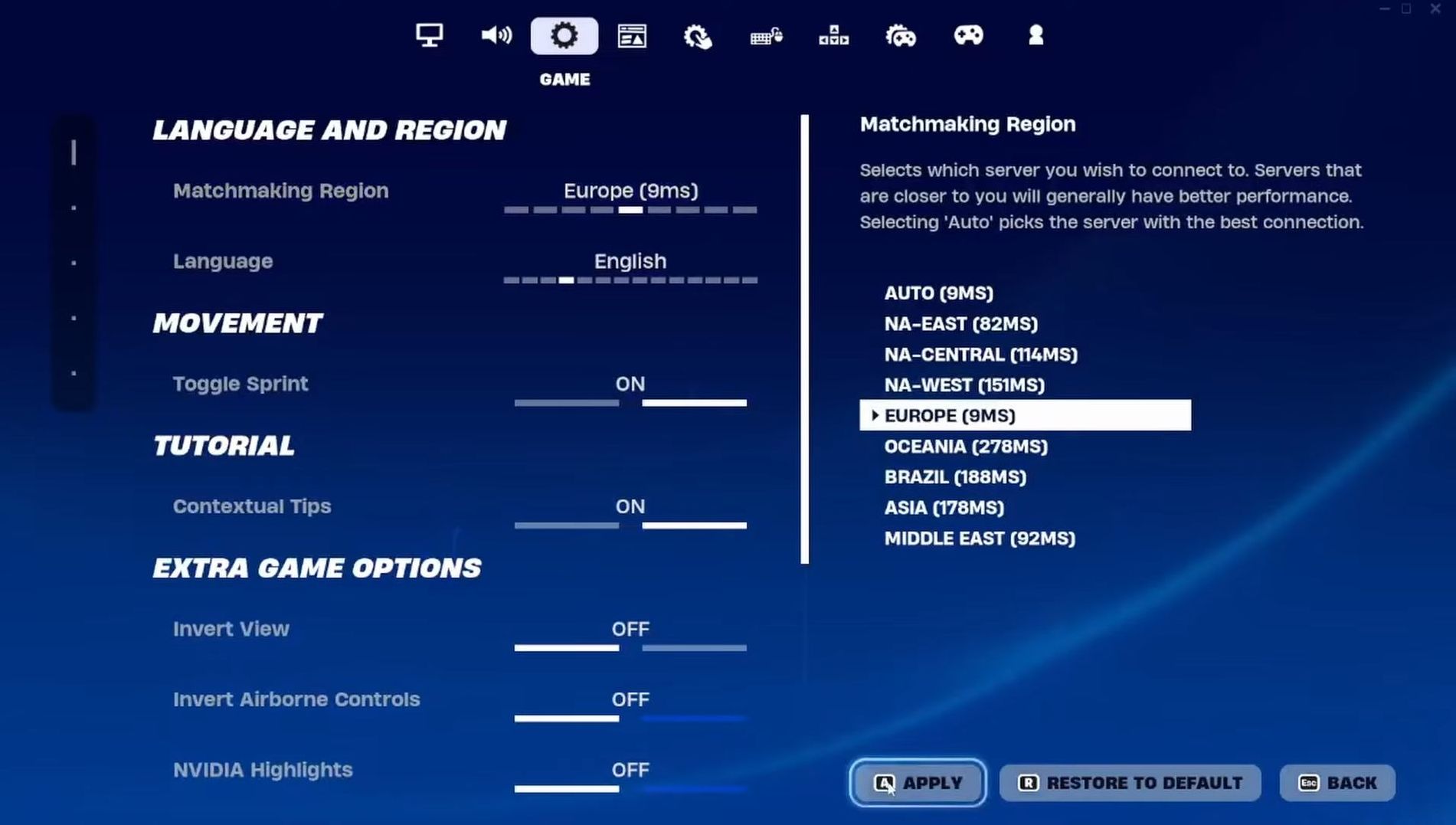
- Next, exit the settings window and press the Play button on the homepage.
Now you will be able to enjoy your Lego Fortnite without any error.