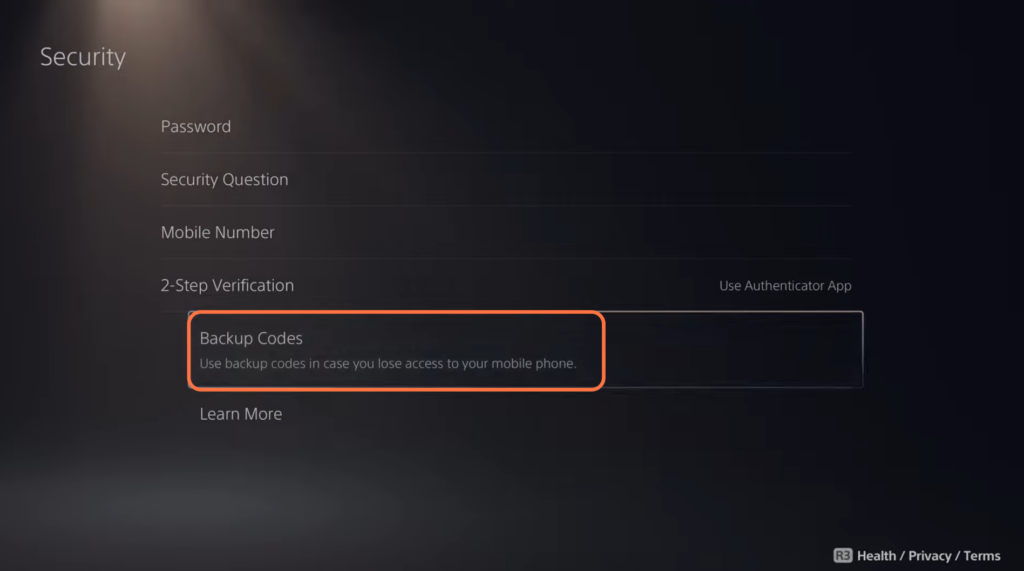In this guide, you will find out how to access and obtain backup codes for two-factor authentication on PS5. You have to go to the settings menu to Access the Security section and then find the Backup Codes on the security page.
Access the Security section
In this section, we will take you through the steps to access the Security section on your PS5. By following the steps below, you will be able to open the settings menu and navigate to the Security section.
- You have to begin by locating the gear icon at the top of the home screen. Tap on the gear icon to open up the settings menu.
This will bring up a list of options and settings available for customization. - Look for the option labelled “User and Accounts” and tap on it to access its contents.
- Within the “User and Accounts” section, select the option labelled “Account” and go to Security.
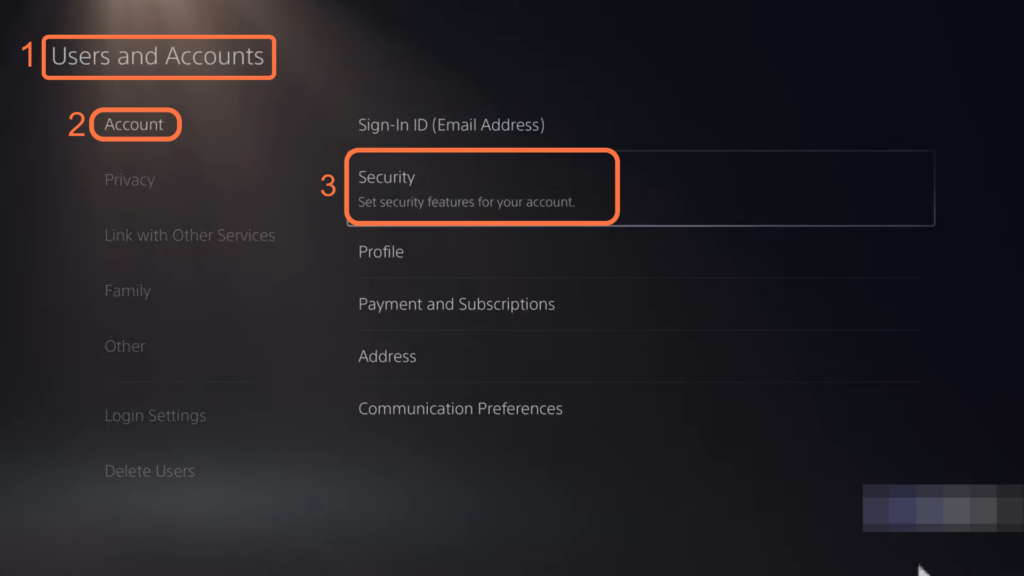
View Back up Codes
This section describes how to view backup codes for 2-step verification. The users need to locate the section called 2-Step Verification and click on Backup Codes within this section to view the codes.
- Once you are on the Security page, look for a section called 2-Step Verification.
- You need to click on Backup Codes under this section.
A window will appear showing all your backup codes. You can write these codes down or take a picture so that you can use them in future.
Remember that you can only use each code once.