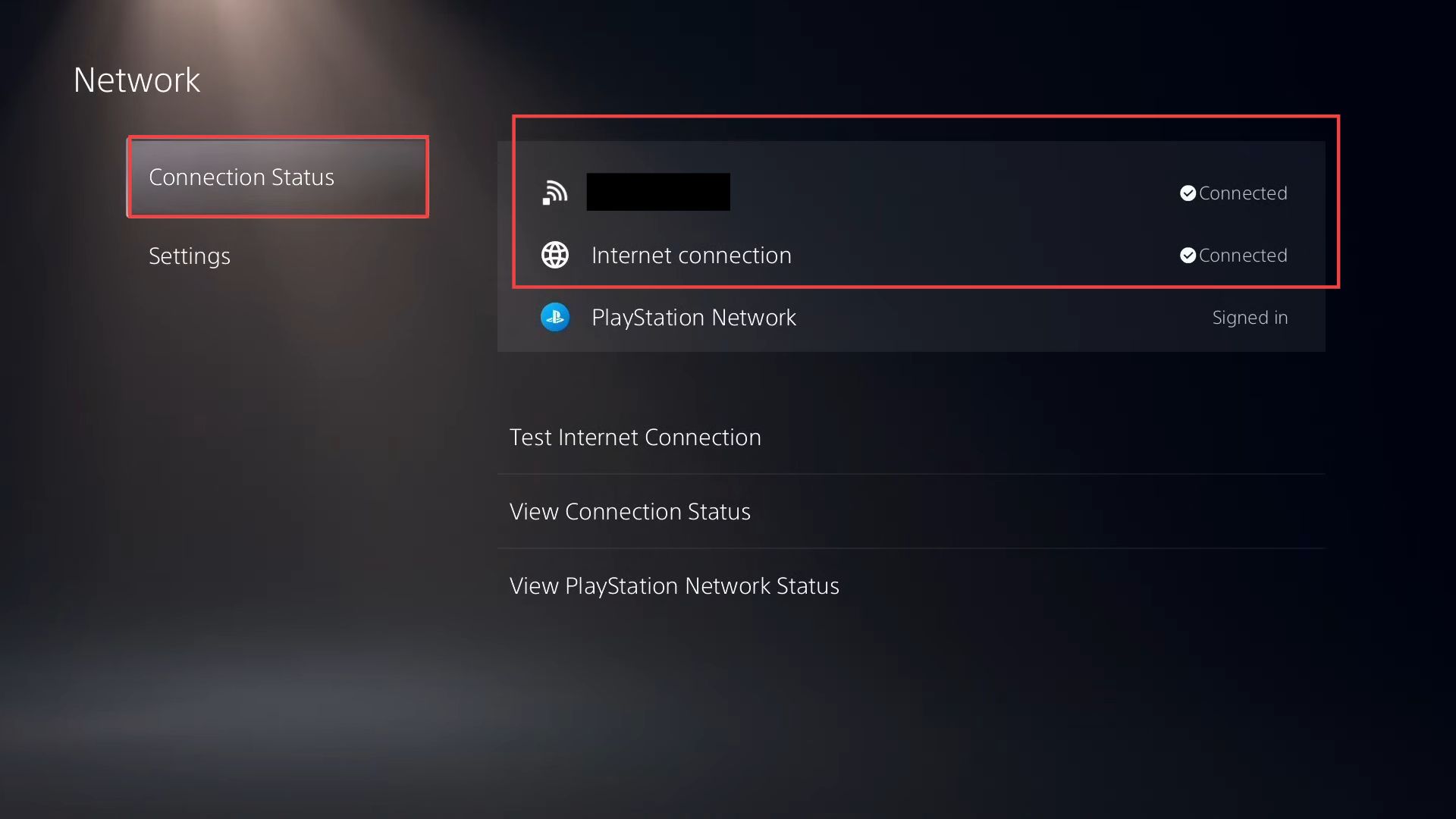In this guide, you will learn how to fix the waiting-in queue issue when trying to log into Fortnite Season OG.
- You have to go to the home section on your console or PC. Regardless of the platform (PlayStation, Xbox, PC, etc.), completely close the Fortnite game.
- Access your settings quickly and turn off your internet connection through the network settings on your console or PC. Wait a moment and then turn your internet back on.
This action essentially refreshes your connection to the game’s servers. - Re-launch Fortnite after reconnecting to the internet.
Most of the time, this method will help bypass waiting and queue issues, as it may bump you up in Fortnite’s servers, allowing you to enter the game immediately.