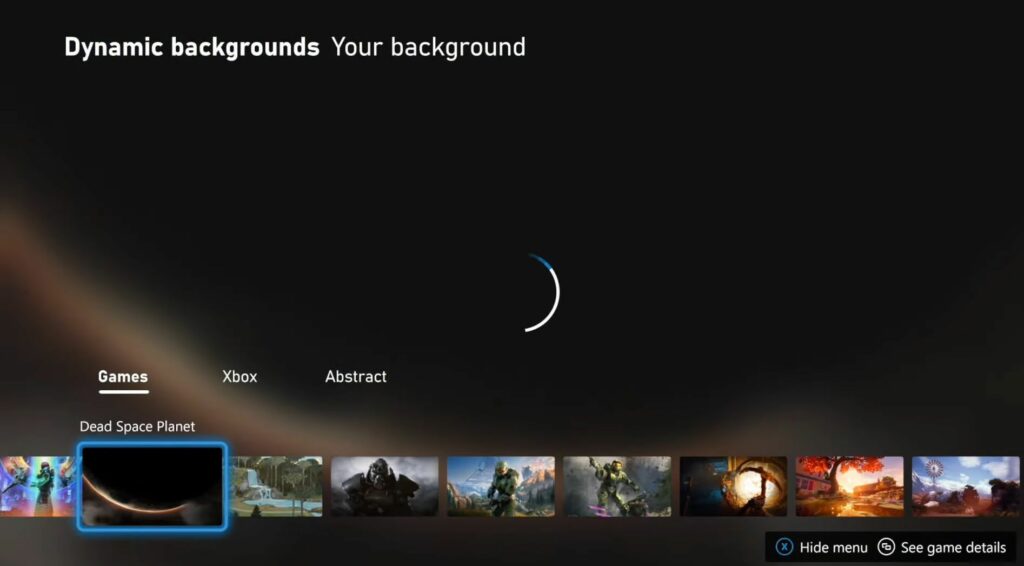In this guide, you will find how to change the dynamic background on your Xbox Series X. You just have to follow the simple steps below to change it.
- The first thing you have to do is go to Settings on the home screen and navigate to the General tab.
- After that, tap on Personalization on the right side.
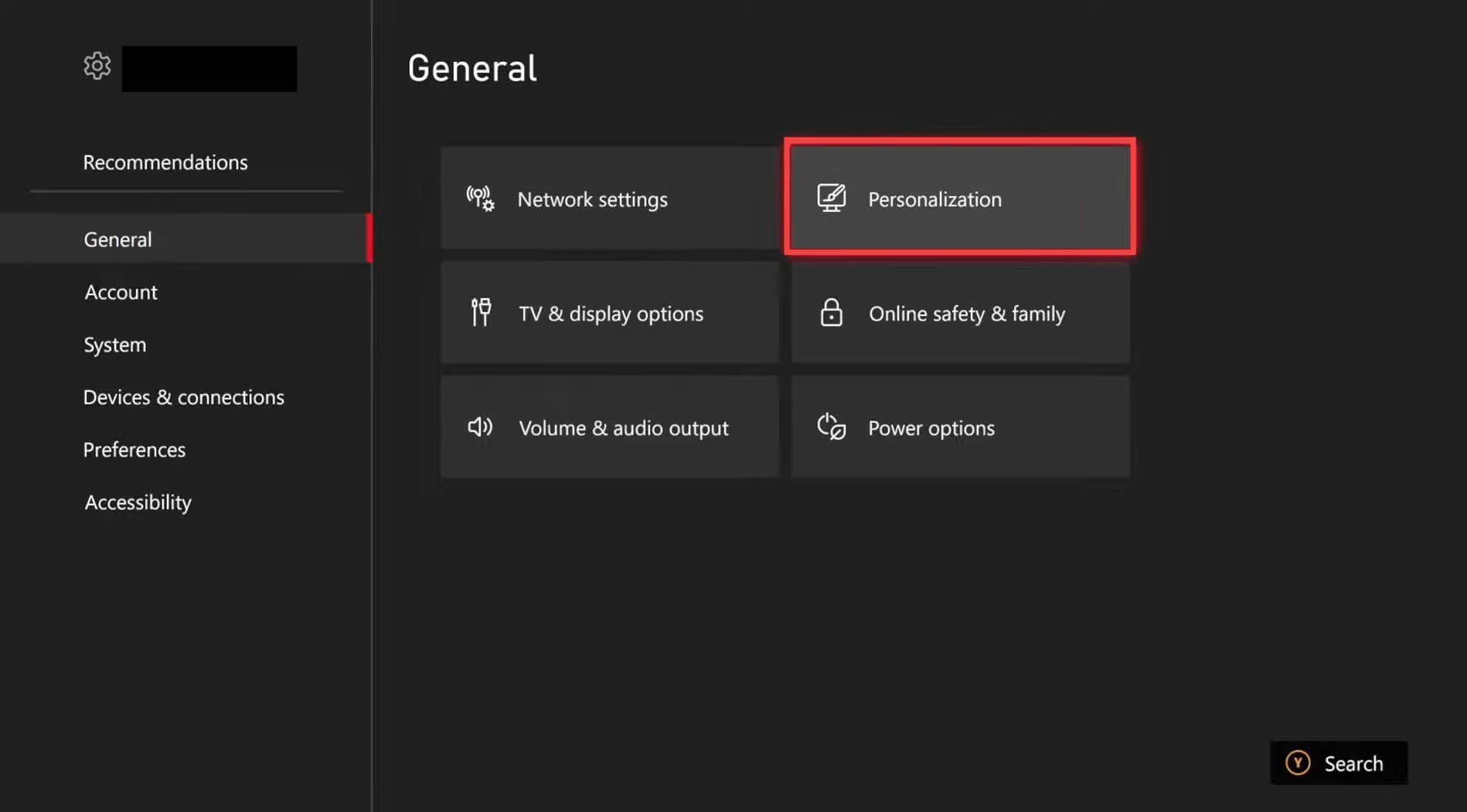
- Go to My Background, and click on Dynamic Backgrounds.
You will find the dynamic backgrounds associated with the game that you have bought. - Select any one of them and apply it. You also have the option to choose an Xbox background or Abstract and change its color.