This guide will show you how to resolve the Yuzu error 0007 0015, which indicates that the key area key for this application-type crypto revision could not be found. There are two methods to get rid of this error.
Method #1 Install Prod keys
In this section, we will take you through the steps to install the latest Prod keys in order to fix the error. The users need to install the latest prod keys and then drag & drop the downloaded file into the Yuzu directory.
- The first thing you will need to do is open up your web browser and download the latest Yuzu Prod Keys.
- After downloading all the necessary files, launch your Yuzu emulator.
- Once it is launched, click on the File tab at the top and select the “Open Yuzu folder” option.
It will open up the folder where Yuzu is installed.
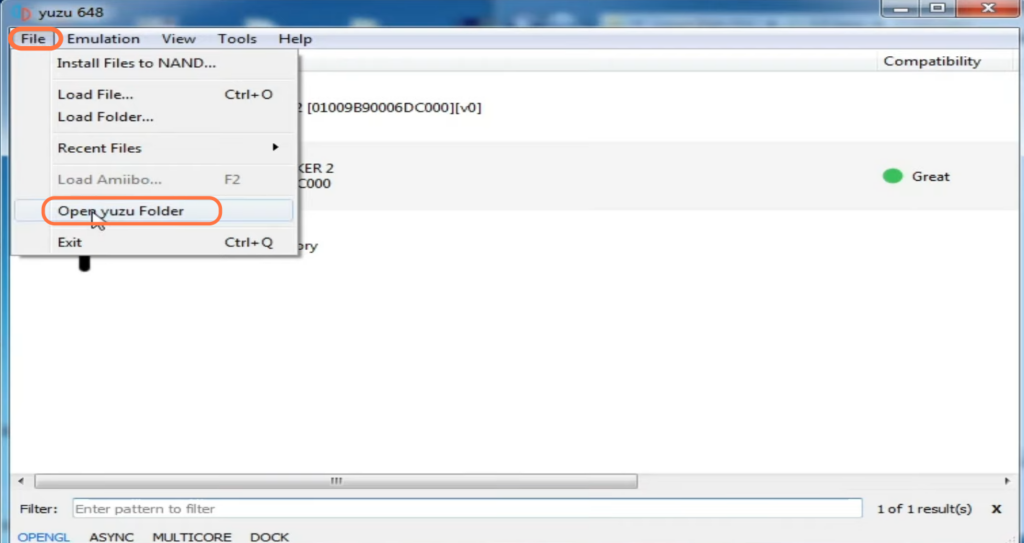
- Go to the Keys folder. If there’s no keys folder, then right-click anywhere there and select the New option to create a new folder there. You have to name this folder as “keys“.
- After that, double-click on it to open the folder.
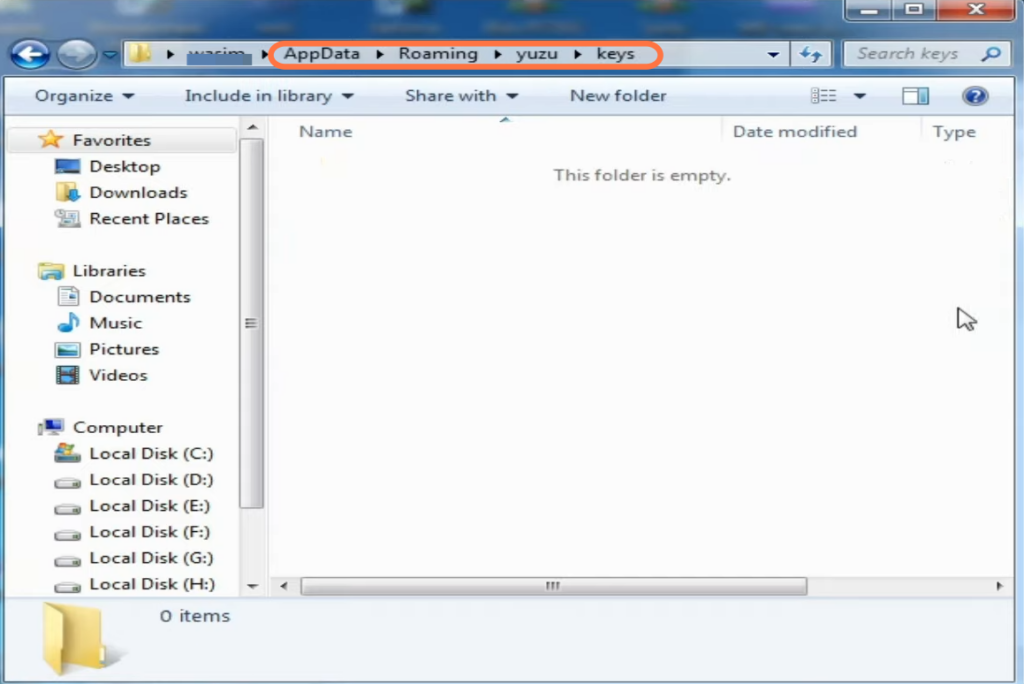
- Next, you need to go to the folder where you have downloaded Yuzu Prod Keys.
- Drag and drop the Yuzu Prod Keys file from the downloads folder into the keys folder.
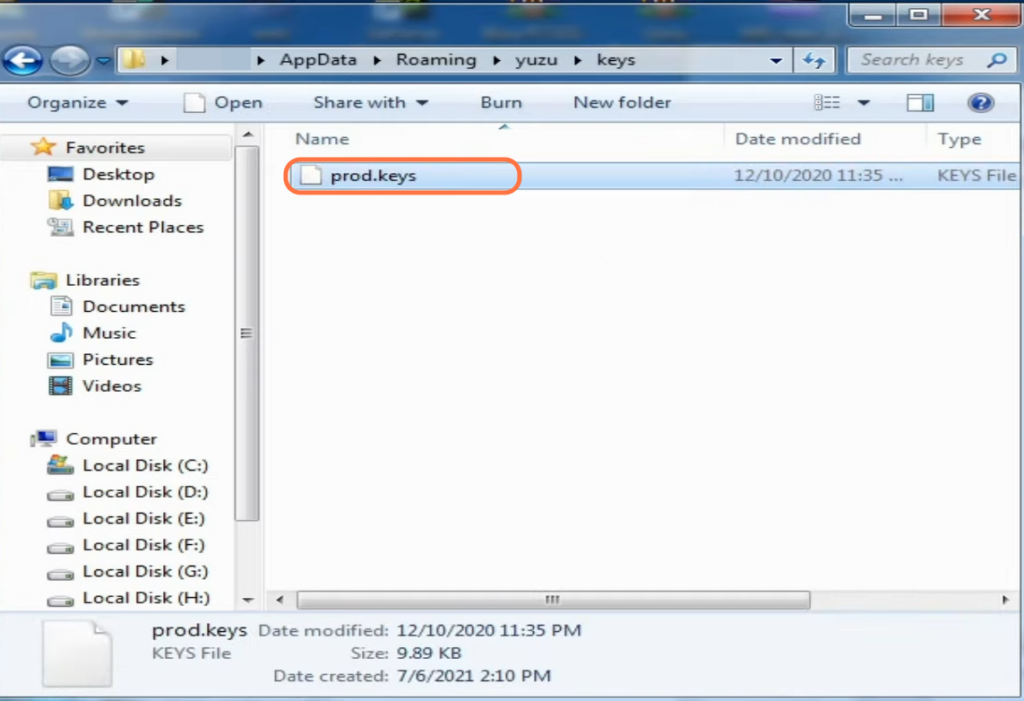
- Restart the emulator and check if the issue is resolved.
Method #2
If the first method doesn’t resolve the issue, then you have to cup all the files from the Yuzu directory and drag & drop the prod keys file again to fix the error.
- Ropen your Yuzu emulator and again navigate to the folder where Yuzu is installed.
- Meanwhile, you need to create a new folder on the desktop and then open it up by double-clicking on it.
- Cut all the files in the Yuzu emulator directory and paste them into the new folder.
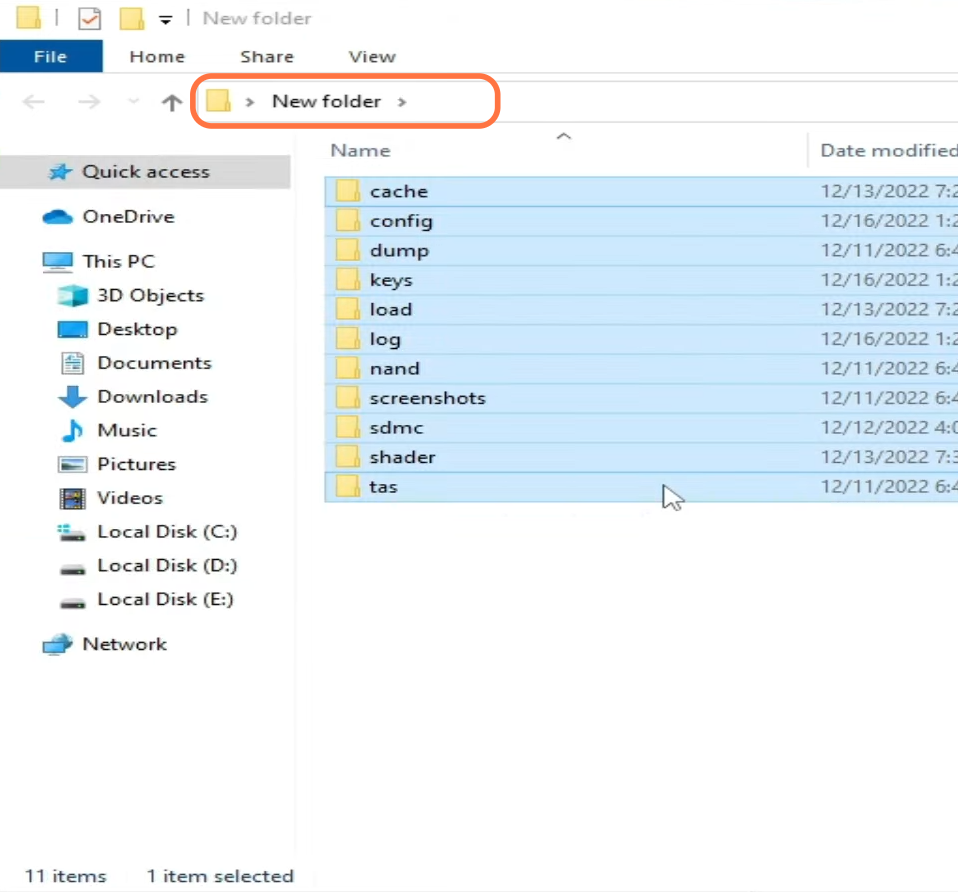
- Now you need to drag & drop the prod keys file again into the keys folder in the Yuzu directory.
- After that, open the Yuzu emulator and try to launch the game.
Now you will be able to enjoy your game without any issues.