In this guide, you’ll learn how to fly and stop flying in Minecraft. Go through the guide and follow the simple steps to do so.
First of all, you will need to press back to open up the game menu and then tap on “Open to LAN”.
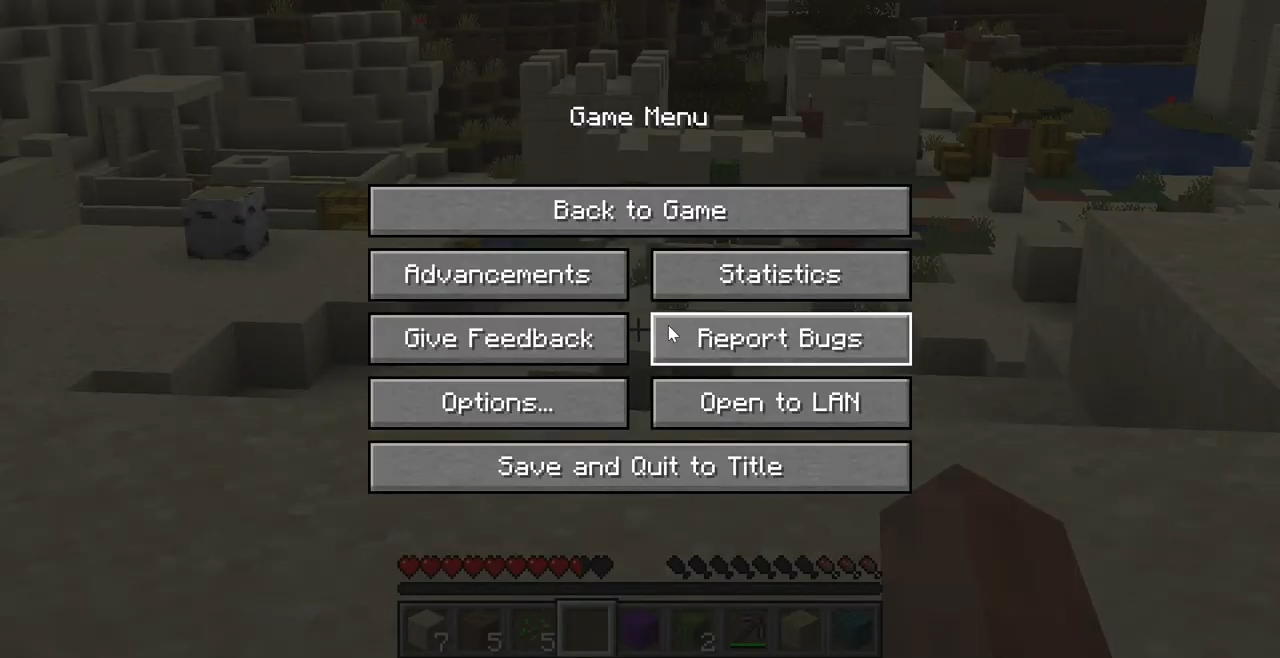
After that, turn on “Allow Cheats” and then click on “Start the LAN world”.

After that, type ‘’/gamemode spectator’’ on the keyboard and press enter. Then press the spacebar on the keyboard and you’ll start to fly. If you press shift, you can come down on the ground.

Now if you want to quit flying then type ‘’/gamemode survival’’ on the keyboard and you’ll be back to normal.