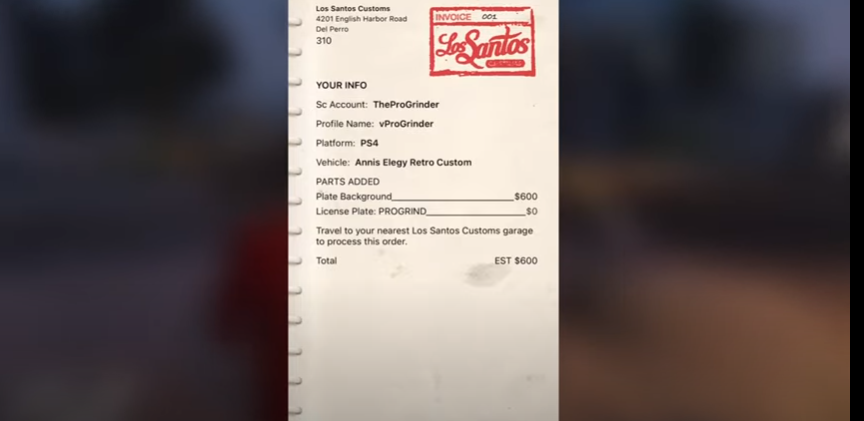This guide explains the method of getting Custom license plates in GTA 5 online. Firstly you need to install the iFruit app from the app store or play store. After that, open the app and order the plates from the customize section. Confirm your order and that’s how you will buy them.
In this guide you will learn about how to get custom license plates in GTA 5. The first thing you have to do is to go to your app store or google play store and have a look at the iFruit app.
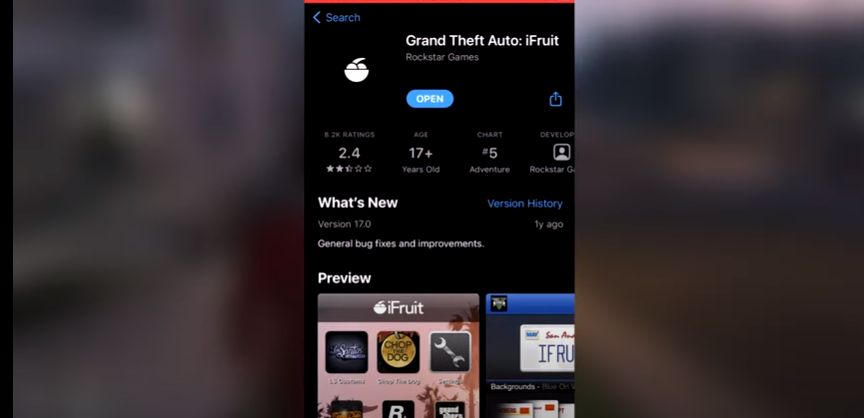
After that, you will need to install and open this app. This is how the app looks like.
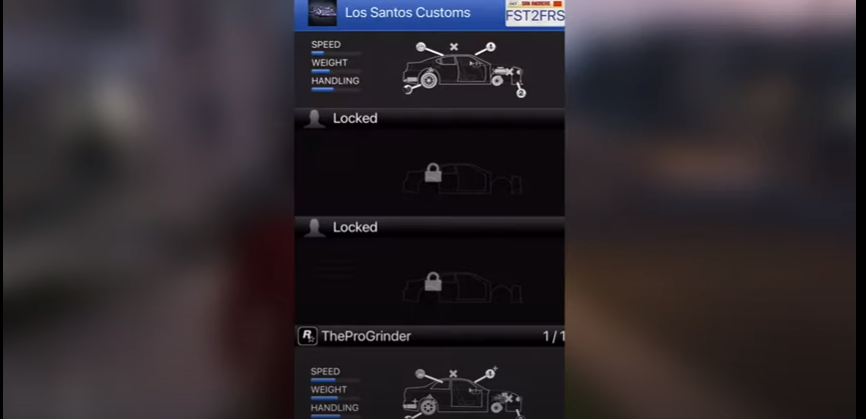
Right after it loads you will have to go to the LS customs.And then go to the plates option.
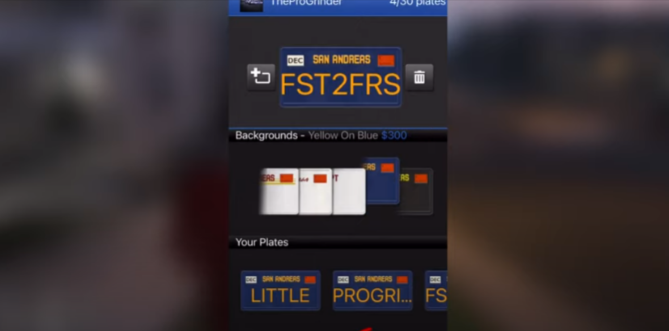
Click on a plate and type whatever you want. You can pick any plate of your choice.as it has all the natural in-game plate colours. Type in whatever text you want at the top. After that you will go to the garage section.
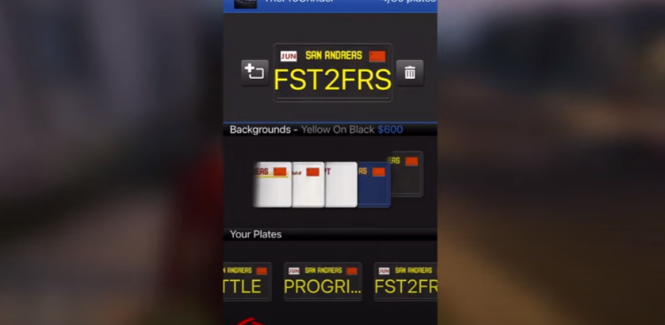
In the garage section look for the card which you want to put it on. Then click on the plates where it says “Your Plates”.
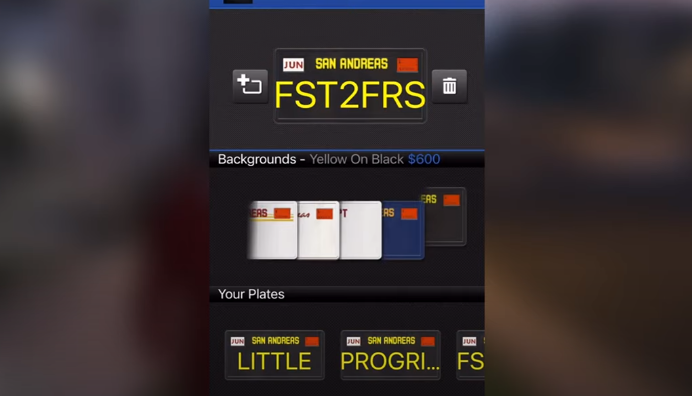
After that, click on Customize and Click on Order.
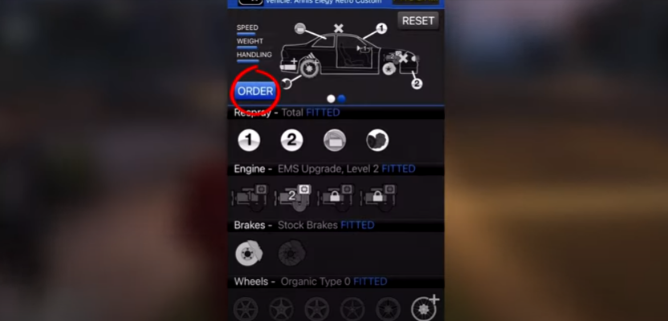
Now just go to ls customs and confirm your order. Getting plates for the first time will be free but then getting them for second or third time will cost you some money.