In this guide, you will learn how to get the FaceTrack feature in your game. First, you need to know about FaceTrack, then enable it on your PC or Mobile.
What is FaceTrack?
Roblox introduced a new feature for face tracking on avatars using a camera. Remember not all users have access to this face-tracking feature. Roblox hasn’t given this feature to everyone yet, and the reason for this delay is unclear.
How to enable (PC)
This section describes how to enable FaceTrack on a PC.
- Open Roblox, access the settings and confirm that your account age is set as 13 or older. Ensure your account has a verified email linked to it.
- Visit the parental control section and verify your age as 13 or above. Next, navigate to the privacy settings; this is where you might find the camera feature.
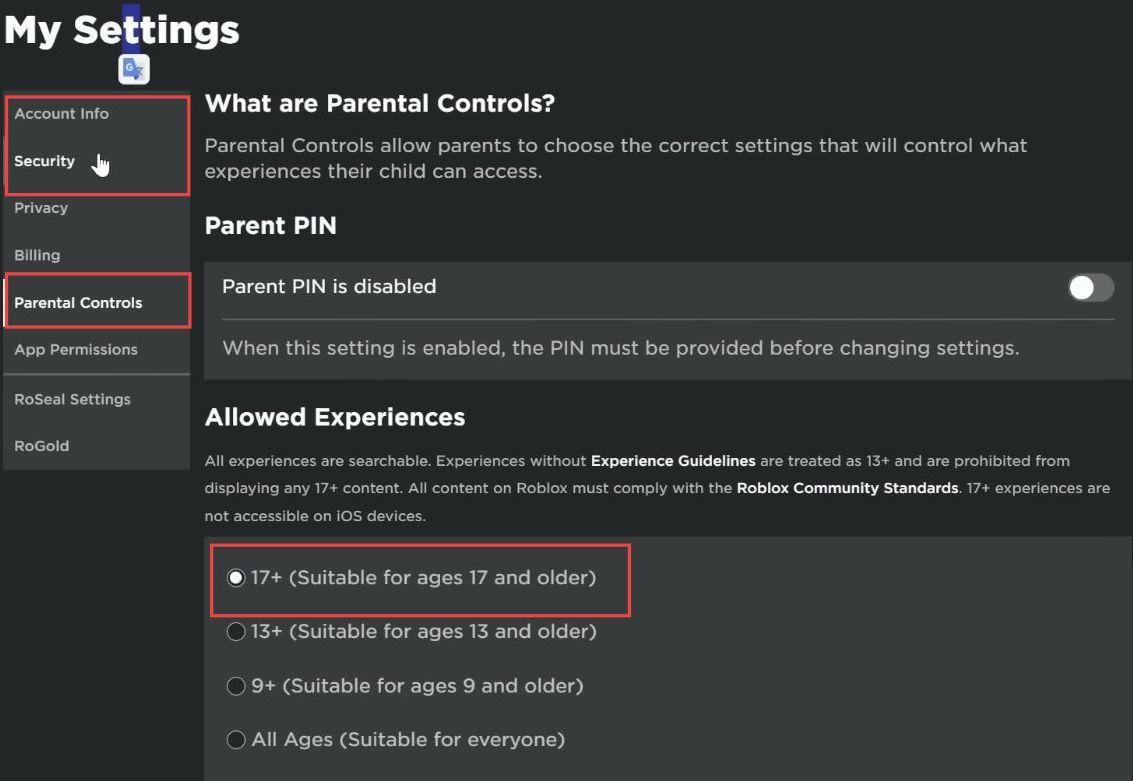
- After enabling the camera feature, open the game settings, and choose your preferred camera from the available options.
- Click on this button, and a small menu will appear in the game, allowing you to use the selected camera feature.
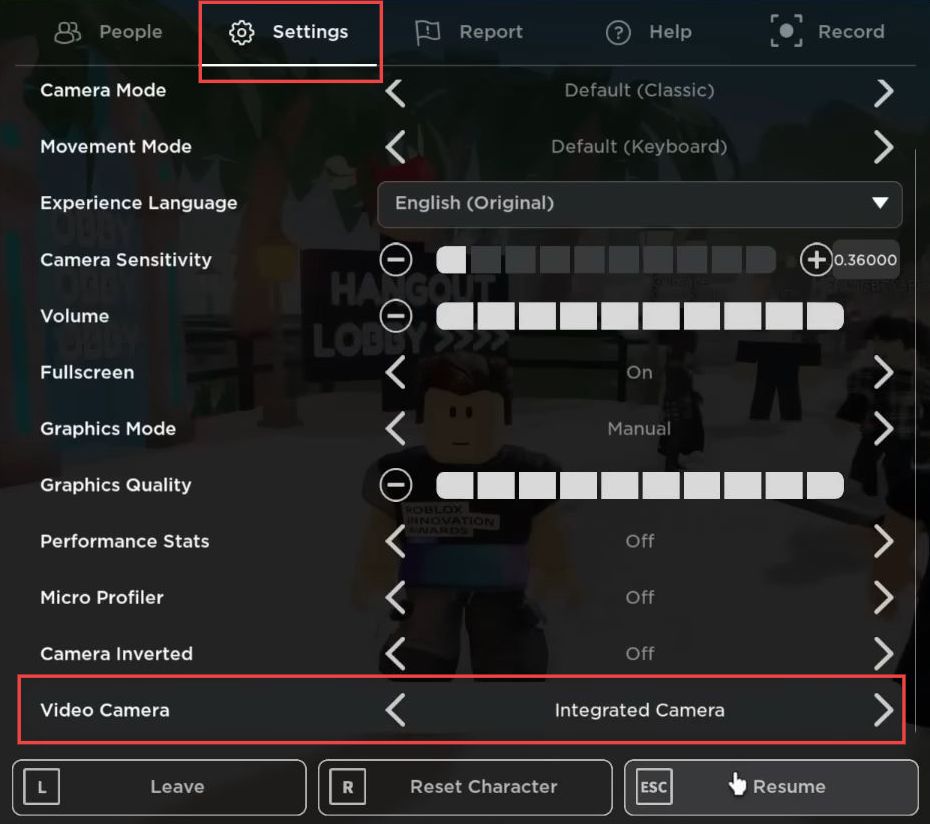
How to enable (Mobile)
In this section, we will let you know how to enable FaceTrack on a mobile.
- Open Roblox, access your settings and confirm that your account age is set as 13 or older. Make sure your account has a verified email linked to it, then visit the parental control section and verify your age as 13 or above.
- Then, go to the privacy settings; this is where you might find the camera feature available.
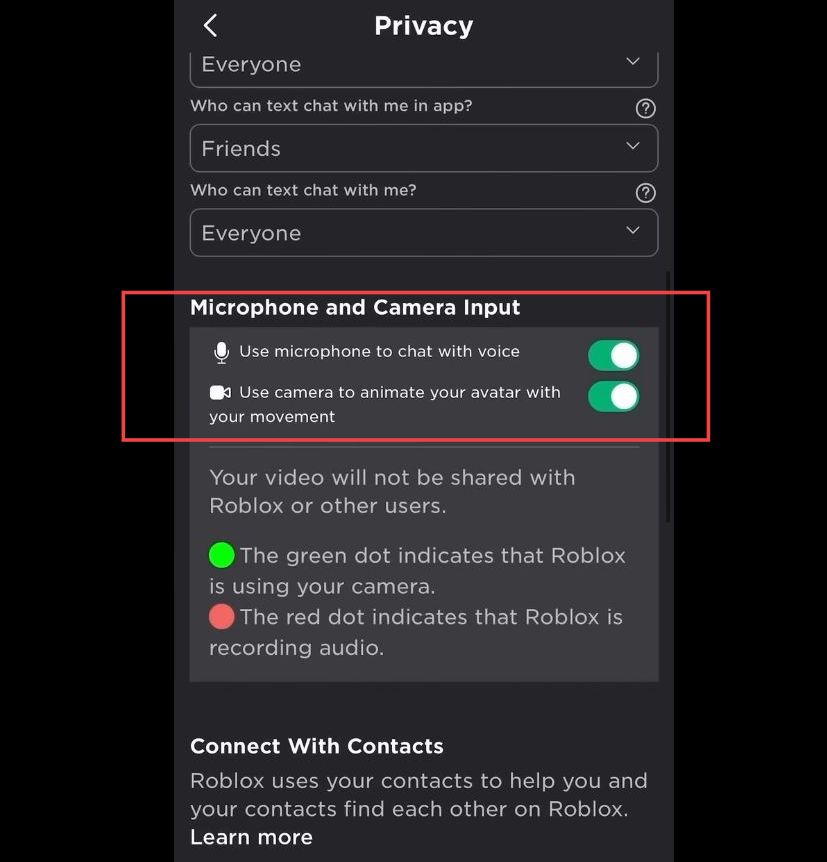
- Open the game settings and choose your preferred camera from the list. Click on the designated button; a menu will appear in the game.
- Now, you can utilize the available camera features within the game.
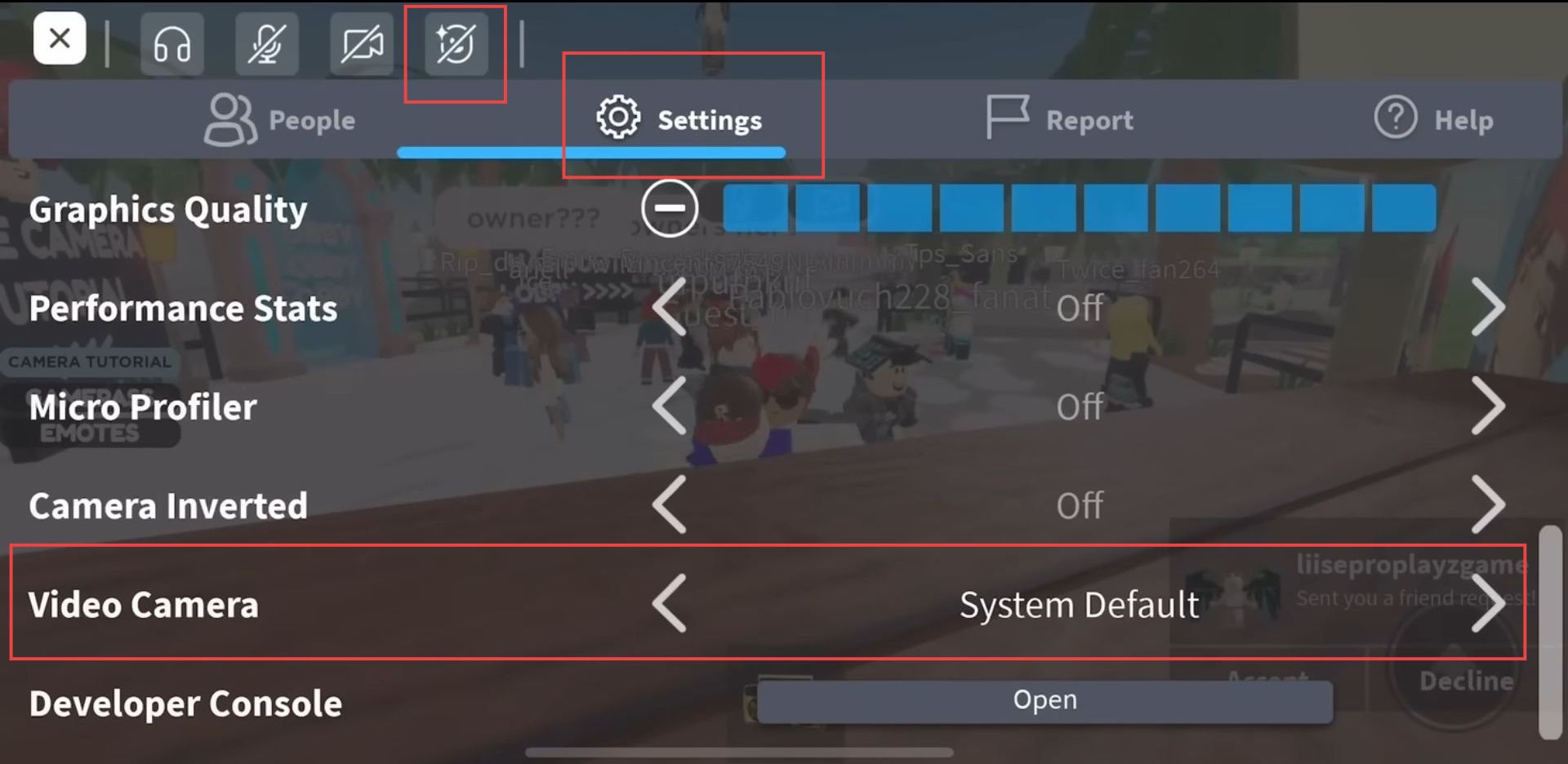
Why don’t I have FaceTrack?
This section describes why you don’t have FaceTrack in your game.
- Roblox has introduced a new feature named FaceTrack, but not all users have it yet. Some users already have this feature, but Roblox is gradually rolling it out to more users.
- You might receive this feature tomorrow or in the coming days, so check your account regularly.
- There’s no exact date for when everyone will get the feature, but Roblox will continue to distribute it over time.
To put it simply, a few million players already have this feature, and Roblox is slowly providing it to all other users on the platform.