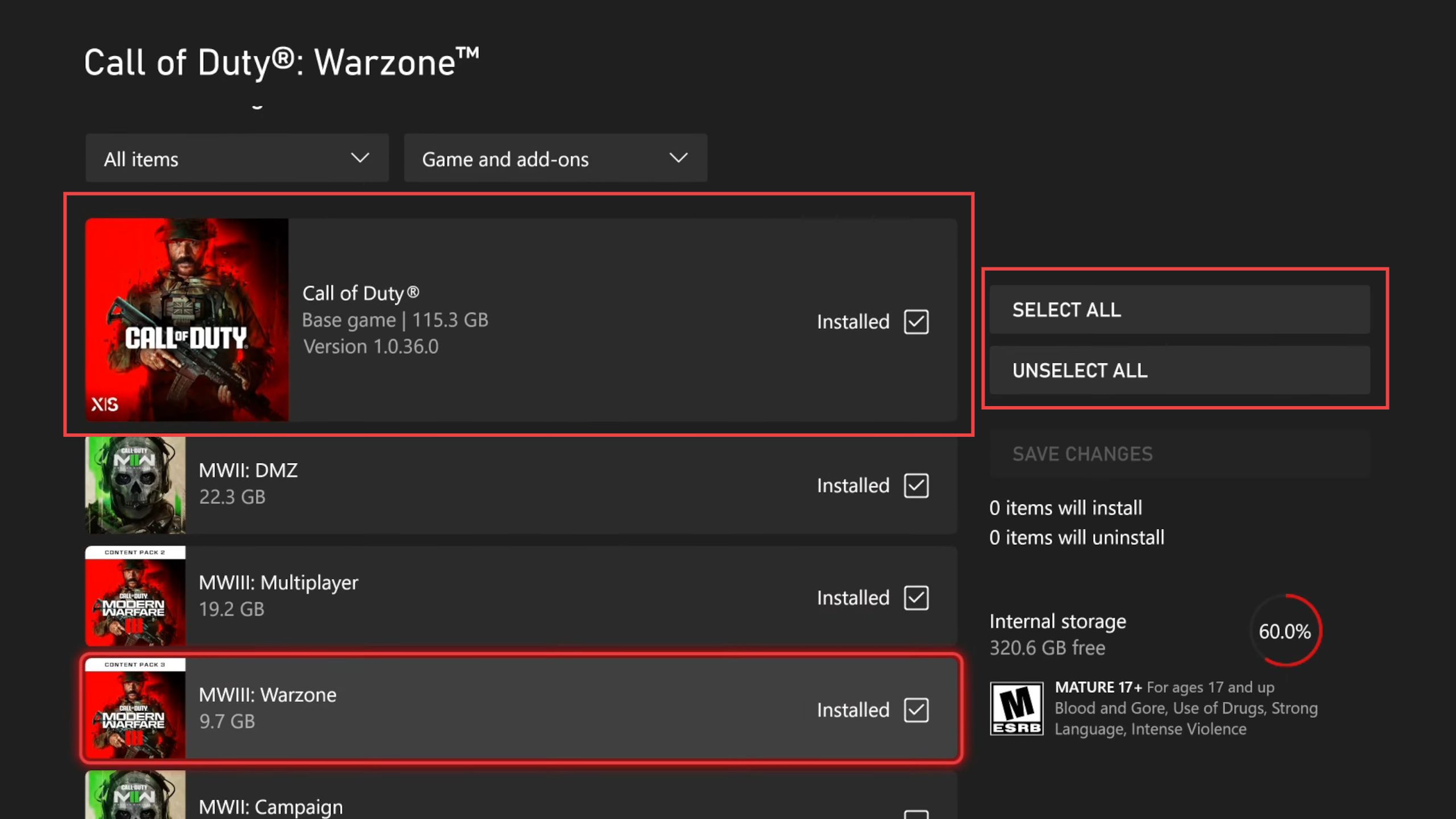This guide will let you know how to get and install Warzone 3 on Xbox Series X or S. By following the steps mentioned below, you will be able to locate and get Call of Duty Modern Warzone 3.
- Start at the main screen of your device, look for the Microsoft Store app, and open it. Find the search bar click on it, and use the keyboard to type War Zone in the search bar.
As you start typing war, you will find War Zone appearing in the upper left. - You need to click on it. Look for the War Zone version that doesn’t require payment.
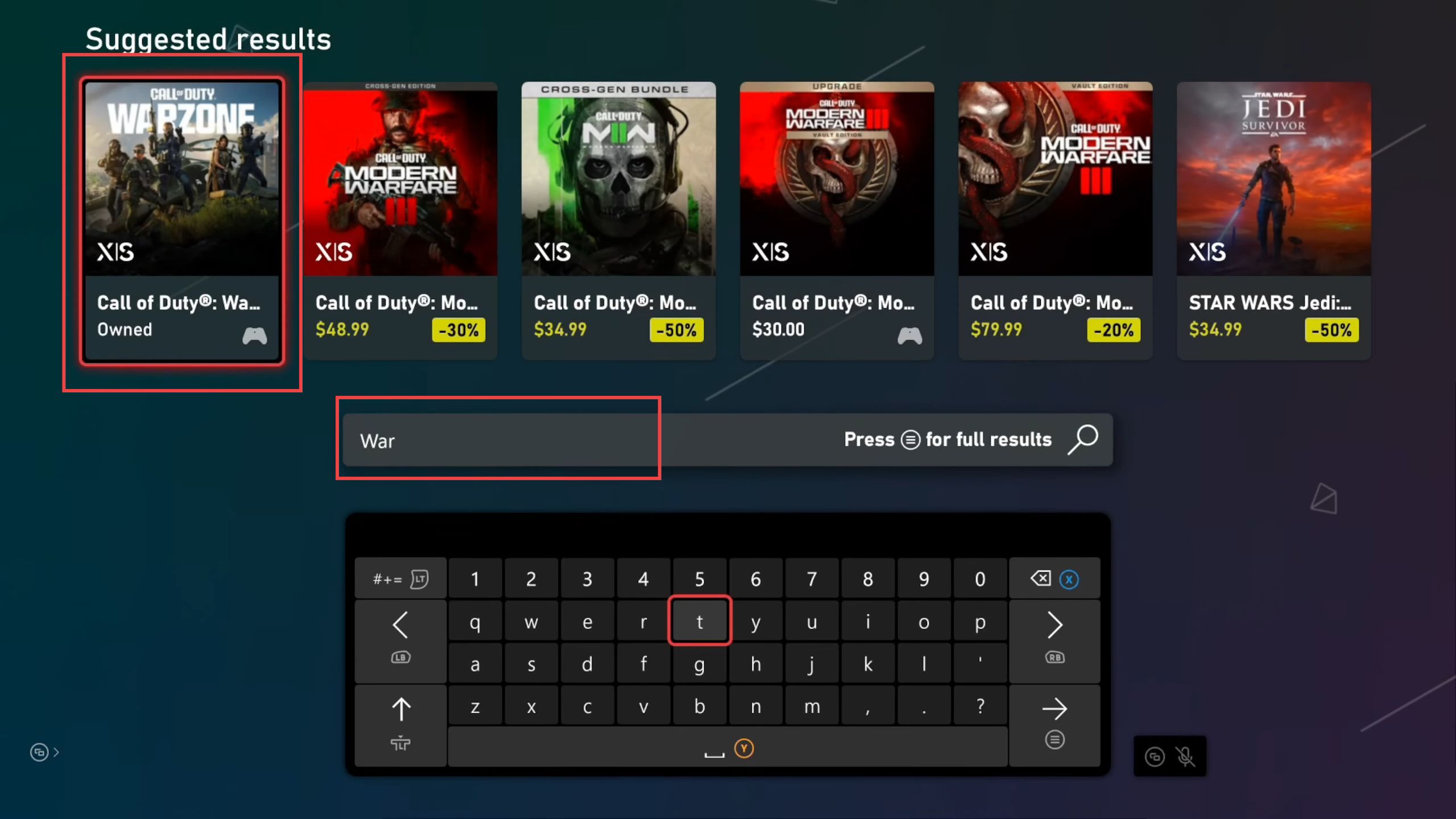
- There might be different editions available. Click on Show All Versions to see the options and their prices.
- Look for the Call of Duty Modern Warfare 2 free content pack. Select it and download it on your Xbox.
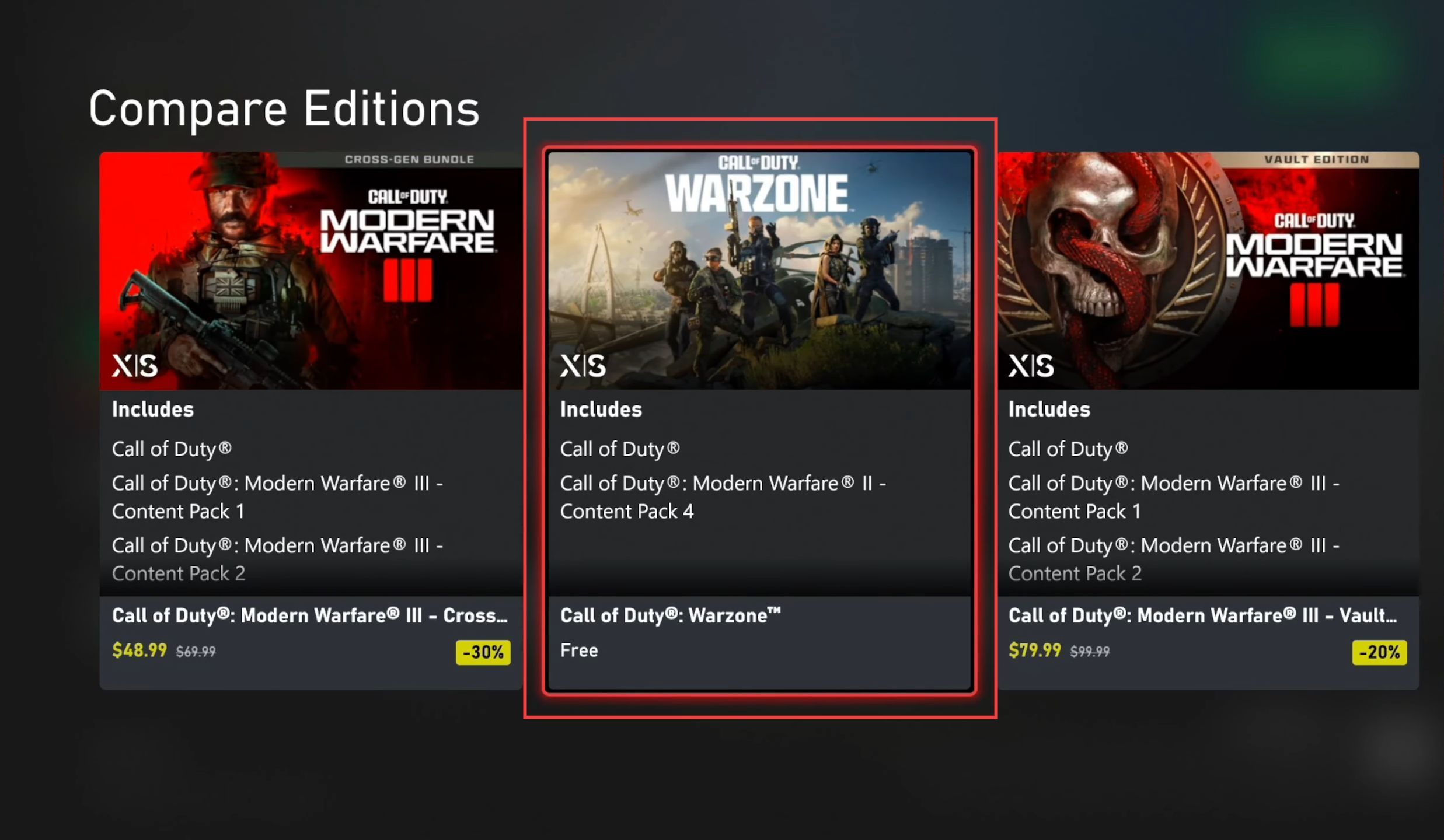
- After downloading, manage what you want to keep.
You can uninstall parts like DMZ, multiplayer, or campaign and just keep the War Zone component, which is around 115 GB in size. - Make sure you have the MW3 War Zone component selected for download. On your Xbox, in the game’s section, select the edition you want to install or keep. Choose the options that suit your preferences.