In this comprehensive guide, you will learn how to get Loom in LEGO Fortnite. From constructing a Lumber Mill to navigating various biomes, gathering materials, and mastering crafting techniques, this guide will lead you through the thrilling process of getting your very own Loom.
1. Build a Lumber Mill
Firstly, head towards your utility menu and select Lumber Mill from the station. Place the mill at a specific location.

2. Use a Lumber Mill to make Plank
Now put one wood from your inventory into the lumber mill. This will process the wood and make a plank which is a required ingredient. Once the plank is made, click on the Take button to own it.
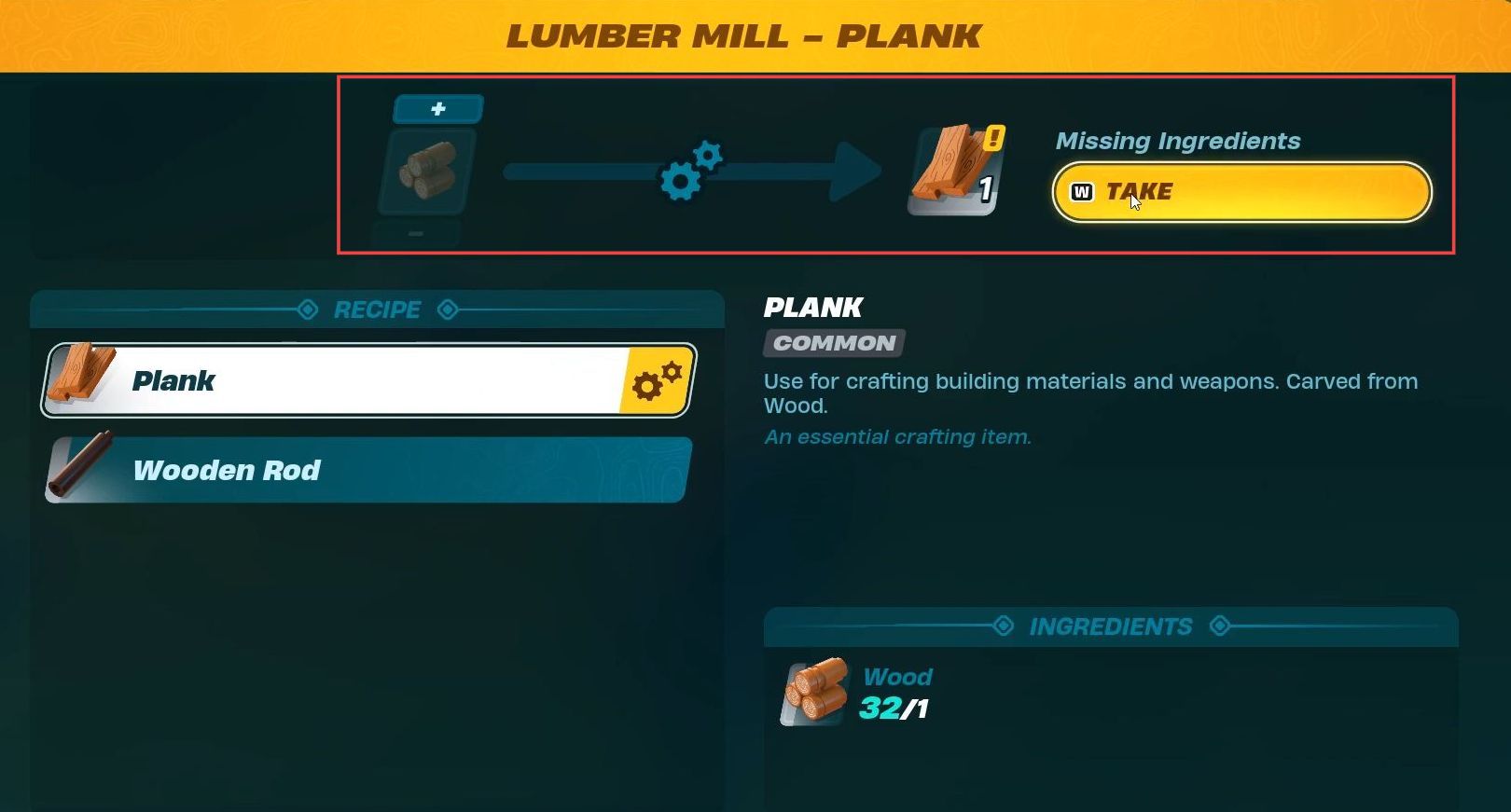
3. Collect Shells from Rollers which spawn in Grass Biome
You have to grab shells from the rollers surrounding the area. They mostly spawn in the grass biome, so attack to kill them immediately. Upon killing the foes, grab the shells dropped near them.

4. Upgrade Crafting Bench
Now you need to upgrade the bench by going to the bench upgrade tab and clicking the upgrade button at the bottom. It will show the ingredients required for the upgrade process.
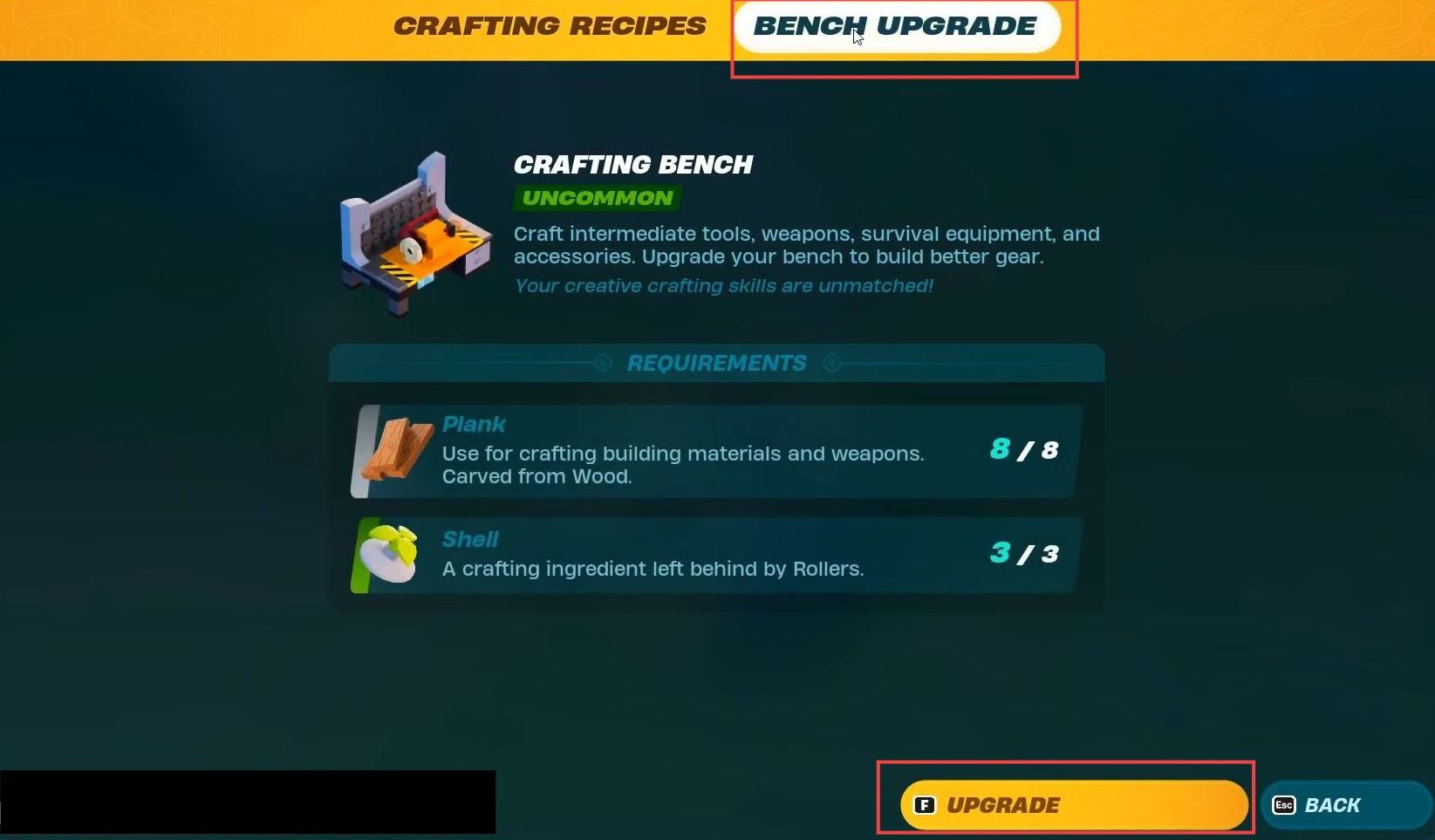
Then utilize the pickaxe by obtaining it from your inventory to craft the bench.
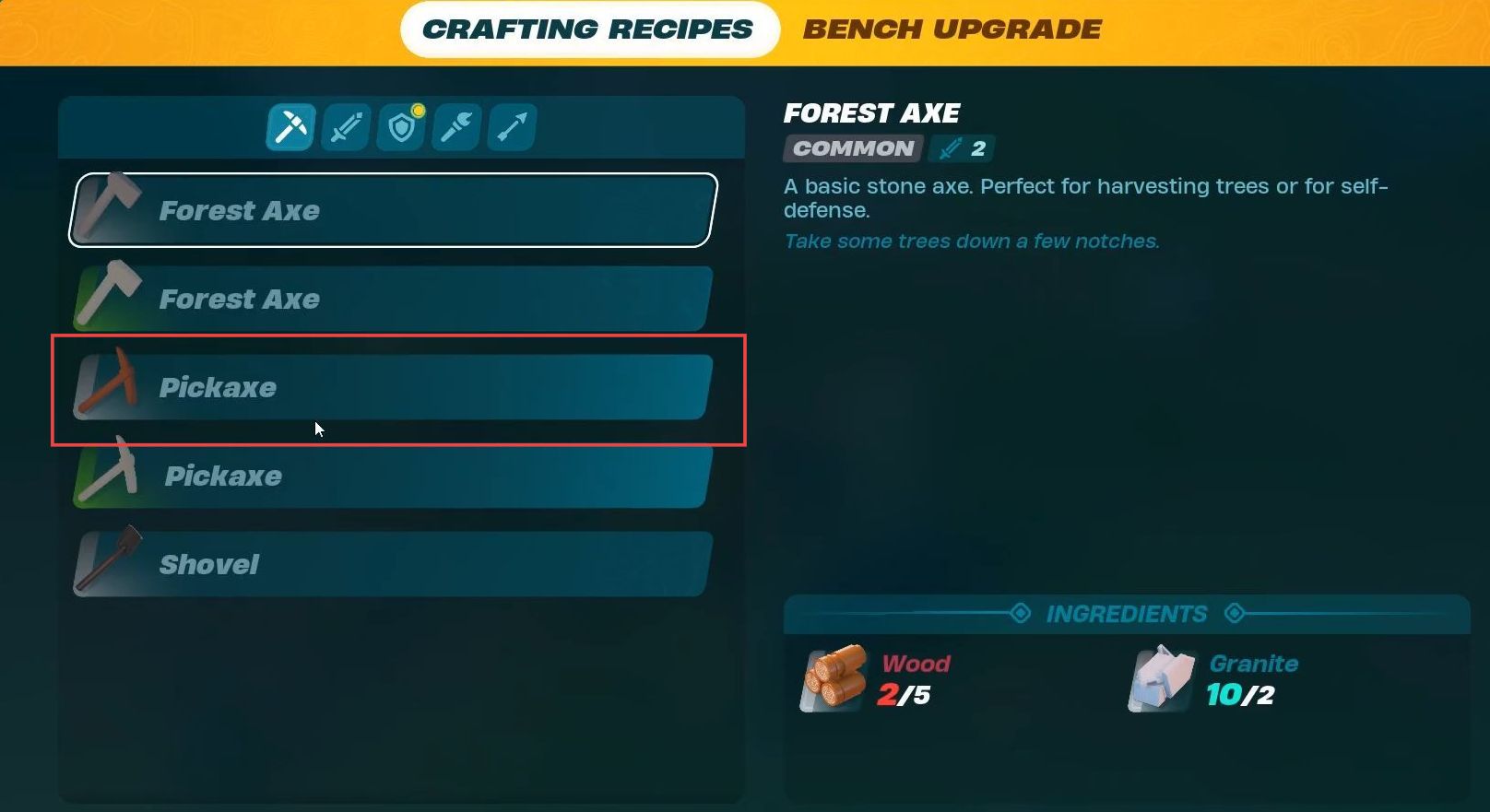
5. Craft Uncommon Axe
Use the Forest Axe and then click the Craft button from the bottom. Repeat this procedure for another time to grab more forest axes.

6. Use Uncommon Axe to collect Knotroot inside of the cave
Open the in-game map and go to the following location in the grassland.

Upon reaching the location, head towards the cave and enter inside by equipping the firelight to illuminate the area.

Now place the firelight on the ground below near the wall. Then use the uncommon axe and hit the knot root using it. Once the knot roots are broken, grab them from the floor.

7. Use a Lumber Mill to make Knotroot Rod
Go back to the lumber mill location and select the knot root rod from the recipe. After that, click the Change Recipe button from the bottom and hit the quick deposit button to craft the recipe.
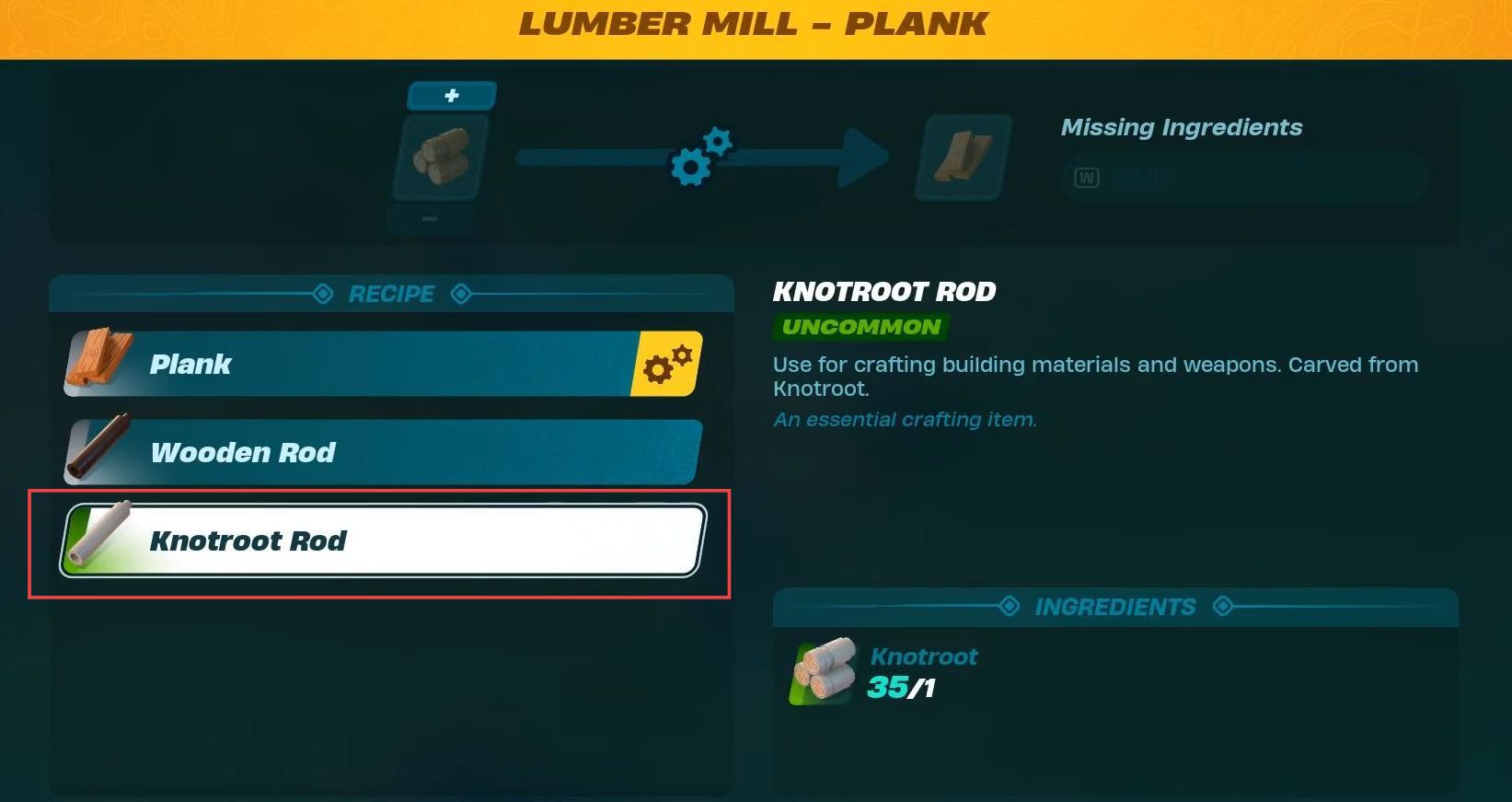
8. Use a Crafting Bench to make an Uncommon Pickaxe
Navigate to the crafting recipes tab and select the Pickaxe option. Then click the craft button and wait for the recipe to be crafted.
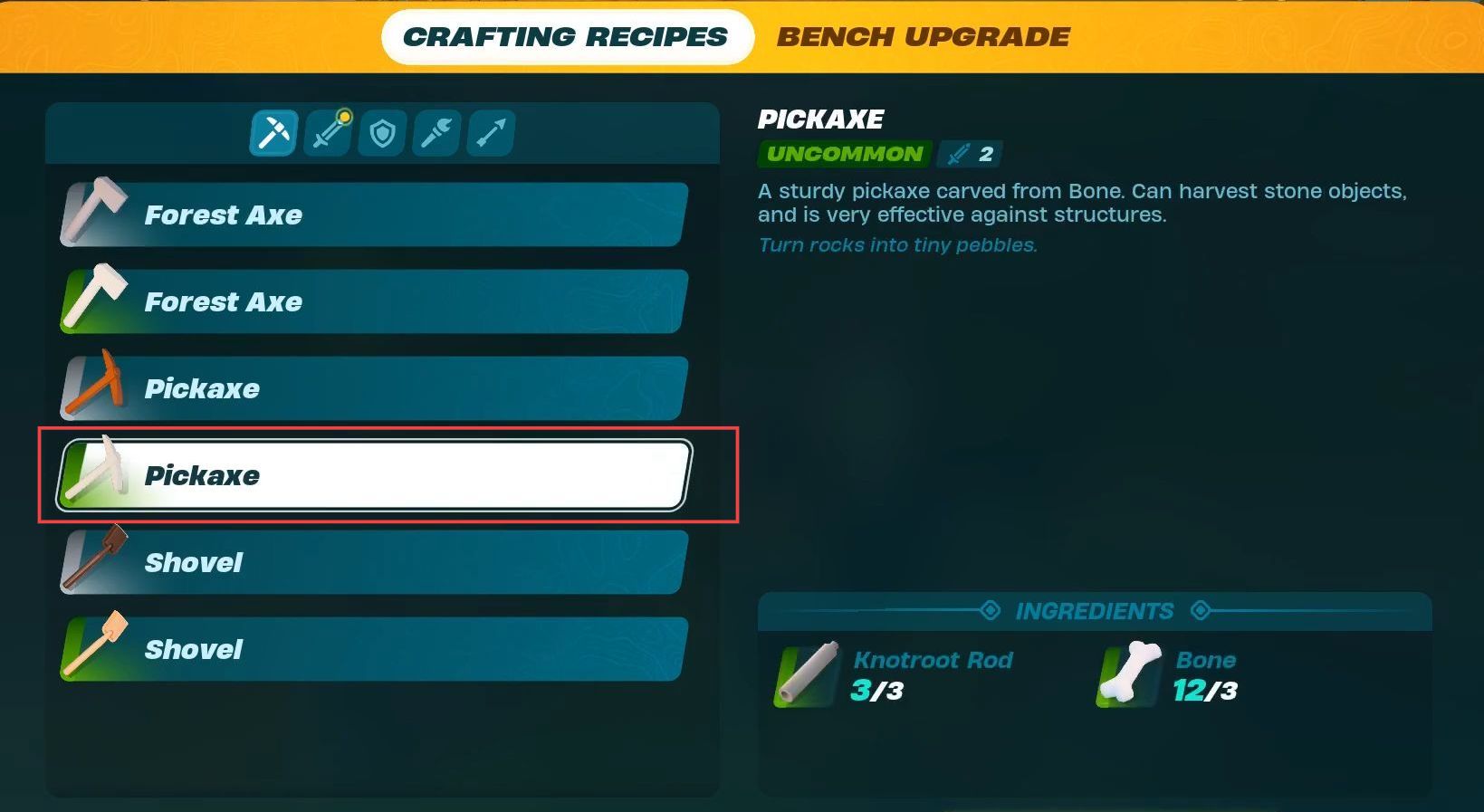
9. Use an Uncommon Pickaxe to collect Marble
Now open up the in-game map and head back to the grassland location.

Once you reach the required location, navigate towards the adjacent cave while holding a firelight to illuminate the surroundings. Upon reaching the cave’s entrance, enter inside it.

Then head towards the right side and hit the marble using your uncommon axe. Strike it multiple times to break it into pieces and grab the marble.

10. Build a Stone Breaker
Go back to the lumber miller location and select the stone breaker required for crafting from the utility.

Place the stone breaker in some suitable location and preferred playstyle.

11. Use Stone Breaker to craft a Marble Slab
Approach near the stone breaker while equipping the firelight. Now click the stone breaker and select the Marble Slab option from the recipe. Then click on the Assign Recipe button.
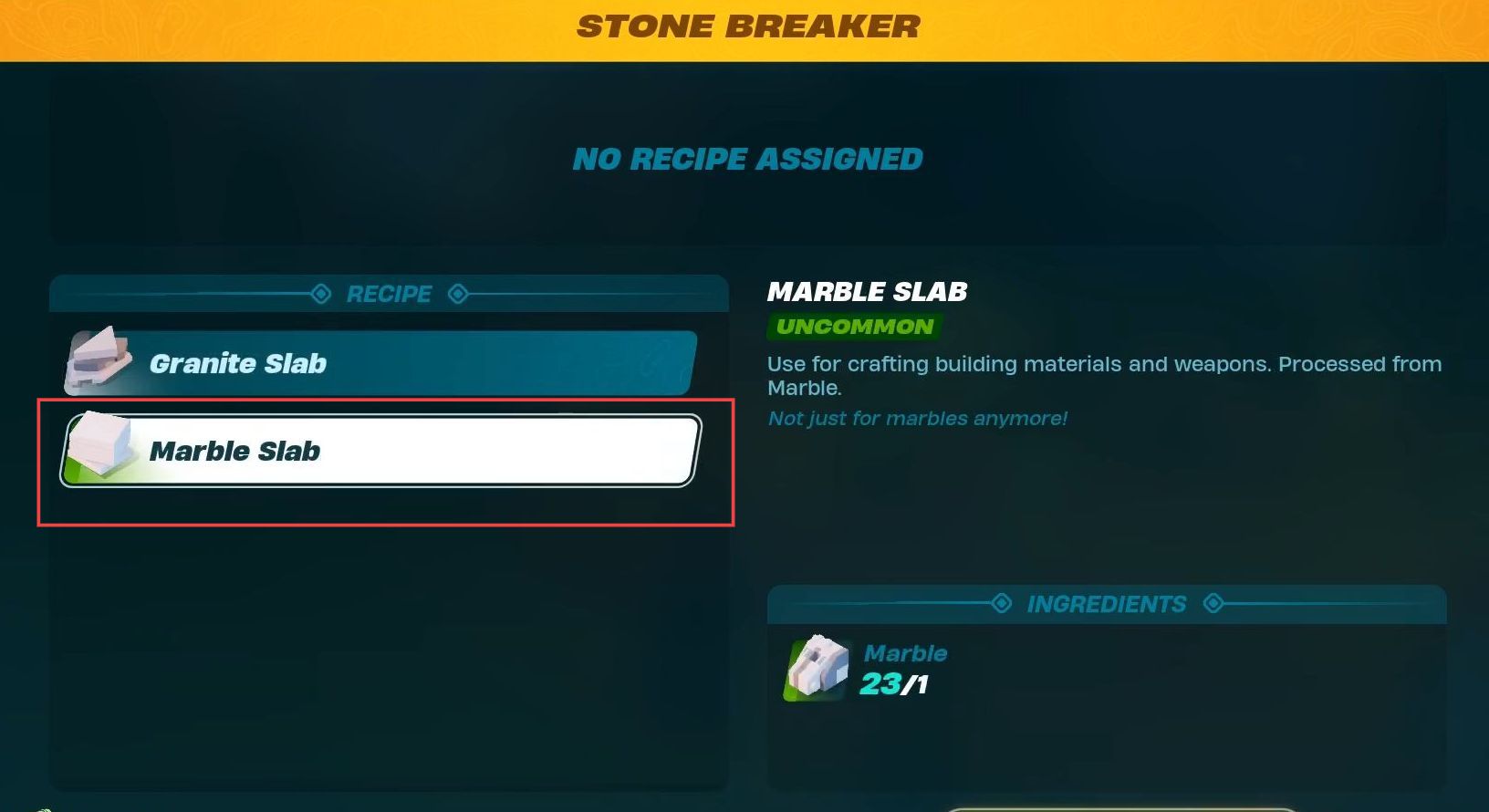
Once the processing is complete, click the Take button next to grab the Marble Slab.
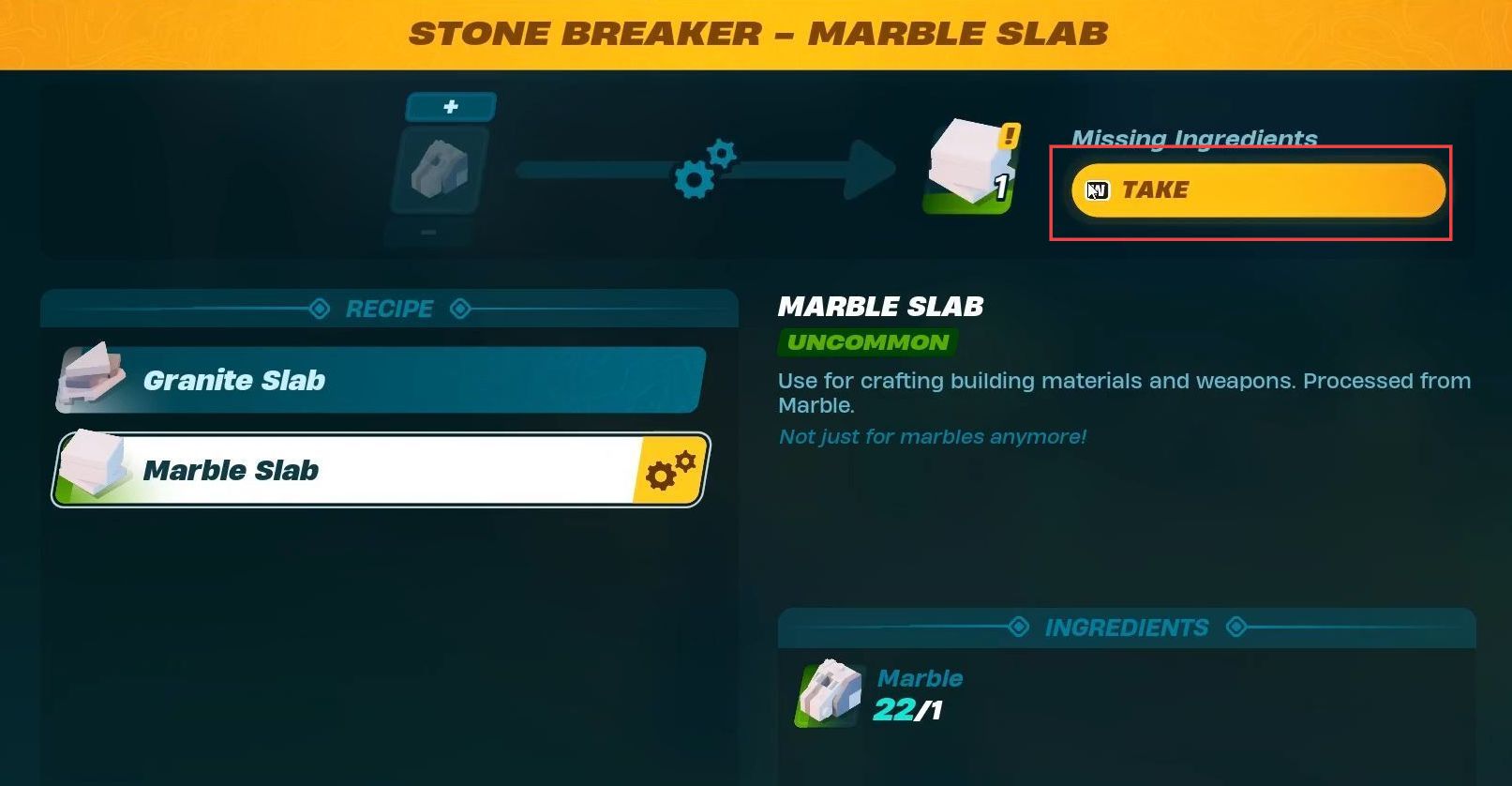
12. Use an Uncommon Pickaxe to get Rough Amber in the Sand Biome
Open up the in-game map and head towards the Dry Valley’s location.
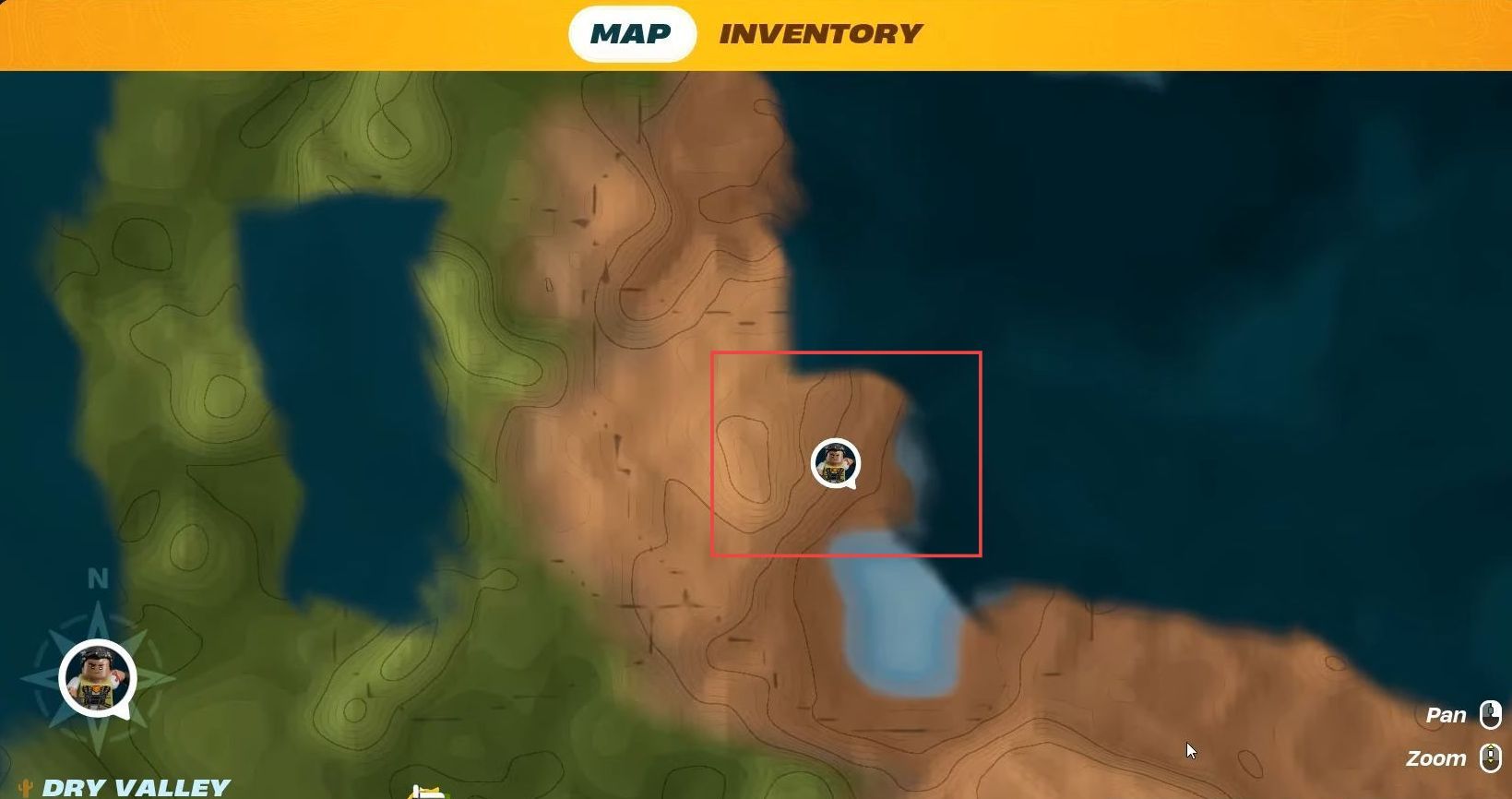
Upon reaching the location, jump higher into the sky to reach a mountain. After that, use an uncommon pickaxe to break the sand biome.

Once the stone is broken, grab the rough amber from this place.

After that, check the grabbed rough amber in your inventory.
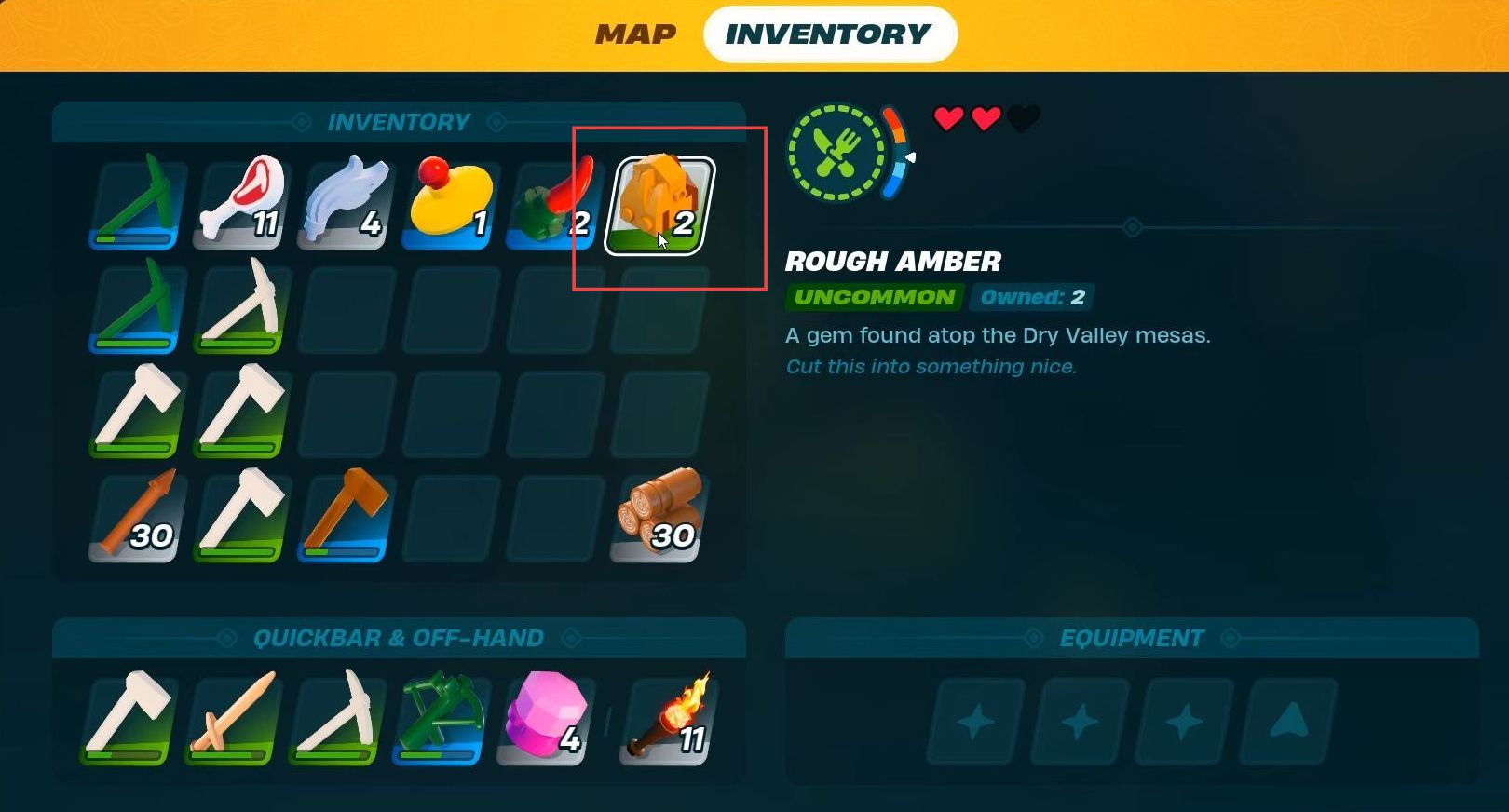
13. Collect Sand Shells from the Sand Roller in the Sand Biome
Navigate back to the map and head to this location from the Dry Valley.
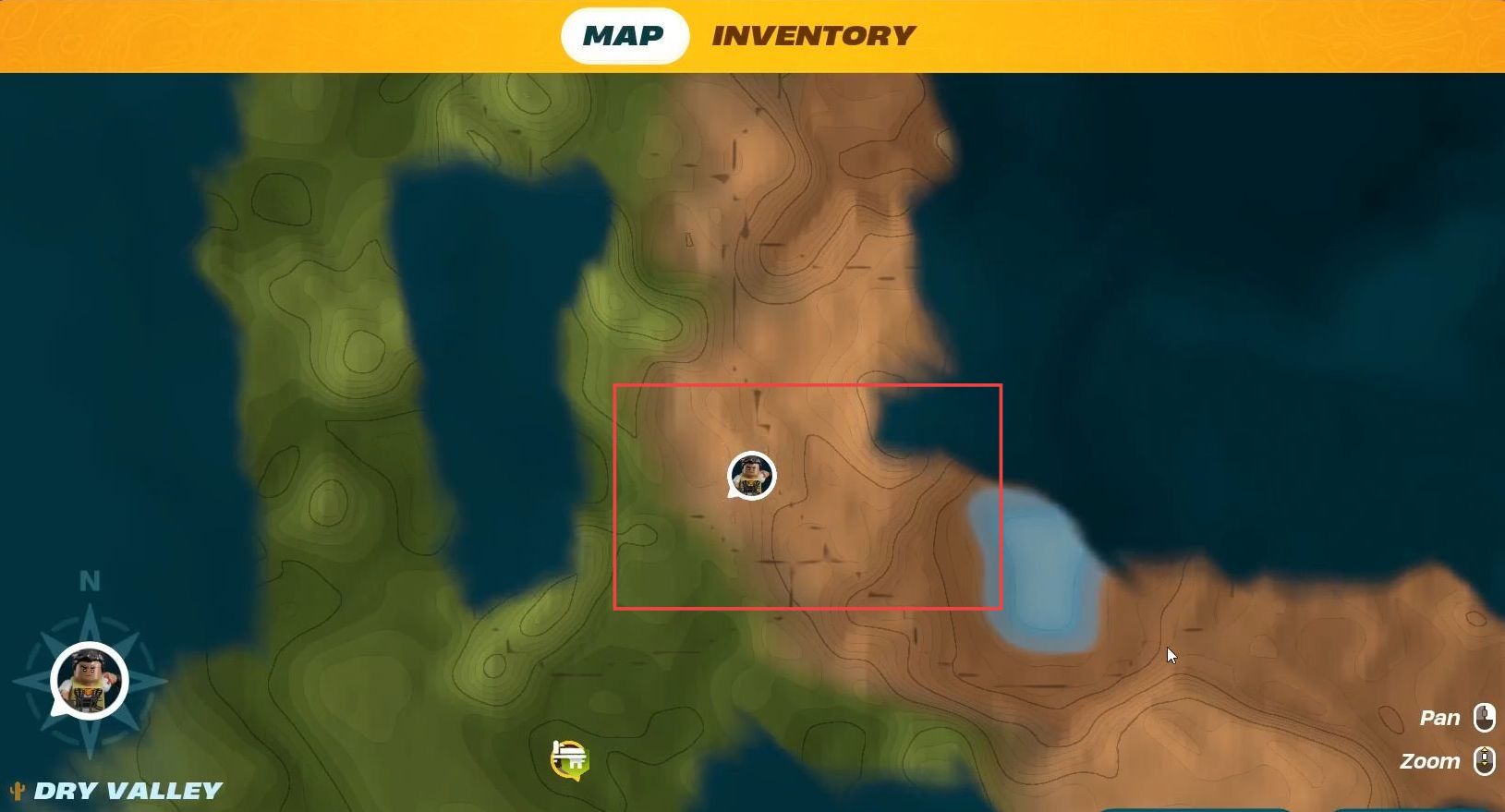
Upon reaching the location, use your combating abilities to kill the sand roller from the sand biome. After destroying the foe, grab the sand shell from the ground.

You can check the sand shell from your inventory after equipping it with the sand roller.

14. Collect Sand Claw from Sand Wolf in Sand Biome
Go to the in-game map and head towards the Dry Valley’s location.

Once you reach the location, beat the enemy using your fighting skills.

After killing the foe, grab the sand claw dropped on the ground from it.

15. Use an Uncommon Pickaxe to get Rough Amber in the Sand Biome
Open the in-game map and head towards the Dry Valley’s location.
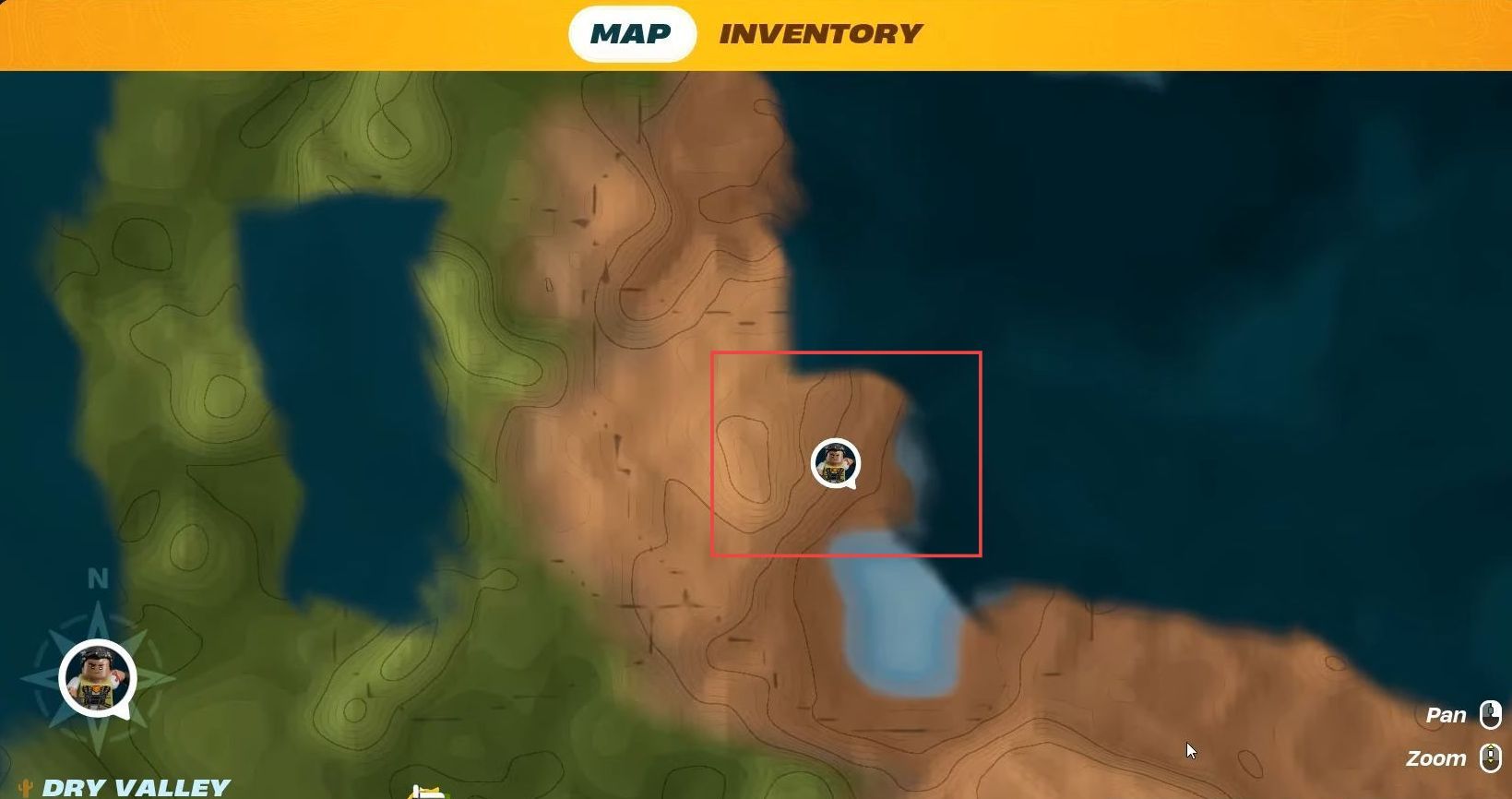
Upon reaching the location, jump higher into the sky to reach a mountain. After that, use an uncommon pickaxe to break the sand biome.

Once the stone is broken, grab the rough amber from this place.

16. Build Gem Cutter
Go to the utility and grab a gem cutter from the stations.

Now place the gem cutter at some suitable location.
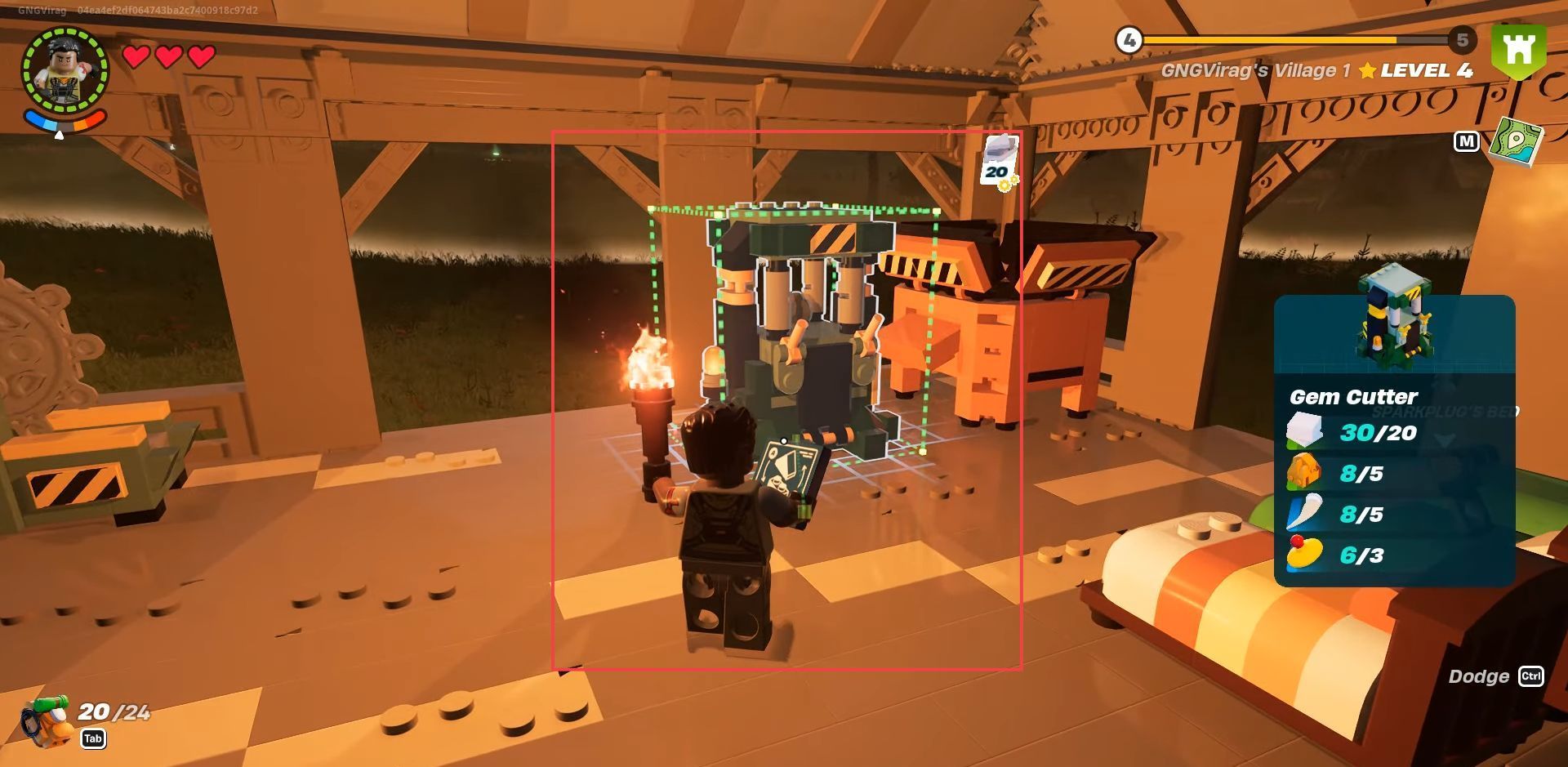
Head towards the gem cutter and select the cut amber recipe. Click on the Assign Recipe button to craft it.
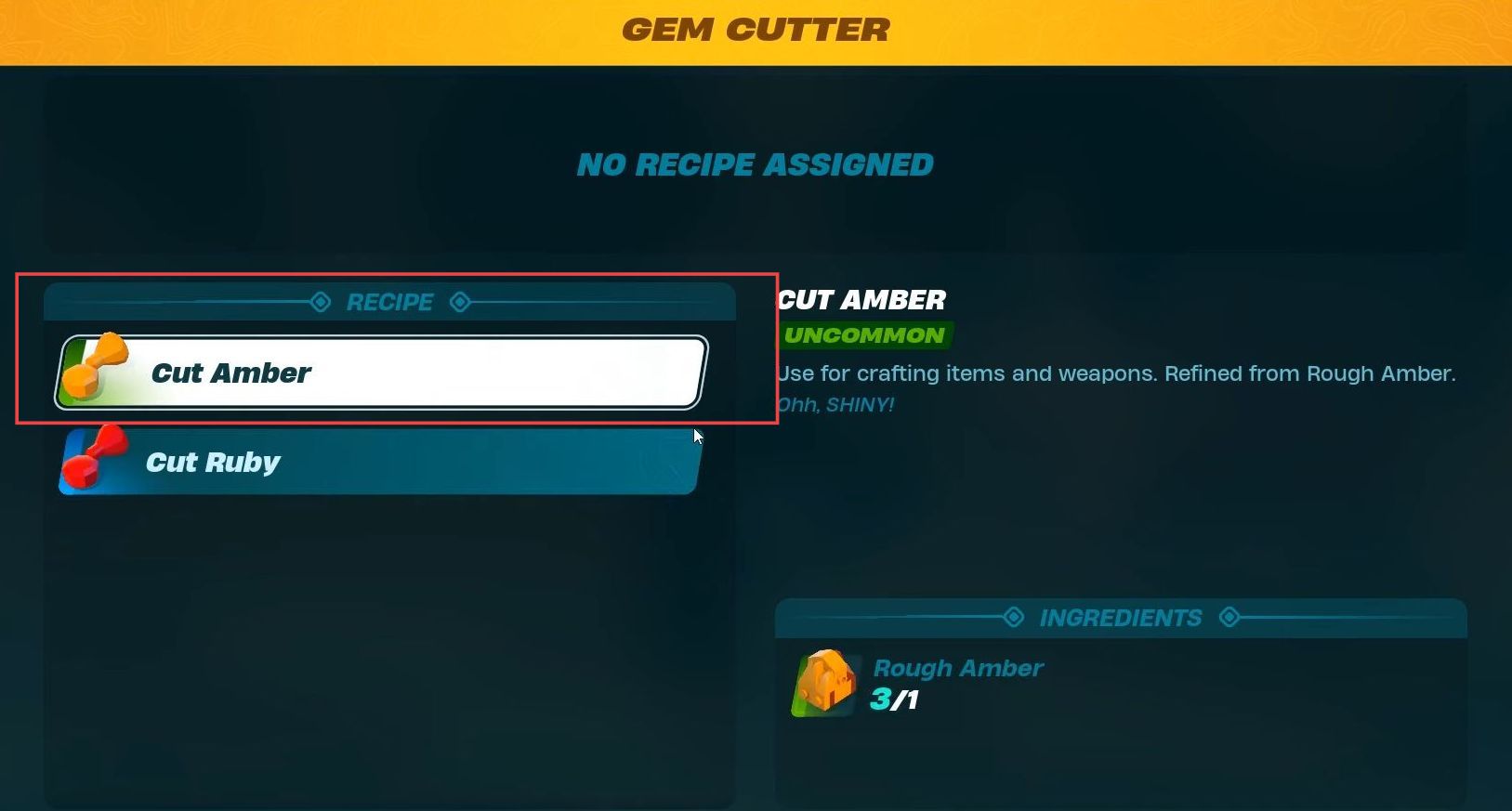
17. Use a Gem Cutter to make Cut Amber
Select the cut amber and click the Assign Recipe button to process the crafting. Click the Quick Deposit button to initiate the gem cutter.
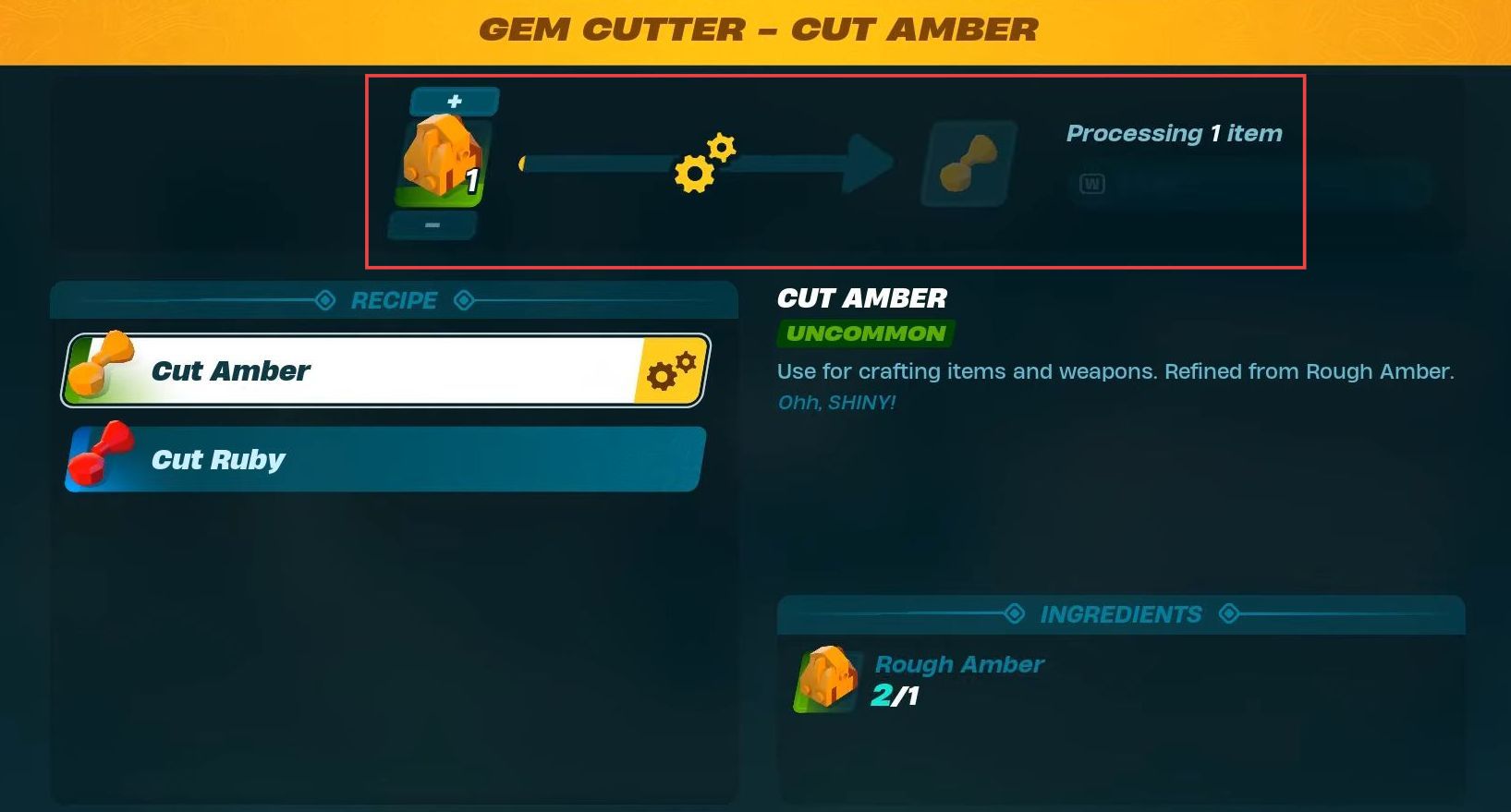
18. Use a Crafting Bench to make Rare Axe
Head towards the crafting bench and select the Forest Axe by clicking the Craft button.
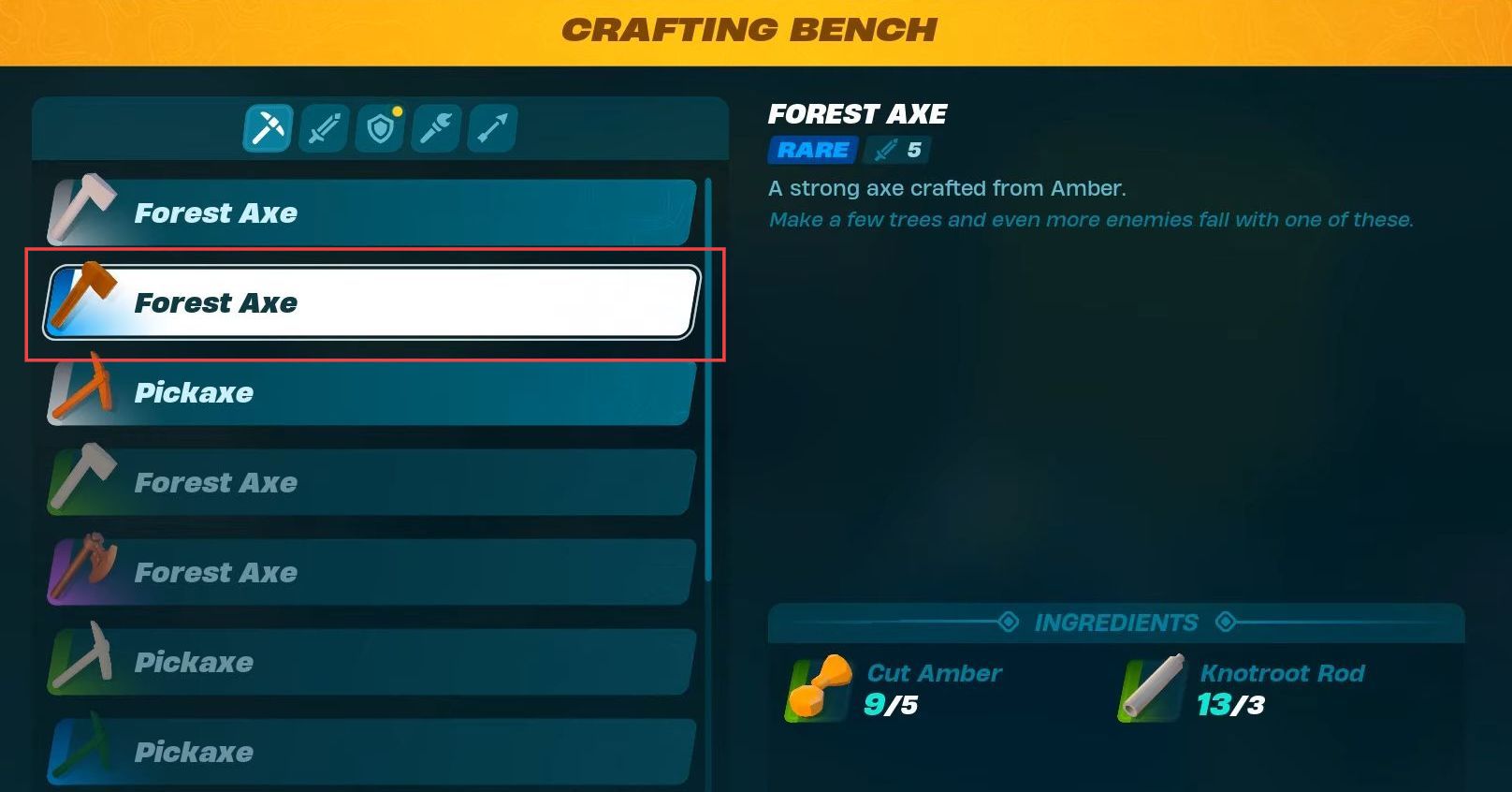
Once the crafting process is completed, navigate to your inventory and grab the Forest Axe.

19. Use Rare Axe to collect Flexwood in Sand Biome
Open the in-game map and head towards the Dry Valley’s location.
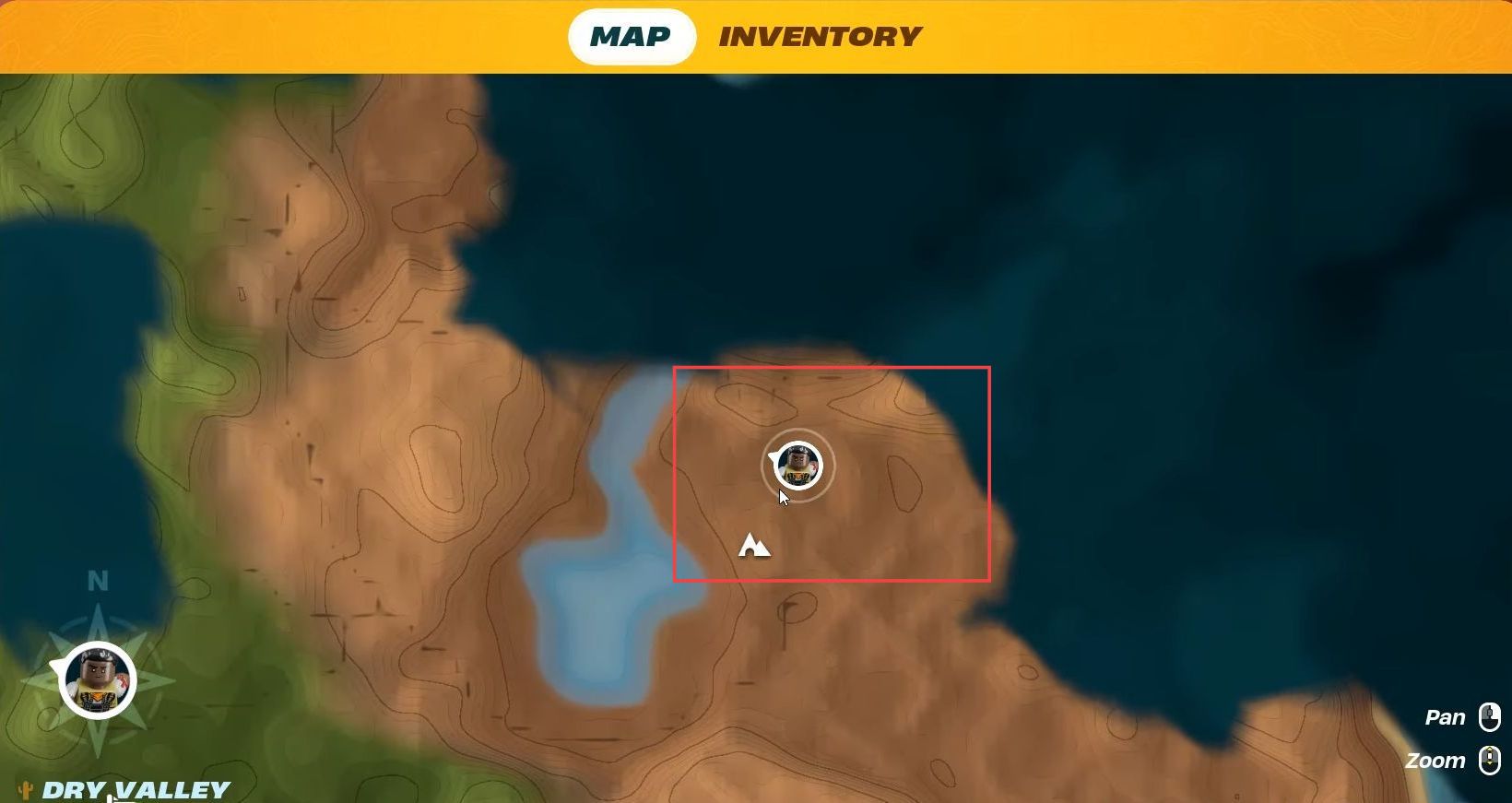
Upon reaching the location, head towards your inventory and grab the forest axe.

After that, use this rare axe and strike the wood in the sand biome.

Once the wood is broken, get the flexwood in the sand biome.

20. Use a Lumber Mill to make Flexwood Rod
Go to the lumber mill and select the Flexwood Rod. Click the Change Recipe button from the bottom until the processing is completed.
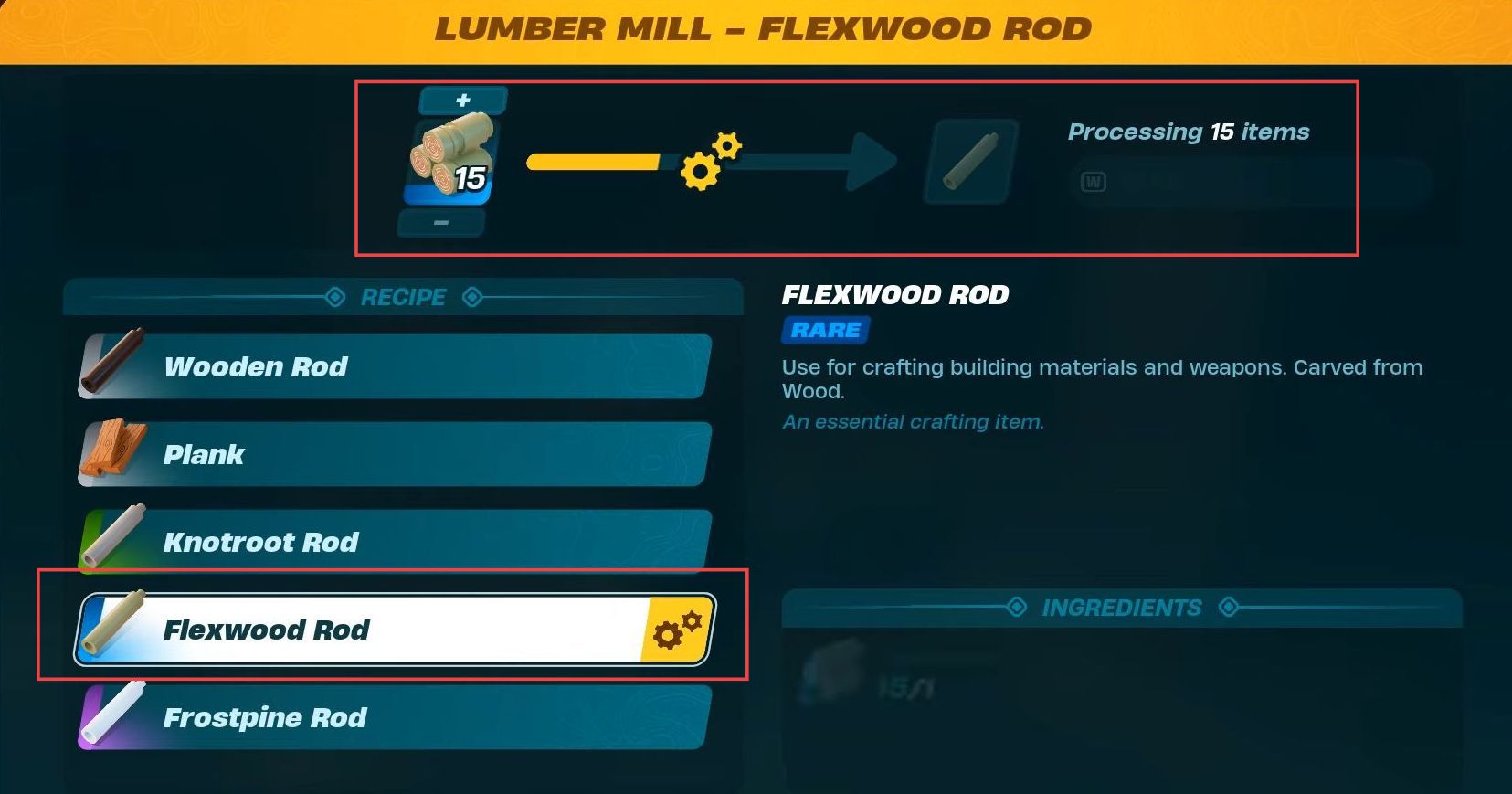
Upon the successful accomplishment, click the Take button to grab the flexwood rod.
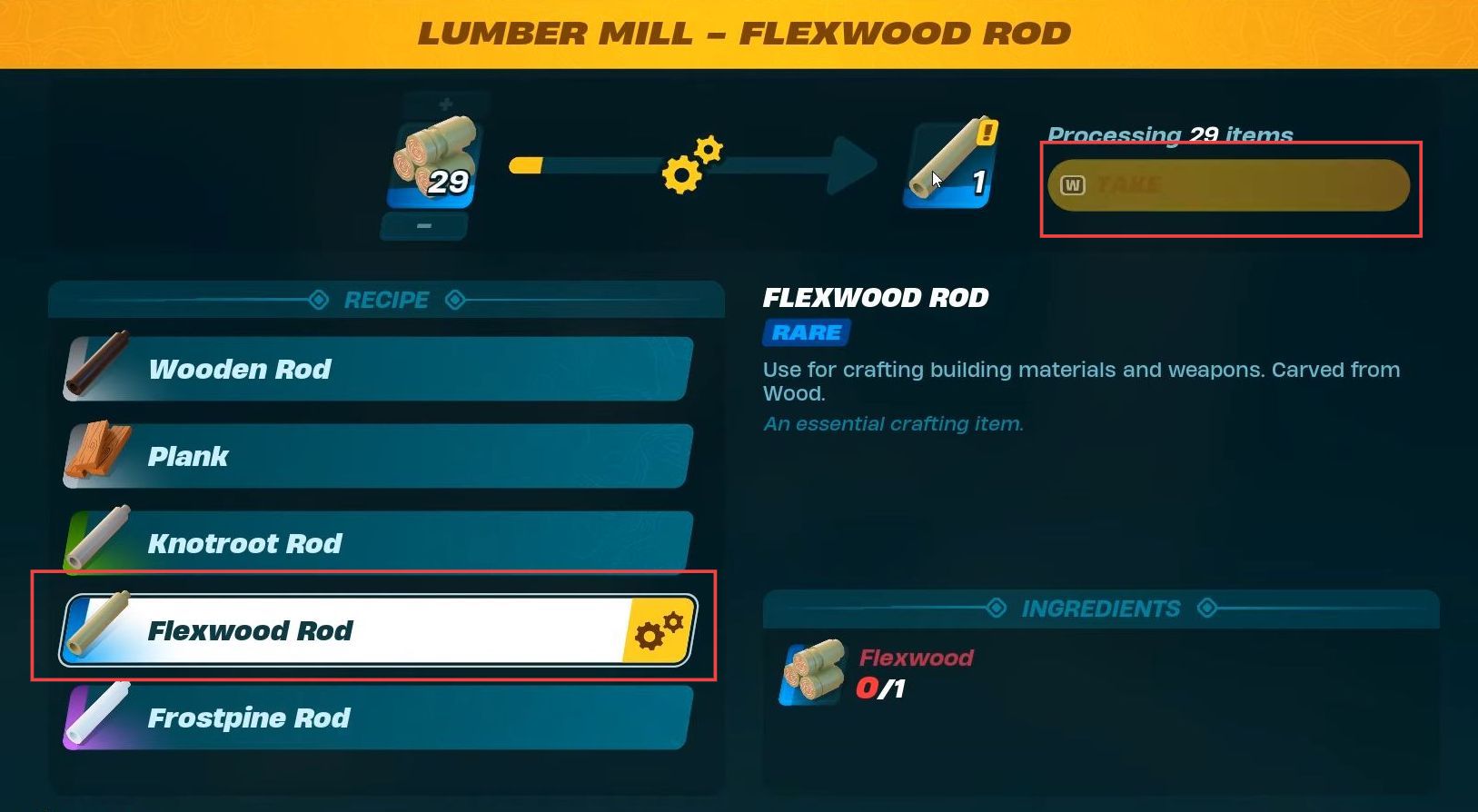
Now head towards the inventory and select the flexwood rod to grab it.

21. Build Loom
Go to your utility menu and then select Lumber Mill from the station.

Now place the loom at some suitable location to build it.
