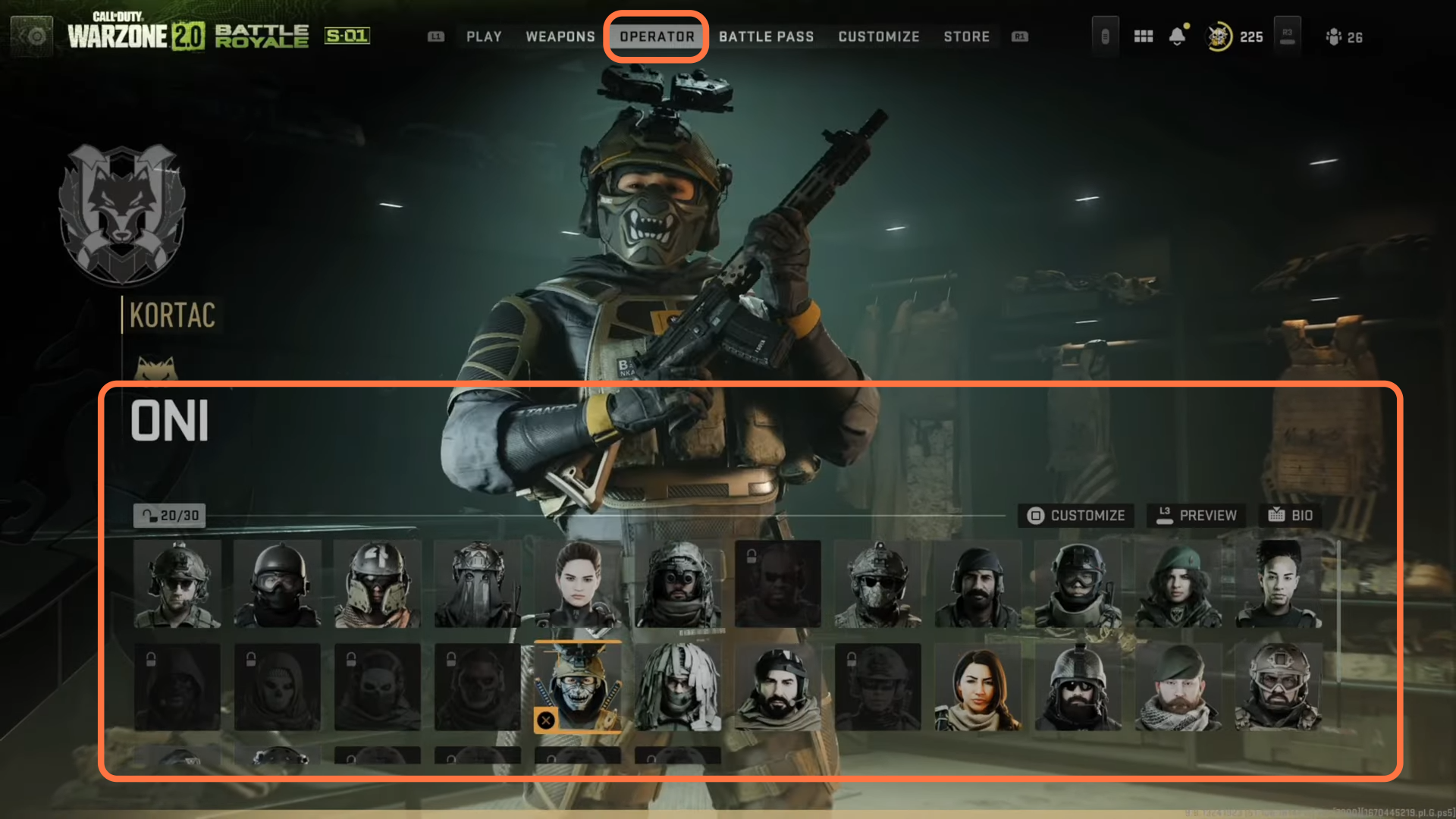This guide will tell you how to get the ONI Operator Skin Pack in Warzone 2 on PS4 & PS5.
The first thing you will need to do is go to the home screen of your PS and select the game, and then you have to scroll down until you find more add-on options and click on them. After that, scroll all the way to the right and click on view all add-ons. Then you need to scroll down to see all the CDL skins, select the combat pack and then add this to your library.
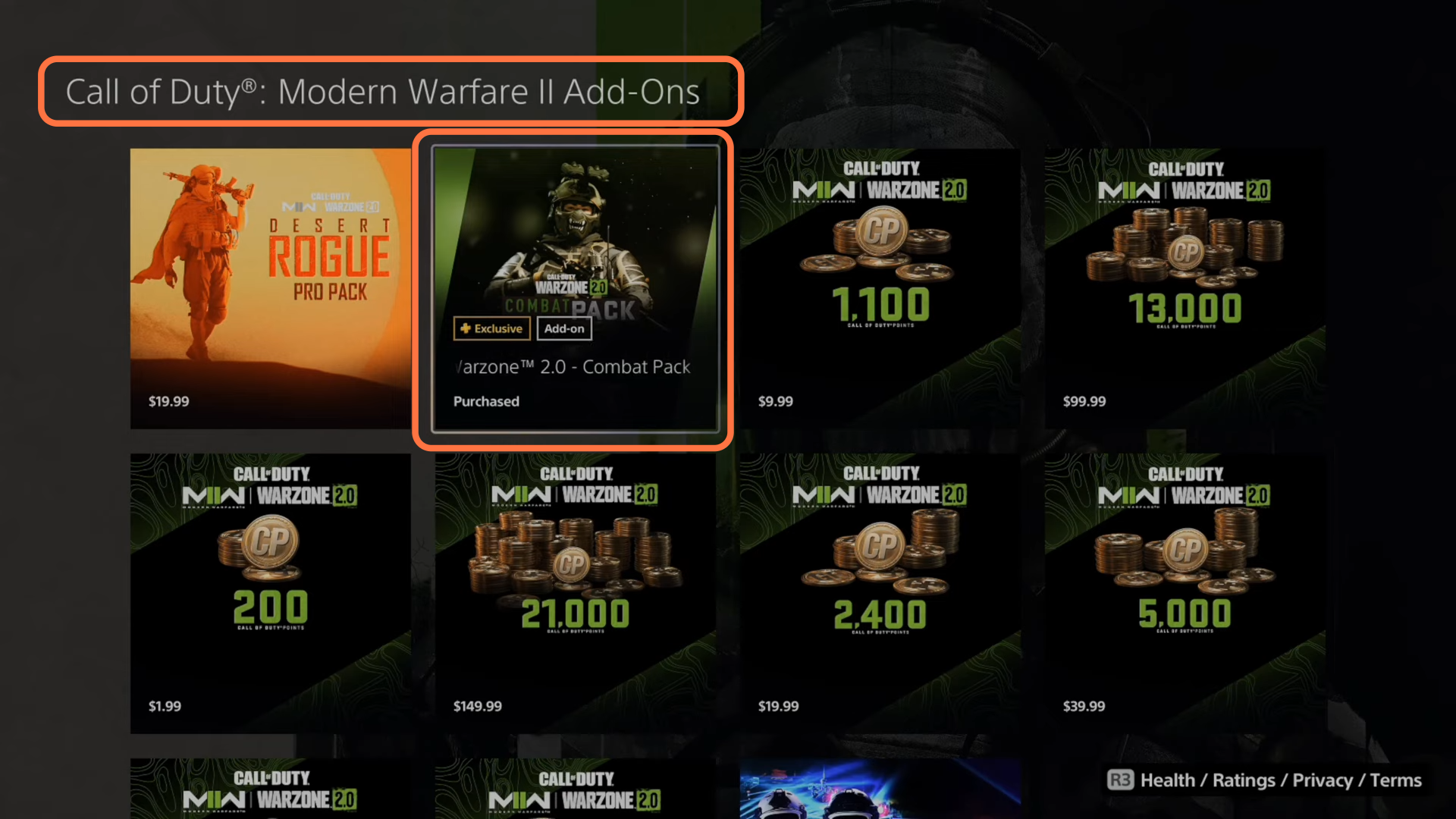
After that, boot up your game, click on the operator from the top and then tap on skins. Then you have to select ONI from the list, then press the Square button and now you can customize the skin.