This guide will show you how to hold to slide or tap to slide in COD Modern Warfare 3 (invert slide behaviour).
- First, you have to press the Options button on your controller to open the game’s menu and then tab over to Settings.
- Go to Controller or Keyboard and Mouse, depending on your input method.
Inside the input settings, you will find various gameplay-related options. - Look for Gameplay and select it. Navigate to the option labelled Invert Slide and Dive Behavior and select it.
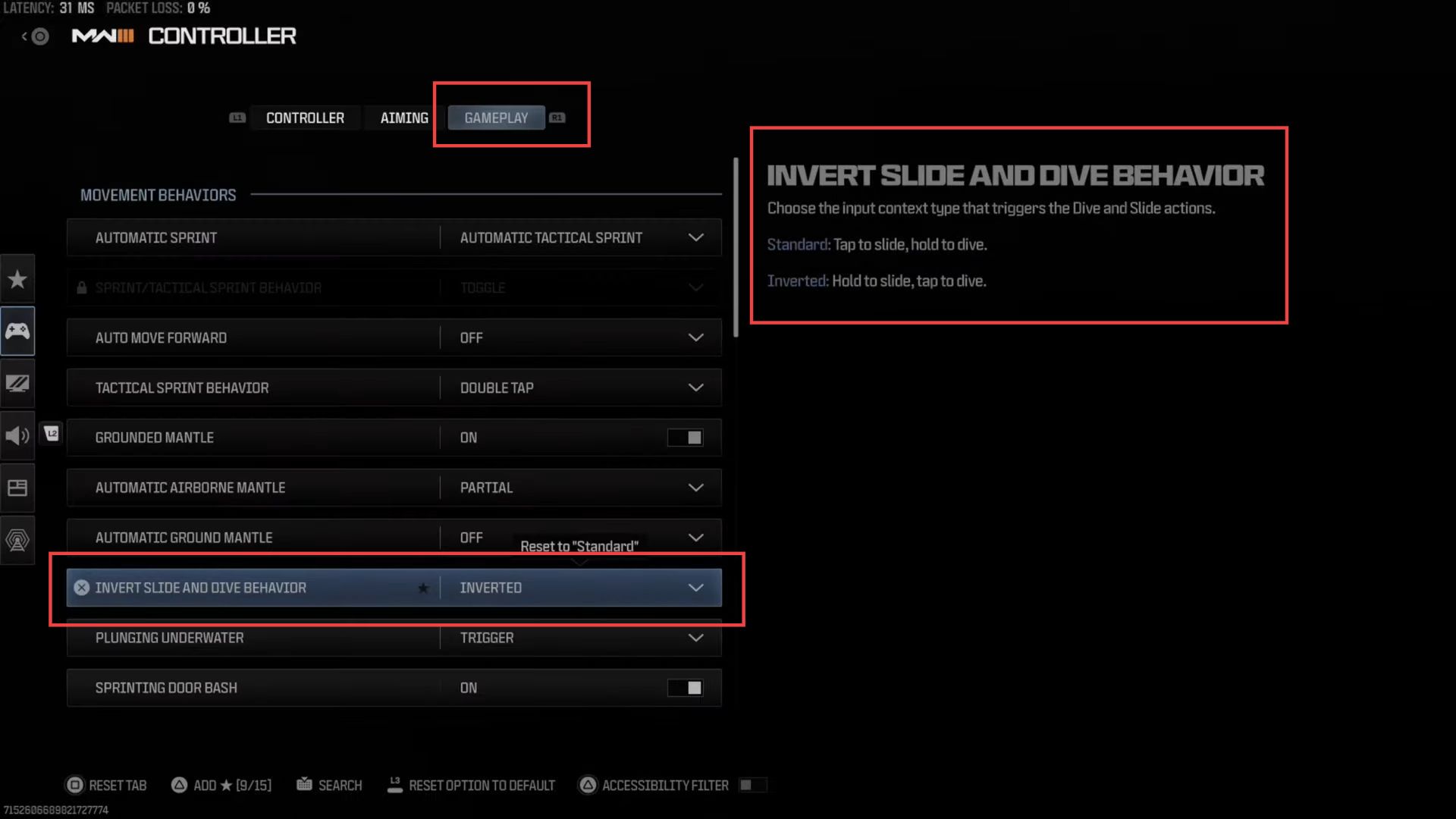
- Inside Invert Slide and Dive Behavior, you’ll find two options:
- Standard (default): Requires you to hold the button to slide and tap to dive.
- Inverted: Allows you to tap to slide and hold to dive.
- Highlight your preferred choice from Standard or Inverted options and confirm your selection to apply the changes.