For avid players of Grand Theft Auto V who’re looking to take their gaming experience to an entirely new level, the recently released Inworld Sentient Streets AI mod might be just what you’re looking for. This revolutionary mod introduces real-time voice interactions with NPCs, Police Officers, and Civilians, immersing you deeper into the world of GTA V role-playing. Follow this step-by-step guide to seamlessly install and enjoy the Inworld Sentient Streets mod.
Step 1: Download the Mod
- To kick-start the installation process, first, you need to download the Inworld Sentient Streets – AI Story Mode.
- Once on the website, locate the ‘Files’ tab and opt for the Manual Download button to initiate the download of the mod’s zip file.
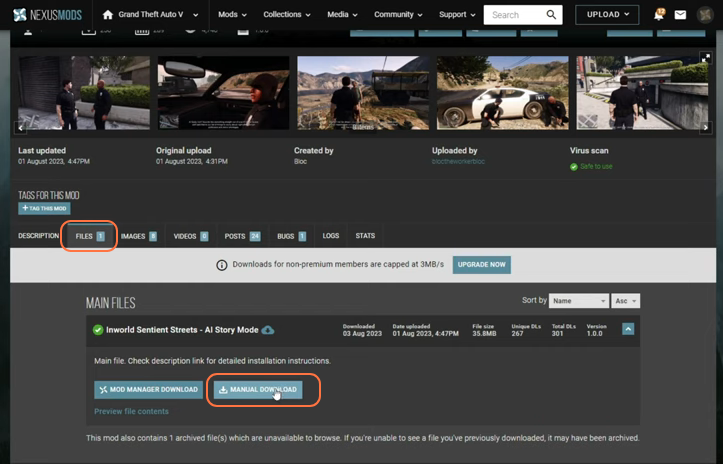
Step 2: Registration on the Inworld Website
- Creating an account on the Inworld website is the next crucial step. Upon reaching the website’s landing page, click the “Get Started For Free” button and proceed to sign up using either your email or Google Account.
- This account is essential for managing keys and secrets required during the mod installation.
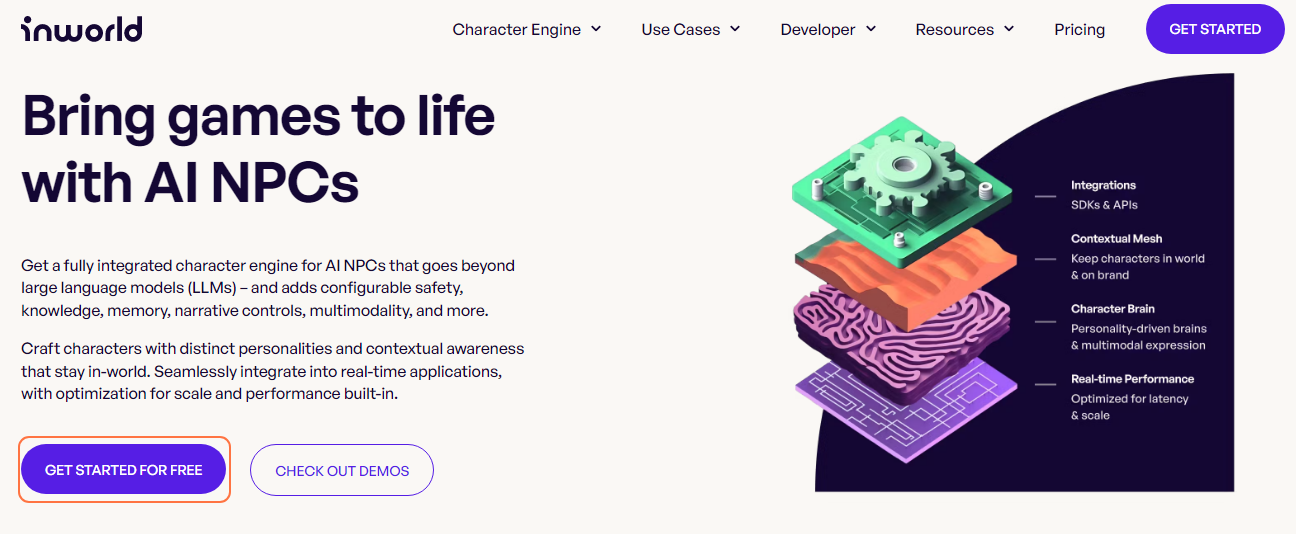
Step 3: Generating API Keys and Secrets
- After successfully setting up your account, choose a workspace and access the Integrations section, found beneath the ‘Connect’ menu on the left-hand side.
- Within this section, click the “Generate New Key” option situated at the lower right corner of the screen.
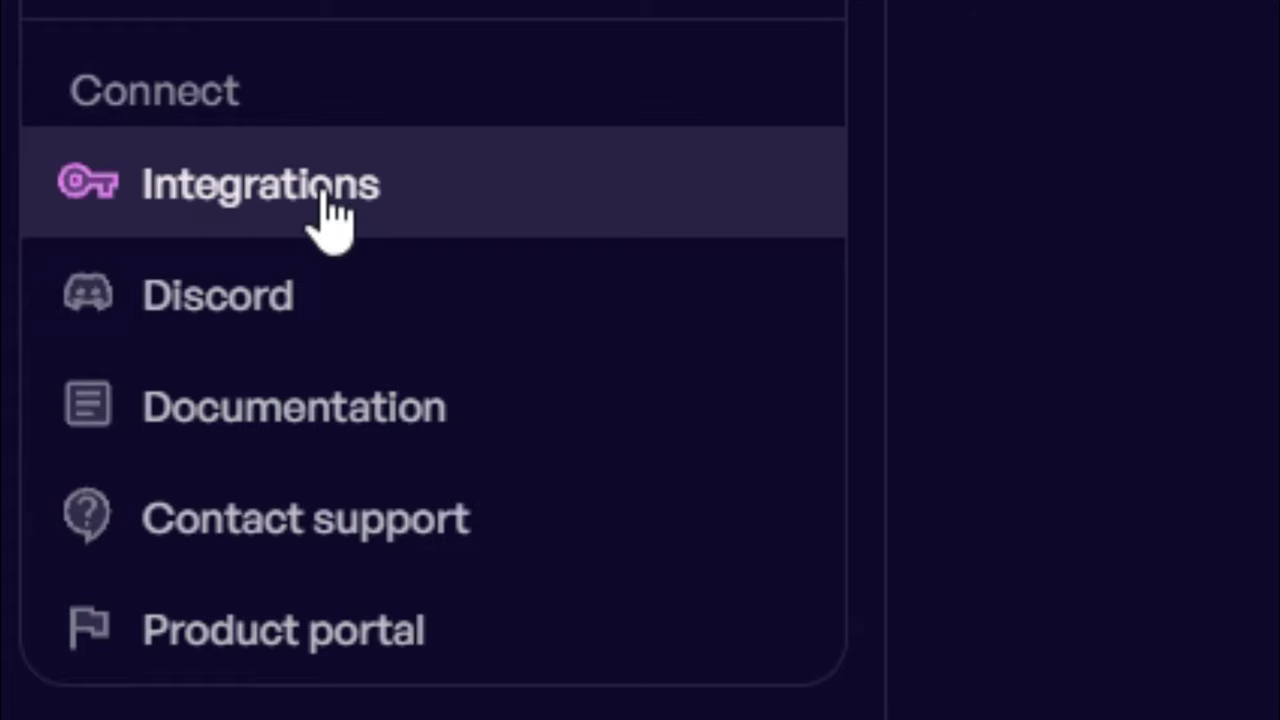
Step 4: Copying API Key and Secret
Upon clicking the aforementioned button, you’ll be provided with an API key and a secret key, both of which can be effortlessly copied.
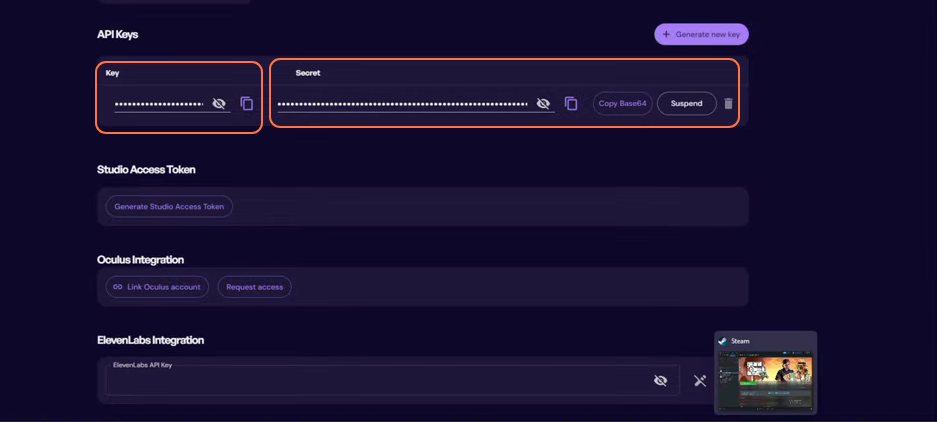
Step 5: Script Hook V Installation
- To ensure the smooth functioning of the mod, you need to install the Script Hook V library. Download this essential library from here.
- Once you have downloaded the required files, you have to go to the downloads folder to install them.
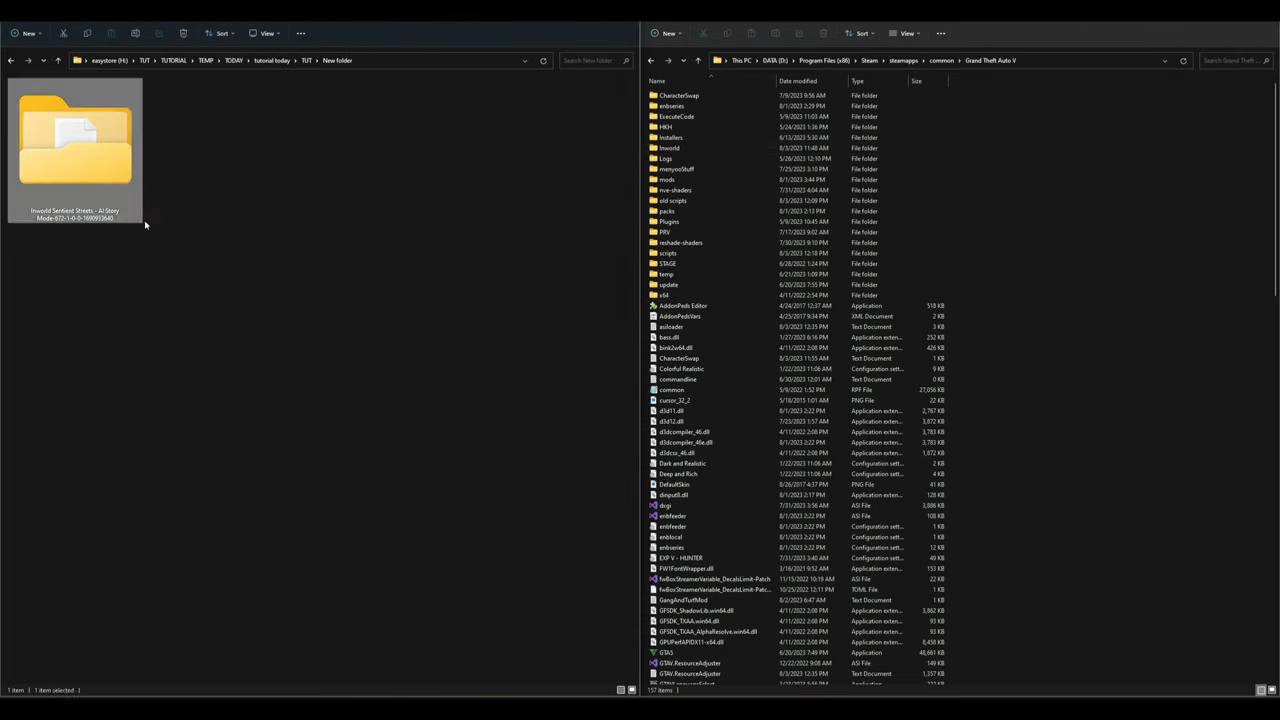
Step 6: Exploring the Mod’s Content
Navigate to your downloads folder and open the Inworld Sentient Streets mod folder. Inside, you’ll discover two distinct folders—’Inworld’ and ‘Scripts’—along with a Readme text file and several dll files.
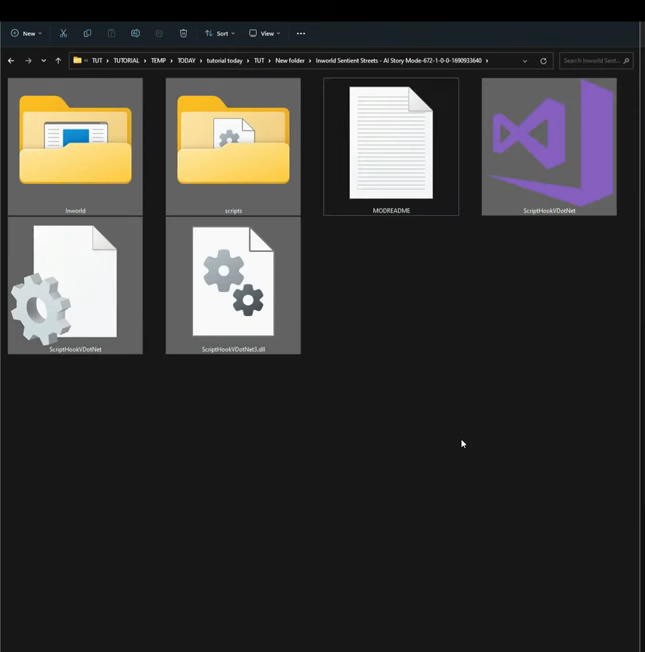
Step 7: Preparing GTA V Directory
For optimal performance, clear your GTA V directory of any pre-existing mods and scripts. This precautionary measure helps prevent potential crashes. Remember that the Inworld Sentient Streets mod is primarily designed to function seamlessly with the vanilla version of GTA V.
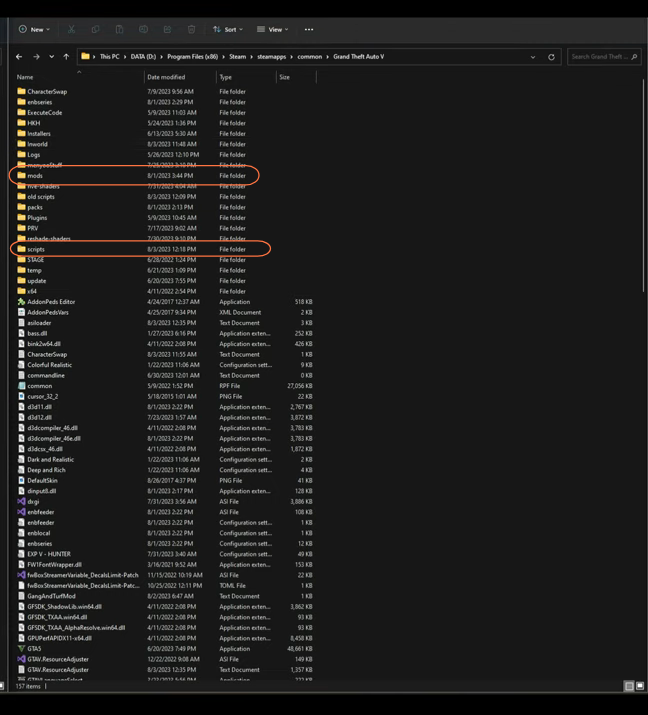
Step 8: Installing the Mod
Select all files within the downloaded mod’s folder—excluding the Readme text file—and drag them into your GTA V directory.
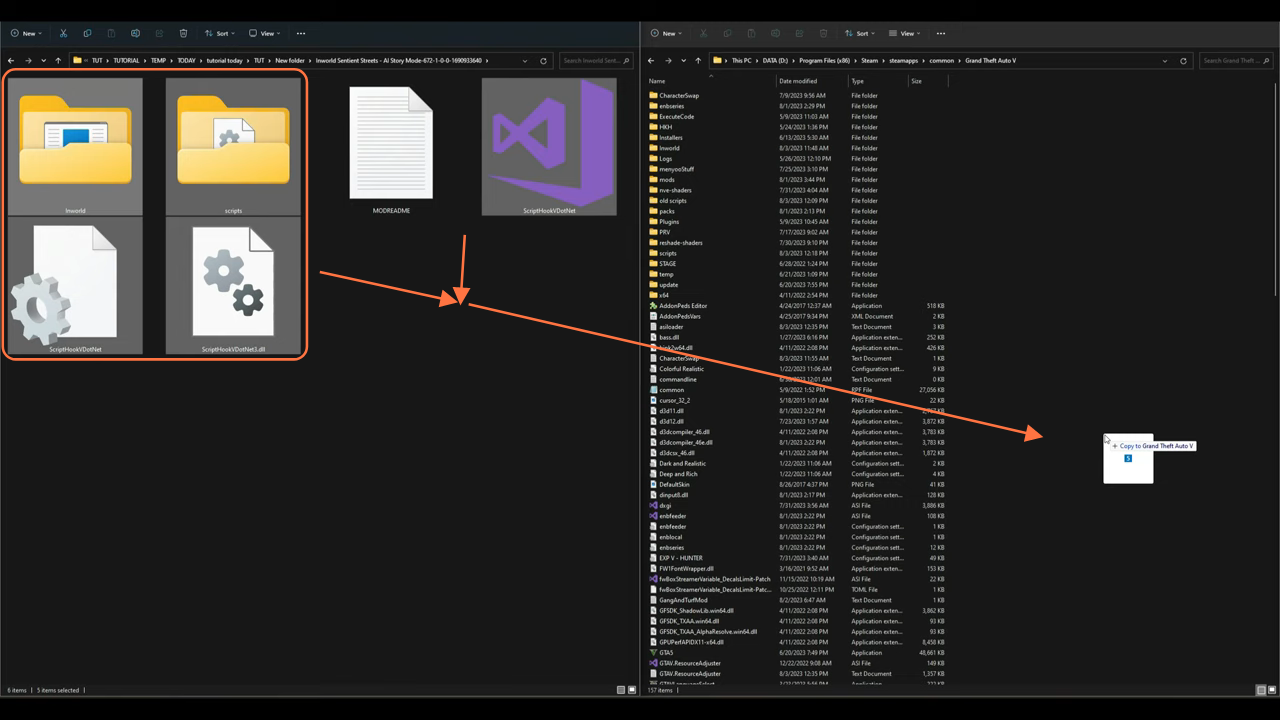
Step 9: Editing the .env File
Locate the Inworld folder within your GTA V directory and find the .env file. Open this file using a text editor such as Notepad. Inside, you’ll identify the INWORLD_KEY and INWORLD_SECRET keywords.
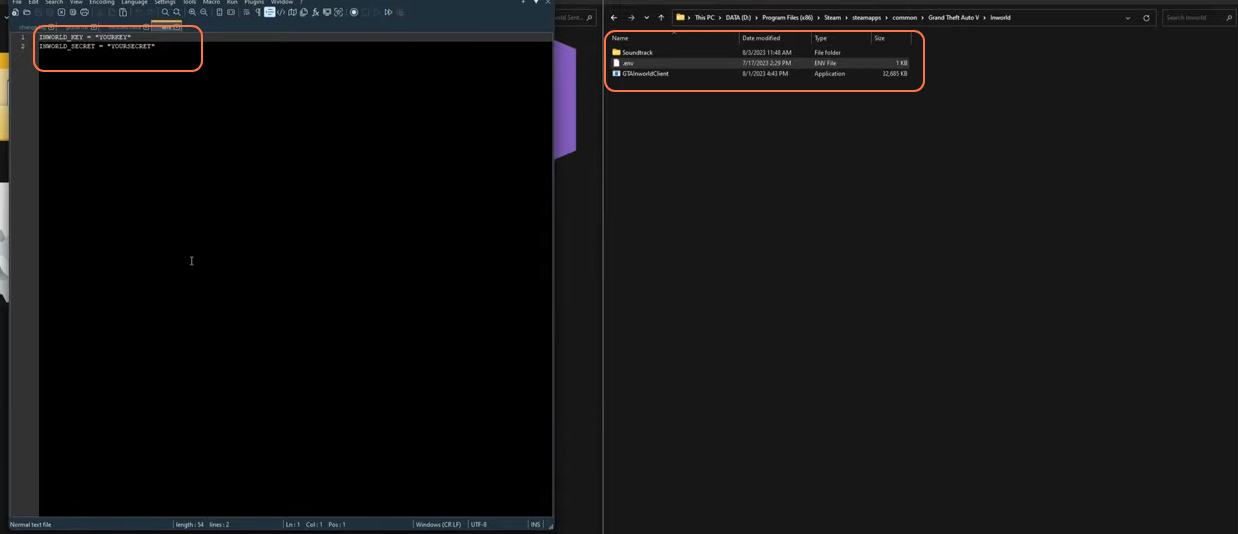
Step 10: Adding API Key and Secret
Retrieve the API key and secret from the Inworld website. Copy and paste each key into their respective places within the .env file. Remember to save the changes you’ve made.
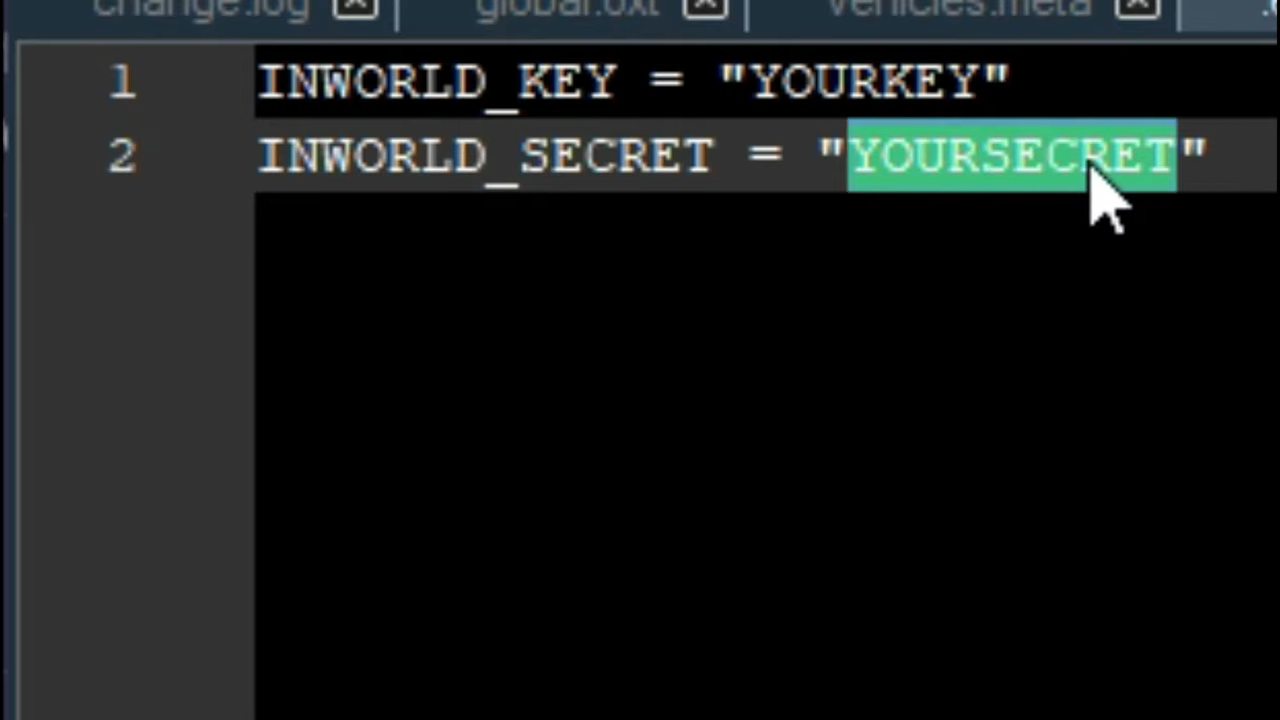
Step 11: Launching the Mod
With the mod successfully installed, launch GTA V. You’ll notice a terminal window appearing in the background—occasionally, it might appear in the foreground. Leave this terminal open; it’s crucial for the mod’s operation. Press the tilde (~) key on your keyboard to access the cheat menu. Type “goinworld” and hit Enter to initiate the mod.