This guide will teach you how to install the Life decider mod made by Kawaii Stacie for the sims 4. This mod introduces a captivating twist to your Sims’ lives by injecting an element of unpredictability into their destinies. With the Life Decider Mod, your Sim’s journey becomes an exhilarating roller-coaster of random skill sets, career paths, income sources, relationships, adversaries, and a unique bonus trait that could be either a boon or a bane.
This mod offers a helping hand to jumpstart your Sims’ stories by infusing an air of randomness into their lives.
Step 1: Obtain the Life Decider Mod
First of all you need to download the The Life Decider mod. Once on the web scroll down till you see the Download button for public release to get the free version of the mod.
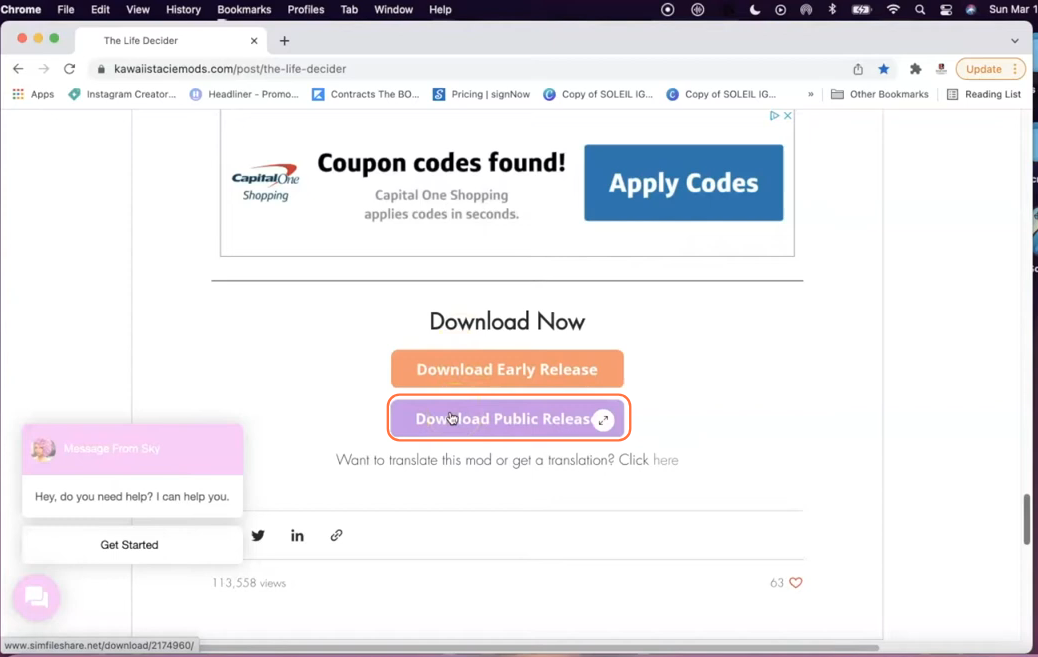
Step 2: Unveiling the Mod Archive
Once the download concludes, navigate to your File Explorer on Windows or the Finder application on Mac to locate the downloaded file. Given that the mod is bundled as a compressed zip or rar file, you’ll need a tool like WinRAR to extract its contents. Right-click on the downloaded file and select either “Extract All” or “Extract Here.”
Specify the destination where you want the extracted contents to reside and confirm your choice by clicking “Extract“. Mac users can effortlessly unzip the file by simply double-clicking it. Within the resultant folder, you’ll find two Packages and a TS4script file that make up the core of the mod.
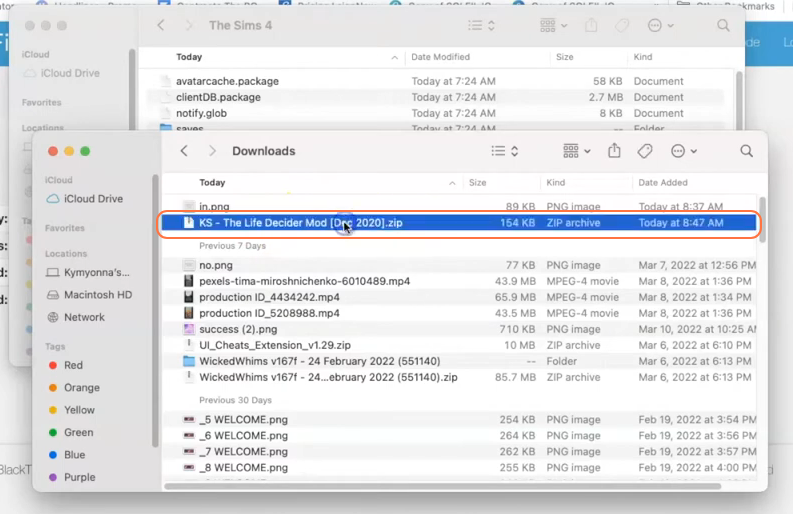
Step 3: Accessing the Sims 4 Mods Repository
Next, open another Finder window and navigate to the Mods folder in your Sims 4 game directory. Typically, you can find the game directory at Documents > Electronic Arts > The Sims 4. In case you don’t have a Mods folder or have never installed mods before, create one inside “The Sims 4” folder.
Alternatively, launching the game at least once and then exiting will generate the necessary folders, including Documents, Electronic Arts, and Mods. Make sure the game is not running while you install any modifications and consider trashing the “localthumbcache.package” file from your Sims 4 folder for good measure.
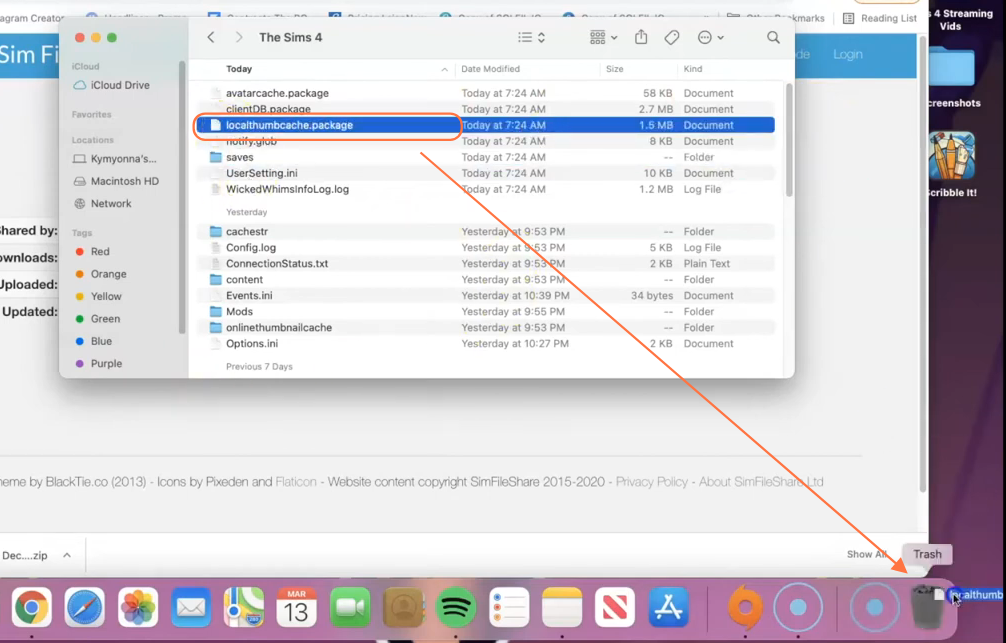
Step 4: Installing the Mod
With the Mods folder ready, access your downloads folder and select the extracted folder containing the essential files. Drag and drop this folder into the Mods folder of the game directory. By doing this, you’ll ensure that the mod is correctly placed for the game to recognize and activate it. Before adding the new mod, remember to remove any older versions of the “Life Decider” mod from the Mods folder.
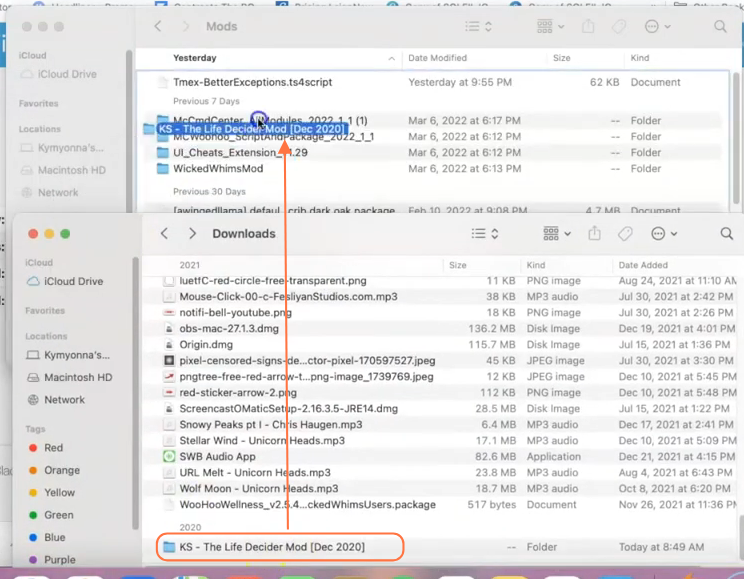
Step 5: Test and Explore the Mod
Now, launch the game to test out the mod. Launch the game and select the Sim whose destiny you wish to invigorate. Look for the “Life Decider” option when interacting with your Sim. Upon clicking this option, a menu of various cheats, ranging from Income and Career to Social Life, will appear. As you hover over each cheat, you’ll receive insights into how it will impact your selected Sim’s life.
