In this guide, you will learn how to install the maps or texture packs from the Steam workshop in Terraria.
You will need to open the Steam Workshop and search for Terraria.

Terraria workshop has maps, sound packs, and resource packs.
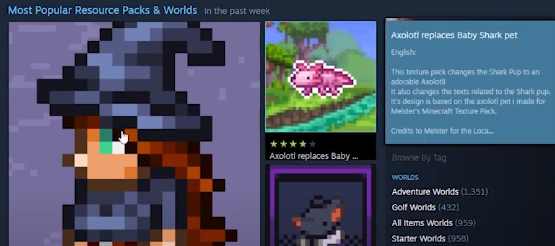
If you found the map/packs, you have to click and then Subscribe.
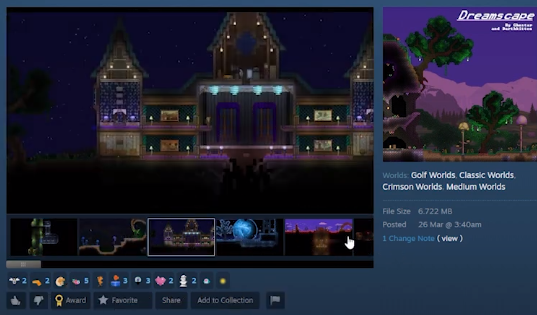
It’ll automatically download and install the map/pack to your Terraria.
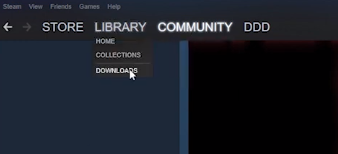
Once done downloading, you will need to start the game.
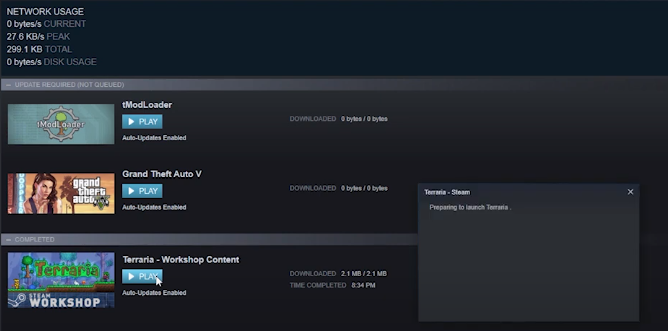
For maps: You have to select “Workshop” and go to “Import Worlds”. And then navigate to “Import”.

For packs: You will need to select “Workshop” and navigate to “Use resource packs”. After that, you need to click on “Enable”.