This guide will let you know how to install mods and CC in the Sims 3. Go through the guide and follow the step-by-step instructions to do so.
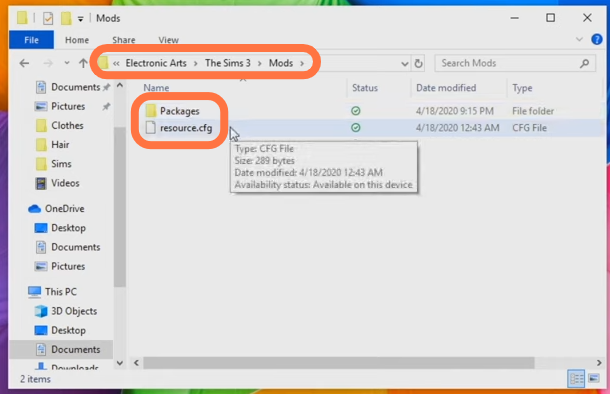
2. Inside the packages folder, you need to place a folder for each CC item. For example, “Clothes”, “Shoes”, “Sims”, etc.
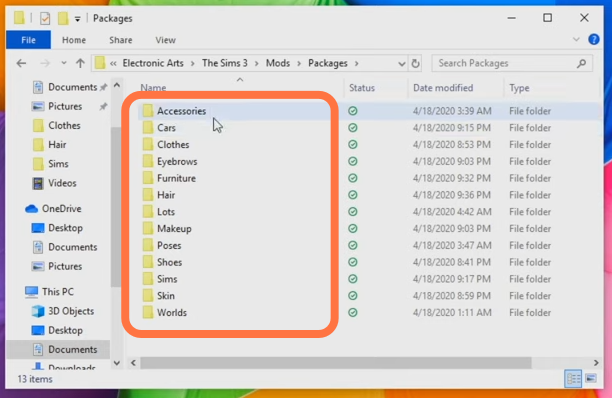
3. To install CC for the Sims, go to any browser on your computer and type Lana CC finds Sims 3. Click on the first link and then choose your preferred CC. In this guide, it is Clothing and Shoes.
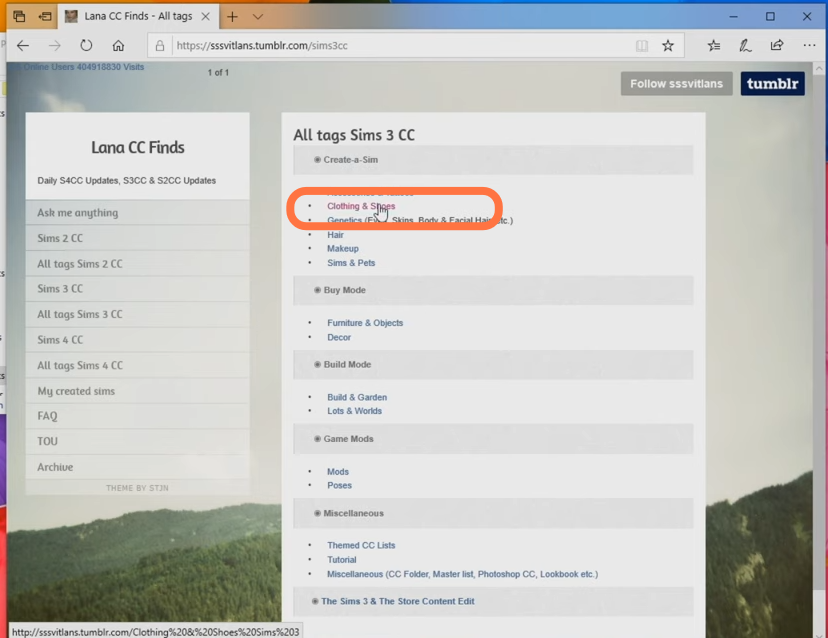
4. After that, choose the type of clothes you want the CC off. In this case, it is ‘Everyday’ and it will take you to the next page where you can choose something which you don’t have already in your game. Click on that specific piece of clothing you want to download like a Top, Hoodie, trousers, etc.
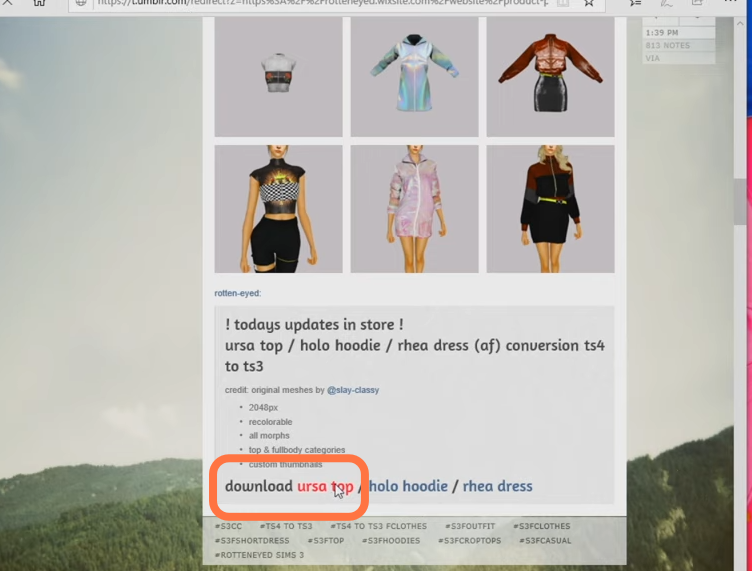
5. You will be directed to another page where you will need to click on the DL link.
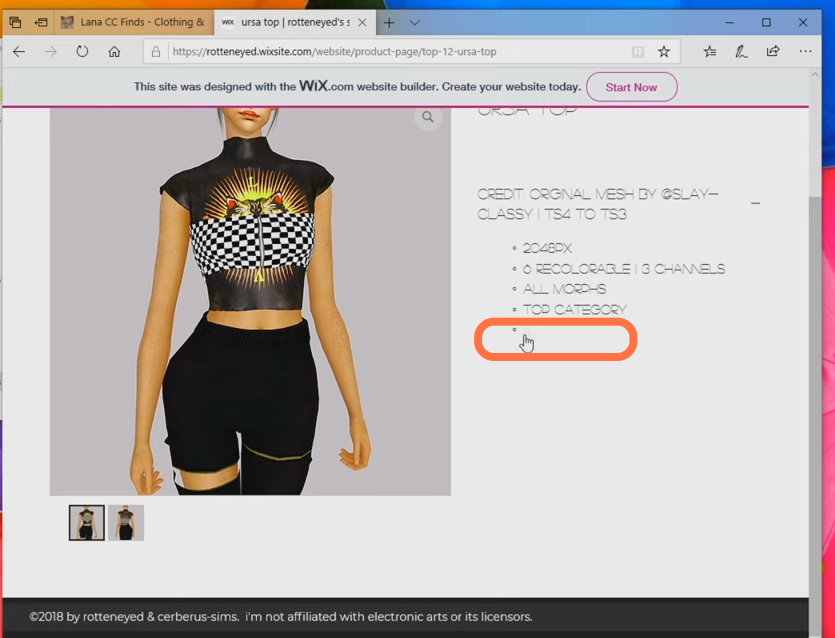
6. On the next page, it will come up as a dot package file. You will need to click the Download button yet again to get it downloaded.
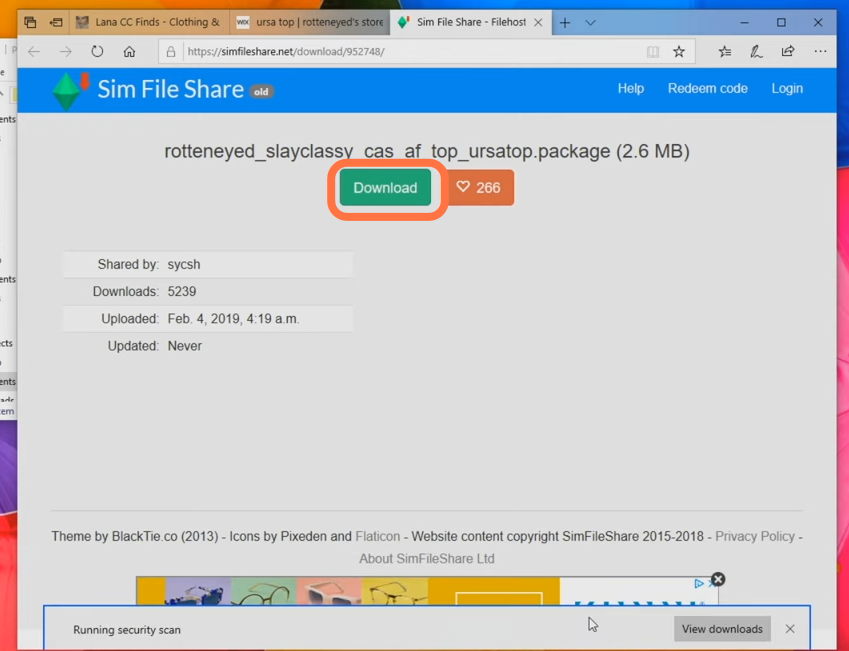
7. You can download other items like hoodies, dresses, etc. After that, open up the downloads folder on your PC, where all these files are stored. Open two screens of your computer side by side (one is your game directory’s screen and another one is your downloads folder) using file explorer. As you downloaded the CC of clothes, so drag the package file to the Clothes folder you made in the Packages folder under mods.
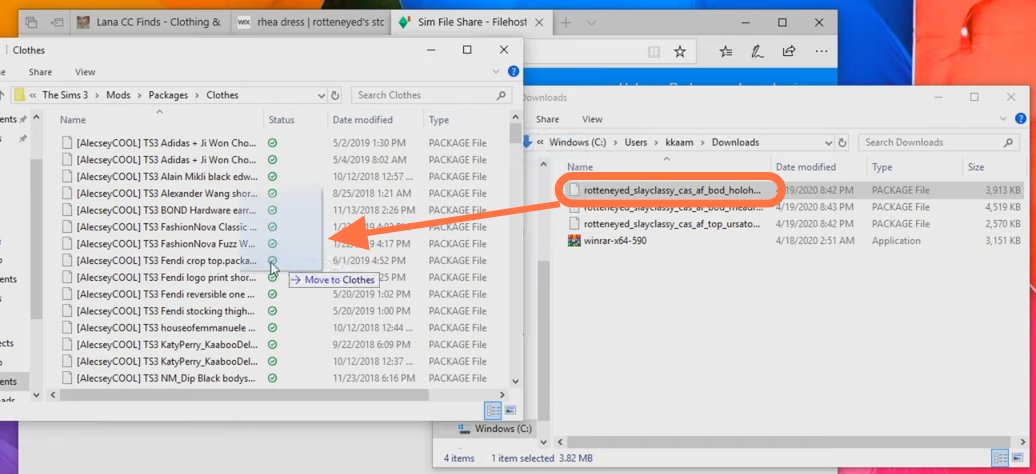
8. Now open the Sims 3 Game Launcher and click on Installed Content to check the Custom content you have added.
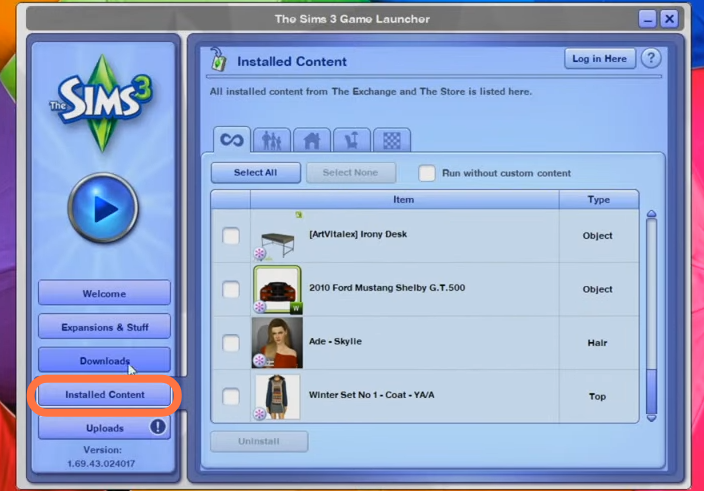
9. You can find your downloaded shirt when editing the sim.
