This guide will let you know how to install the Rampage Trainer for the GTA V game. The Trainer is designed exclusively for the GTA V Story Mode, this single-player trainer opens the door to a diverse array of unique and useful features. The Rampage Trainer offers a user-friendly interface and extensive range of functionalities that make the game more enjoyable.
Step 1: Downloading the Mod
- First download the most recent version of the Rampage Trainer mod.
- Once you are on the web page, navigate to the ‘All Versions’ section, click the green download arrow icon corresponding to the current version. This action will fetch the mod’s compressed zip file.
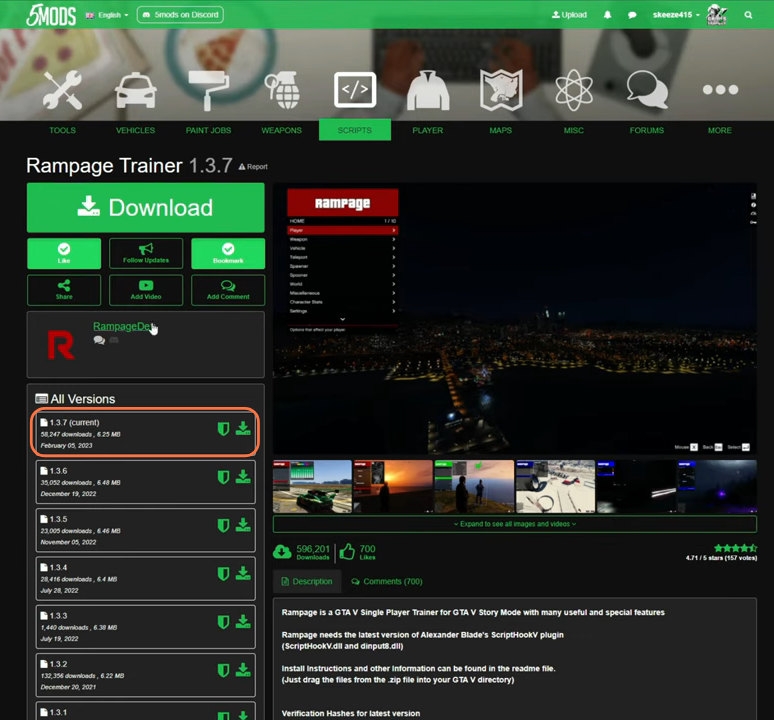
Step 2: Download and Set Up the Necessary Files
- To ensure a seamless fusion of the mod’s expansive features, a handful of prerequisites must be in place. The mod demands the incorporation of both ScriptHookV and ScriptHookVDotNet.
- Once all the files are in your possession, navigate to your downloads folder for the subsequent installation process.
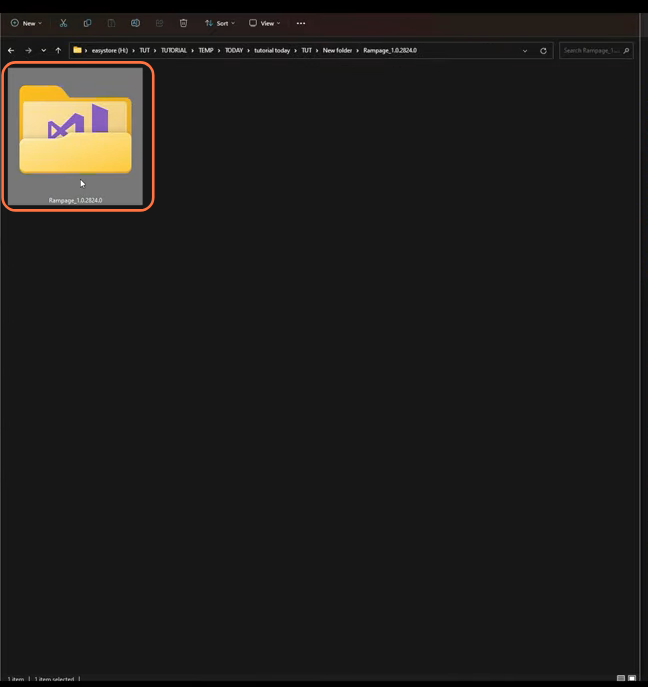
Step 3: Installation and Setup
Upon downloading, you’ll discover a folder named ‘Rampage’. Within this folder lies the ‘RampageFiles’ directory, alongside two distinct files: ‘Rampage’ DotNet file and a ‘Readme’ text document. Now, select all files except the ‘Readme’ document. These selected files should then be effortlessly dragged and dropped into the GTA V directory, effectively integrating the Rampage Trainer into your game.
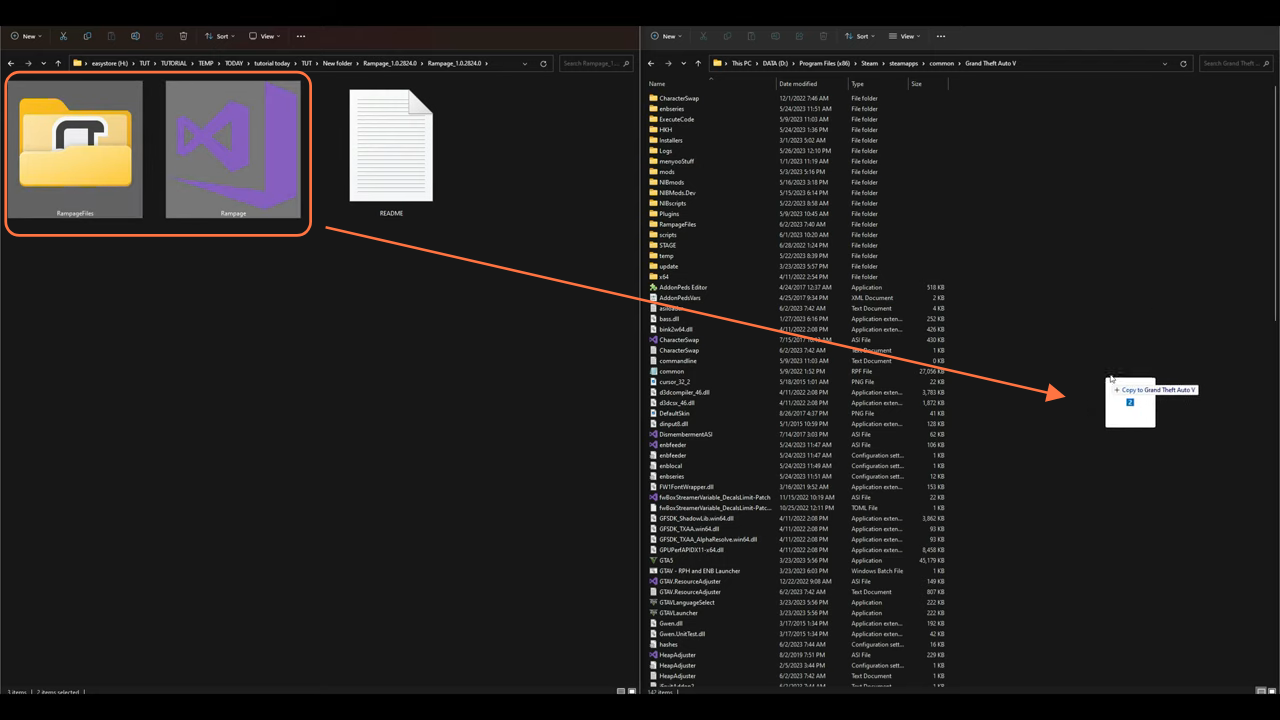
Step 4: Activation and Implementation
- With the necessary files integrated, it’s time to immerse yourself in the enhanced GTA V experience. Minimize any extraneous windows and launch the GTA V game.
- Upon entering the game world, a pop-up window will welcome you, showcasing the default control options. Subsequently, you’ll encounter a window displaying PC controller options.
- For keyboard users, simply press the ‘F4’ key to unveil the Trainer. Meanwhile, if you’re using a controller, initiate the Trainer by pressing either ‘RB and A’ or ‘R1 and X’, depending on your platform.
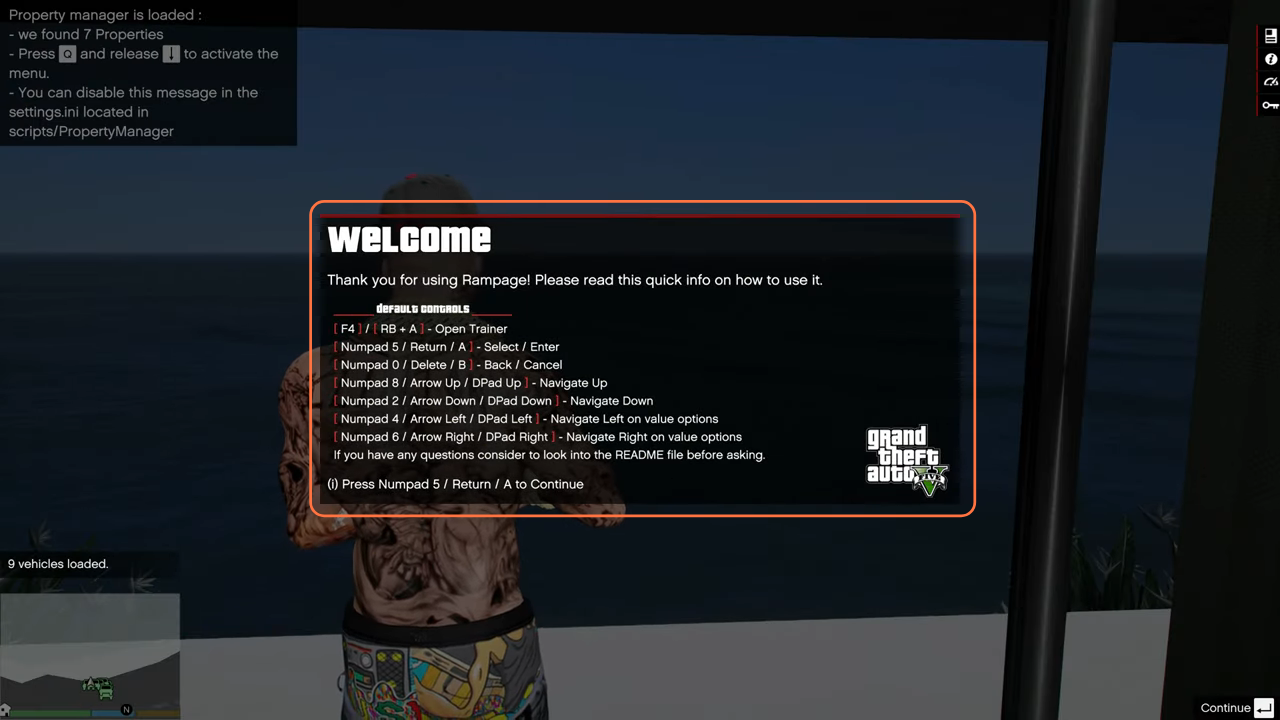
Step 5: Navigating the Rampage Menu
The Rampage trainer menu will grace the upper left corner of your screen. This dynamic menu boasts an array of ten specialized options, ranging from Player settings to more general configurations. Within each submenu, a plethora of engaging and entertaining options awaits exploration.
