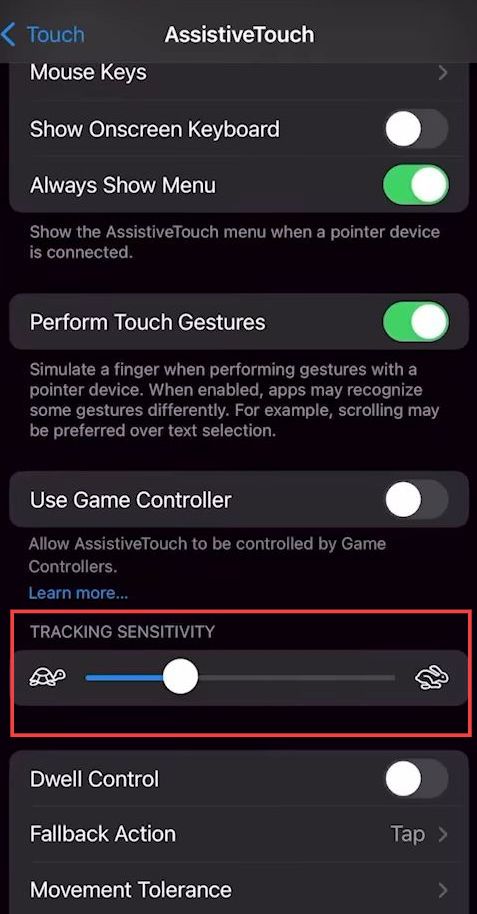This guide will provide you with the best iPhone settings to increase headshots with no recoil.
- You first need to open the settings on your iPhone mobile and head to the Accessibility tab. Click the Switch Control and set the Loops value to 4.
- After that, adjust the Gliding Cursor to refined and set the cursor speed to 31.
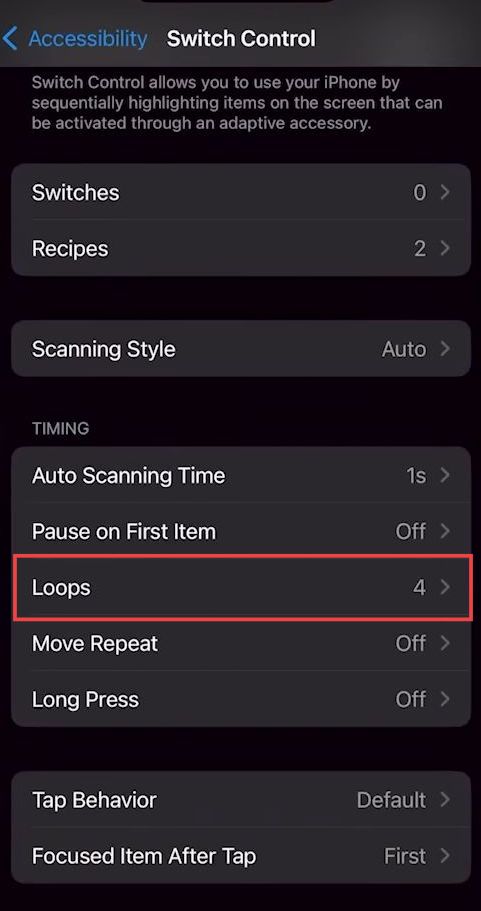
- Go back to the Accessibility tab and click the Assistive Touch option. You have to keep the Tracking Sensitivity from 30 to 40%.