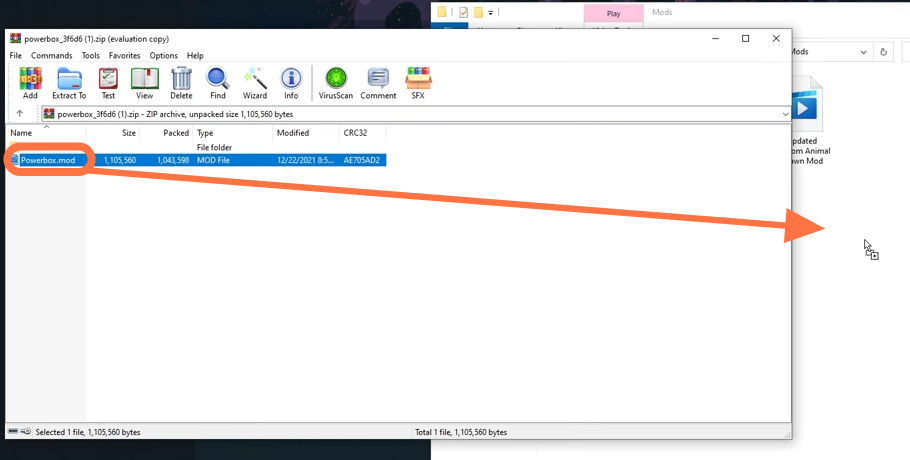In this guide, you will find out how to install mods for WorldBox. You have to follow all the instructions carefully to install the mod.
1. First, you will need to download the NCMS from “https://denq04.github.io/ncms/how-to-install/“.
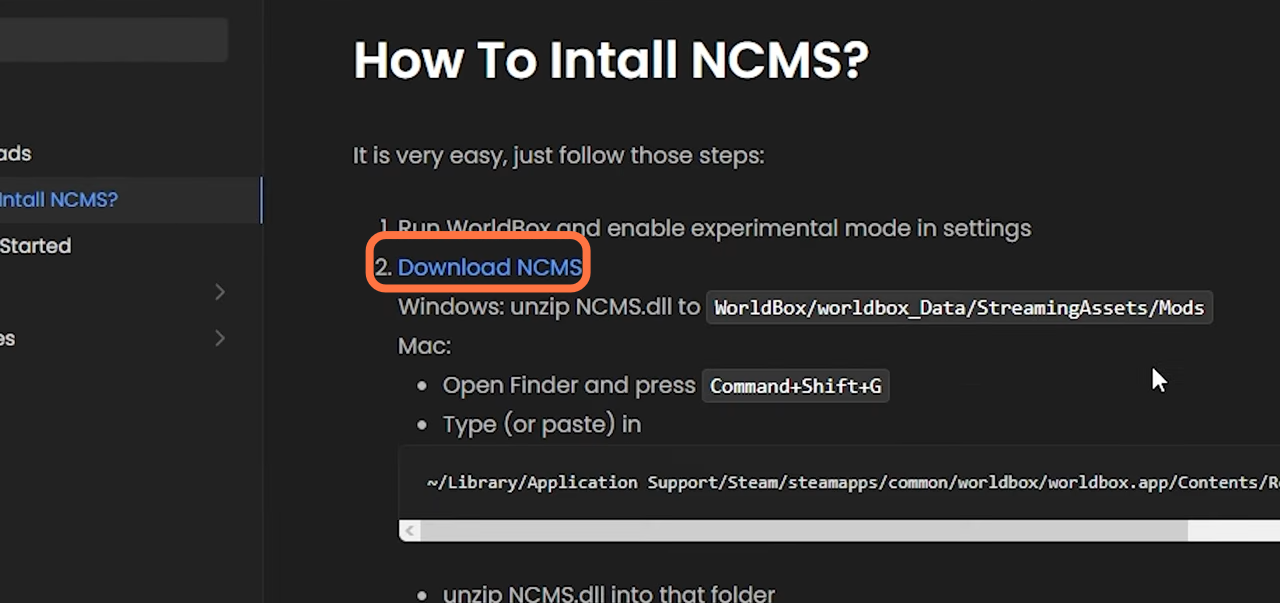
2. And then extract the downloaded zip file or just open it with WinRAR.
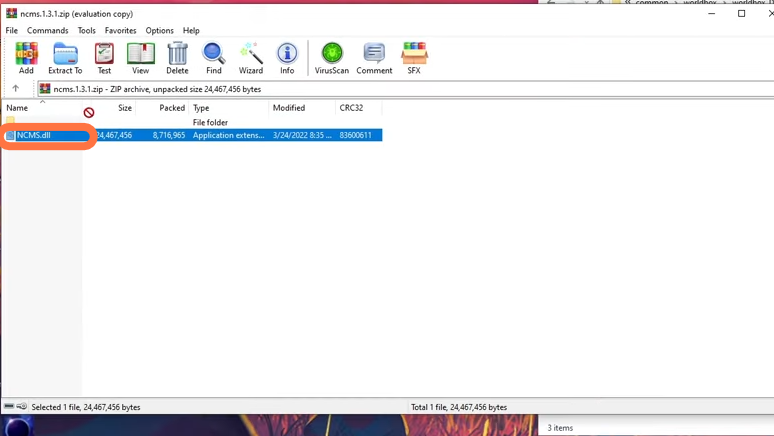
3. You need to unzip the downloaded file to this location, WorldBox > worldbox_Data > StremingAssets > Mods. To go there, you have to open the Steam and find the World Box from the left side of the window.
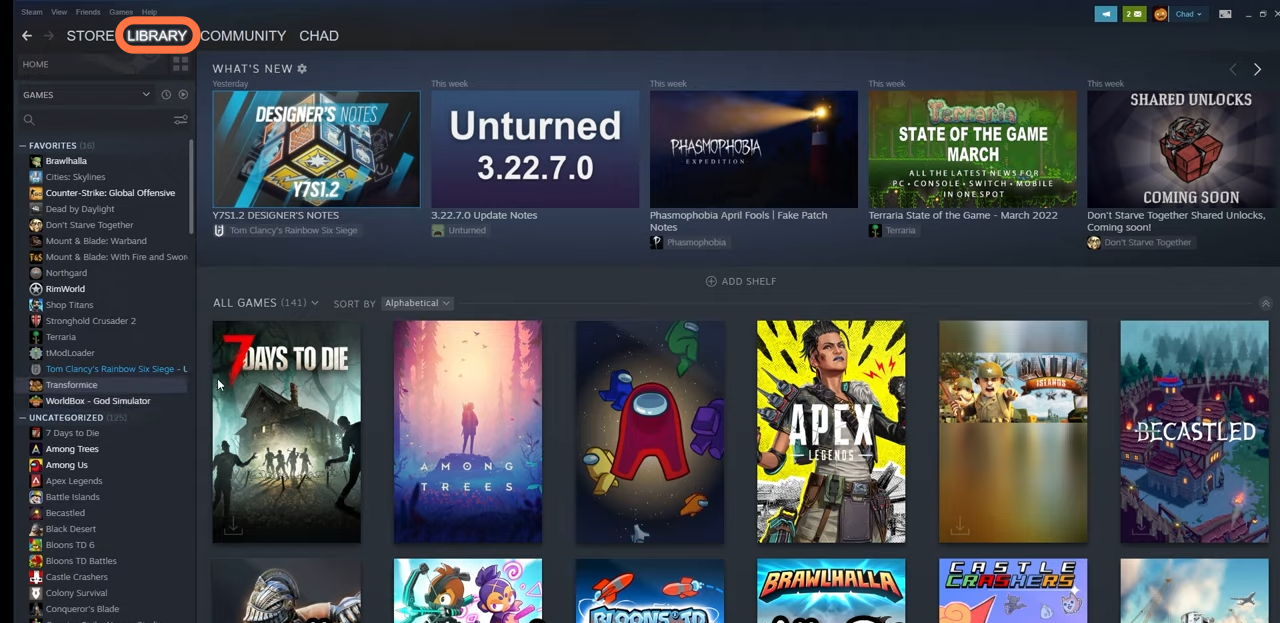
4. Right-click on the game, tap on properties, and then go to Browse Local files.
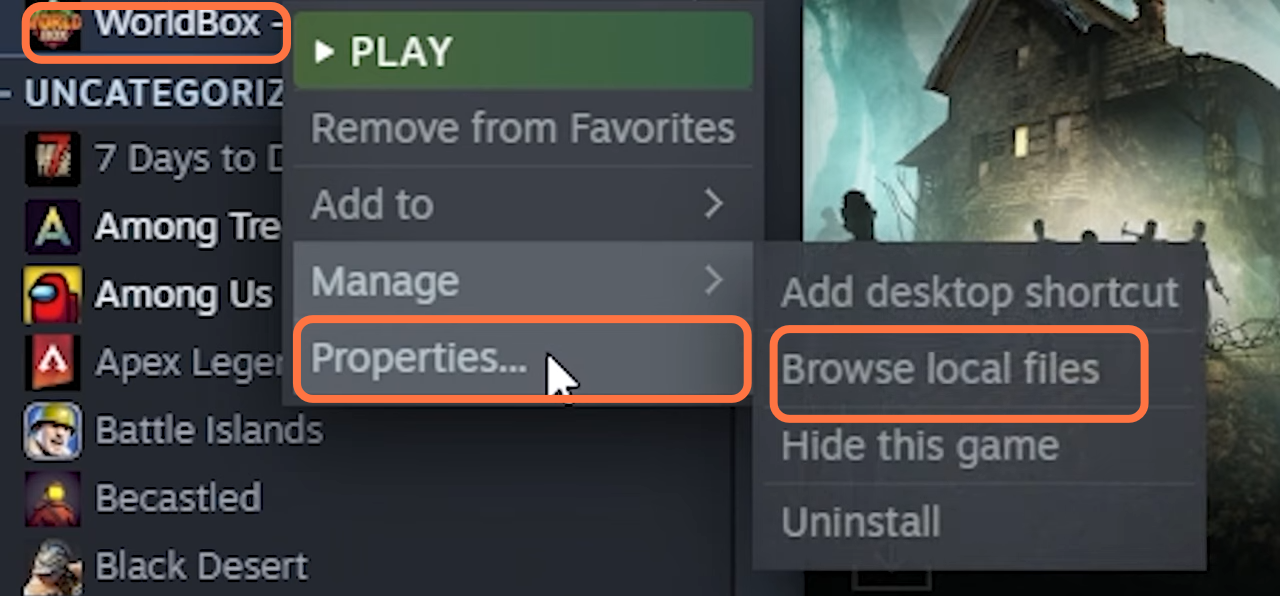
5. After that, click on the Browse tab.
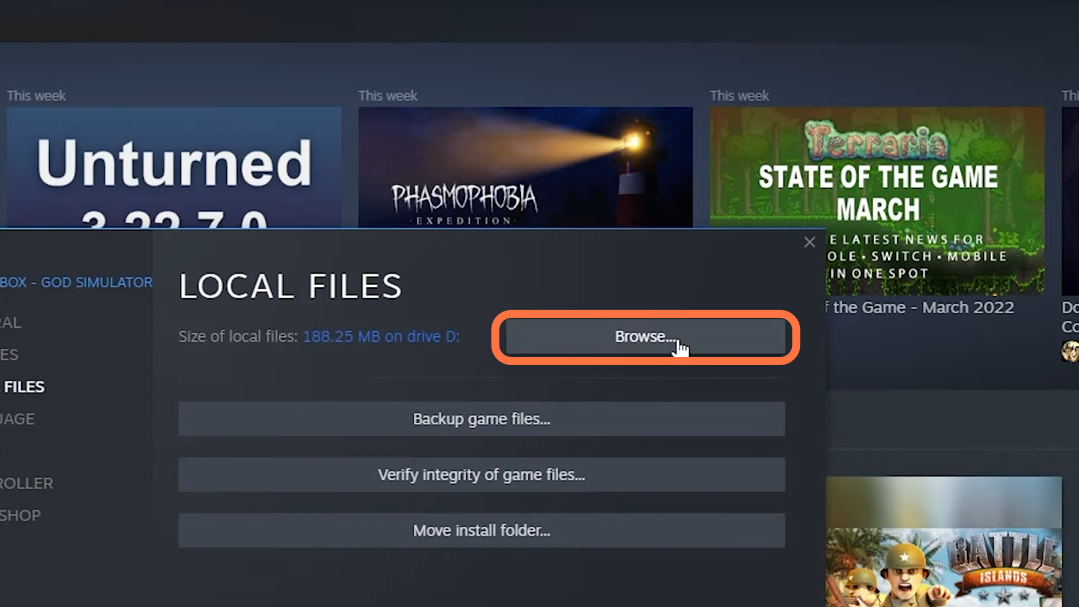
6. Once you get to the directory, you need to go into the Worldbox_Data > StreamingAssets > Mods.
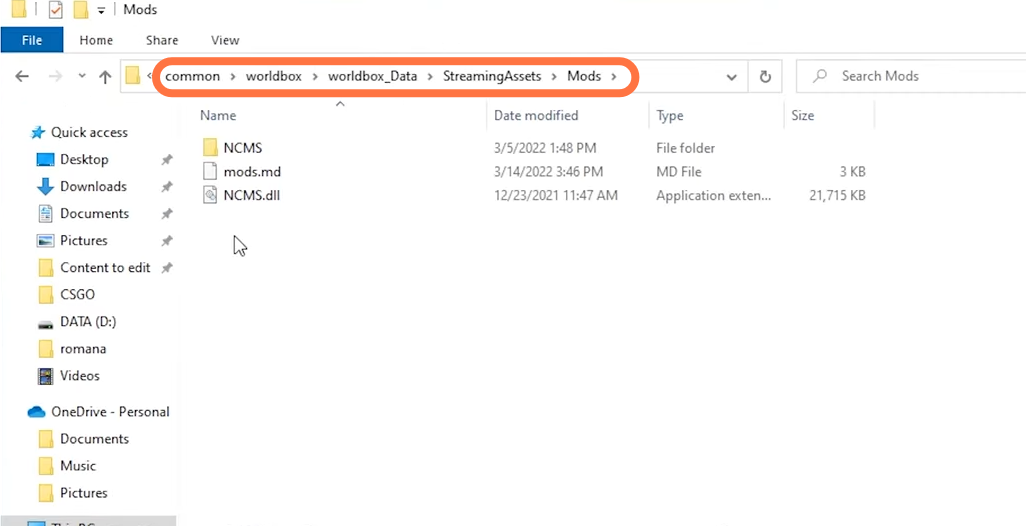
7. And drag the NCMS.dll file into the Mods folder.
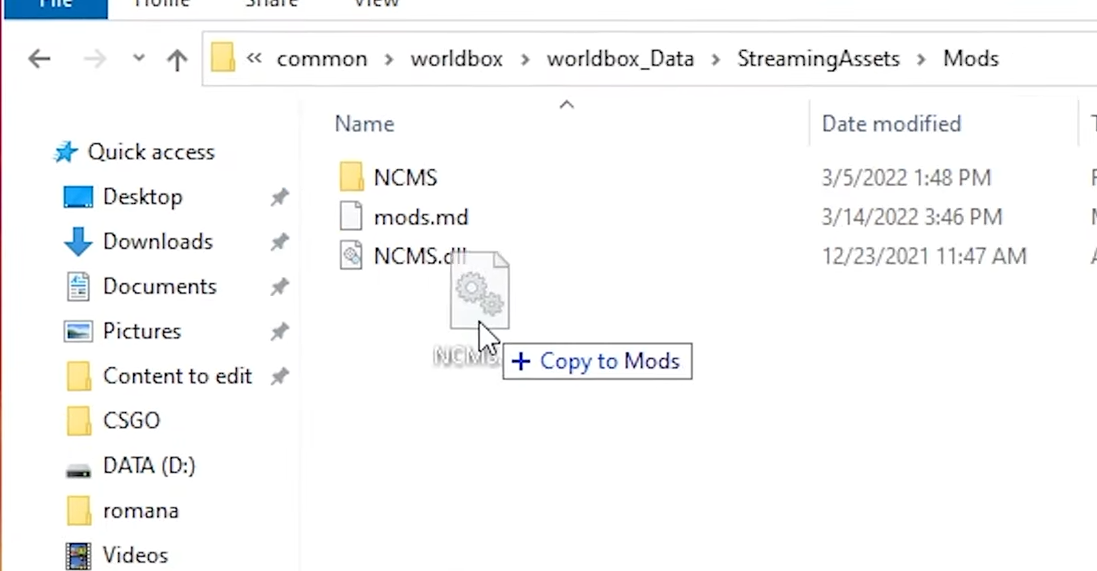
8. After that, open the world box. The reason to launch the World box is to find the little button where NCMS is written. It is actually the Mod Manager.

9. And now you can find the Mods folder right in this directory.
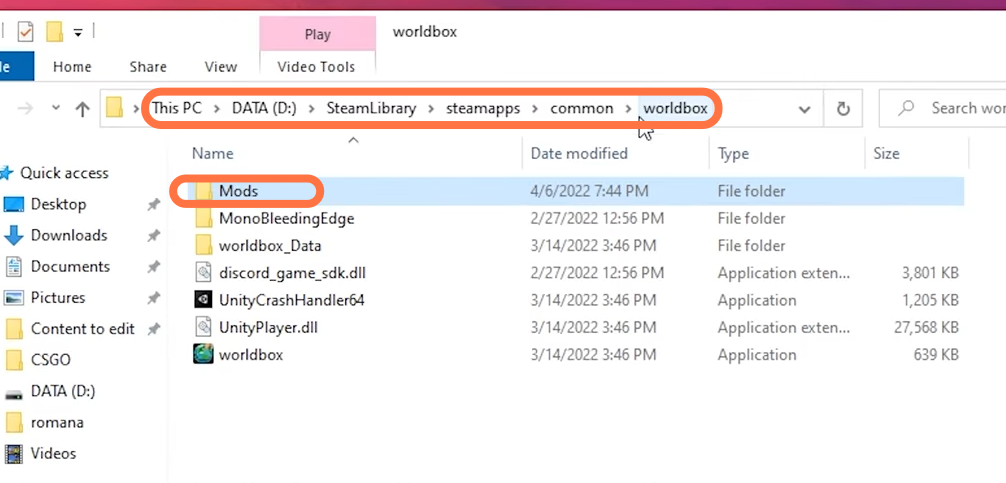
10. Let’s see the demonstration by installing a mod. Download the mod called PowerBox from “https://gamebanana.com/mods/download/303874“.
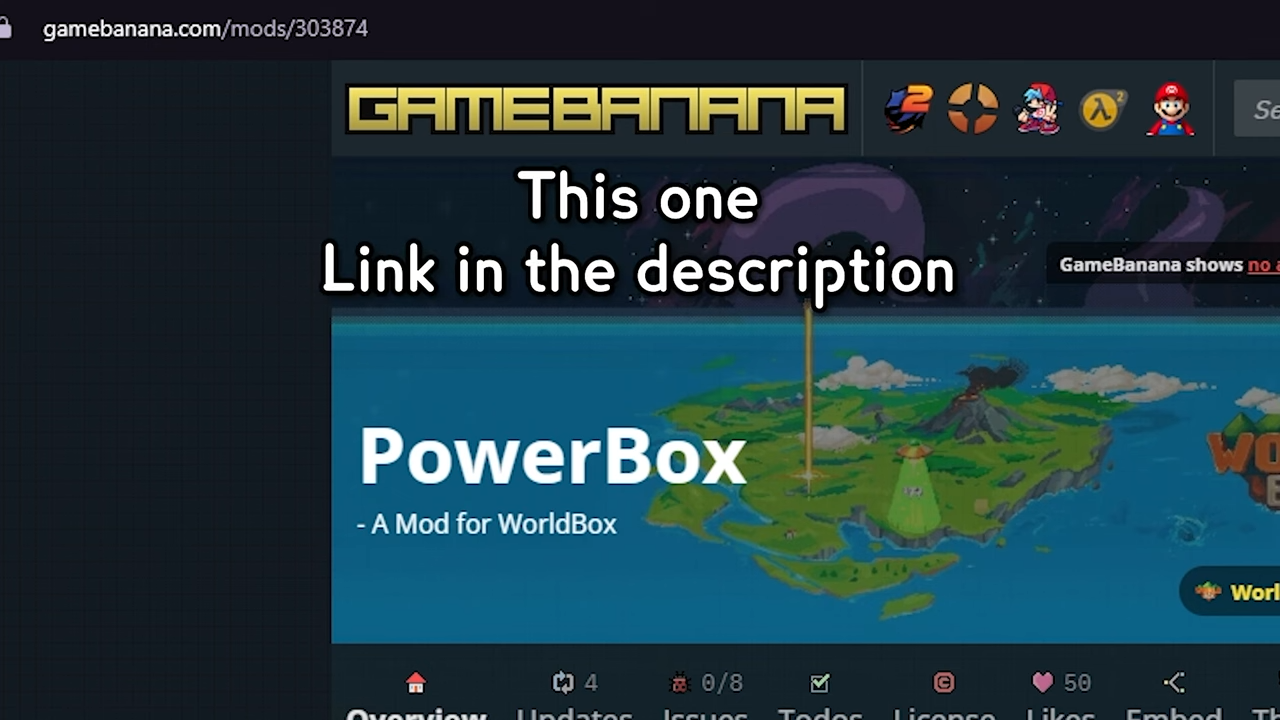
11. Then click on the Manual download button by scrolling down to the page.
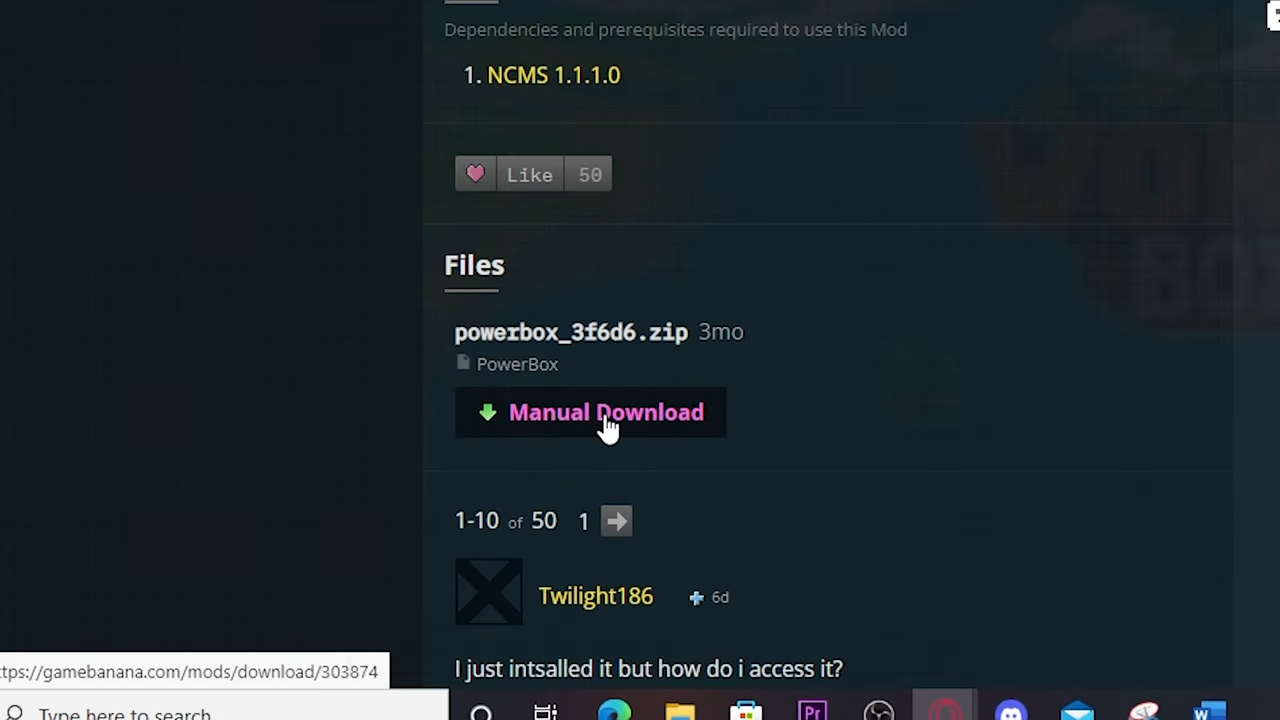
12. Extract the downloaded zip file or just open it with WinRAR and you will get the powerbox.mod folder in it.
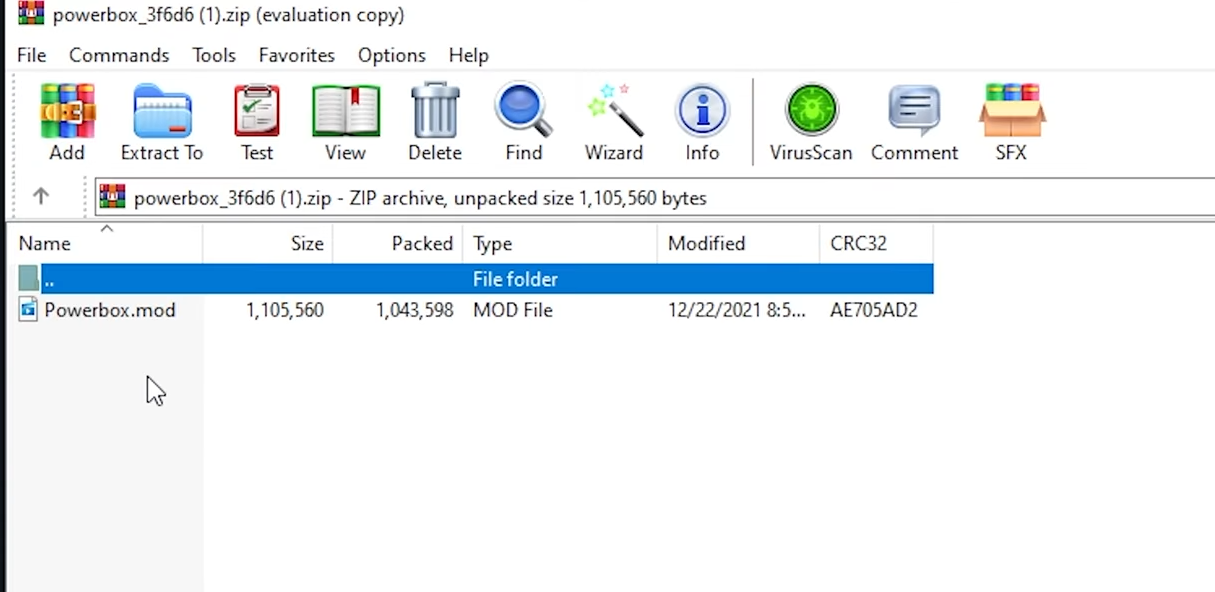
13. After that, open the game directory as you know where your game directory is in Steam, and then drag the power box.mod file into the mods folder of the game directory.