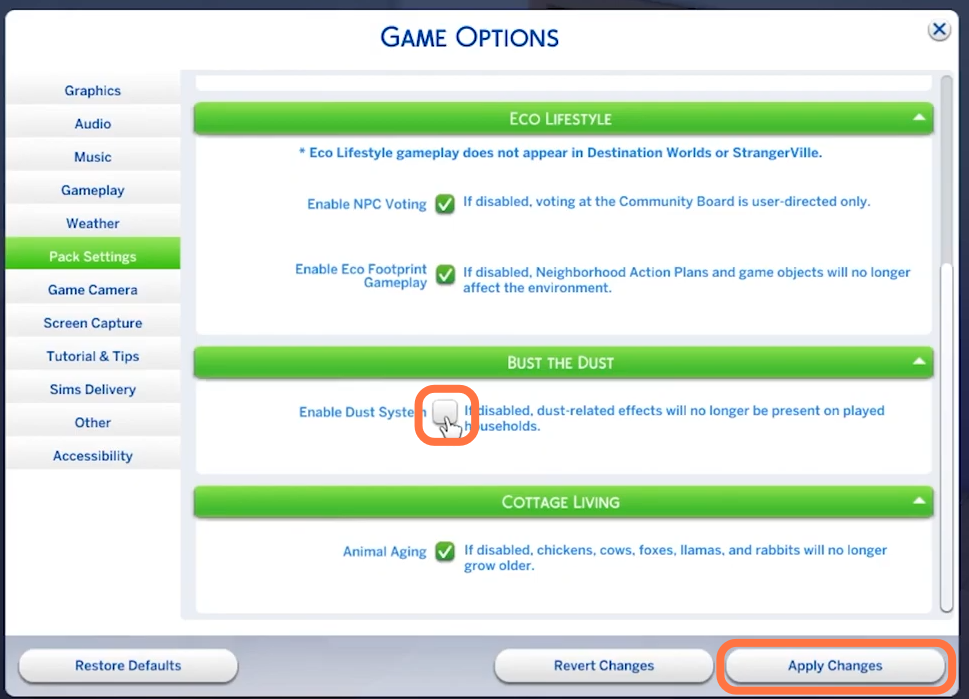In this guide, you will find out how to disable Dust And Dust Bunnies from the floor in The Sims 4.
1. You have to press the ESC key on your keyboard or click on the dotted bar to enter into the options menu.

2. And select the Game options from this menu.

3. After that, click on Pack Settings in the Game Options.
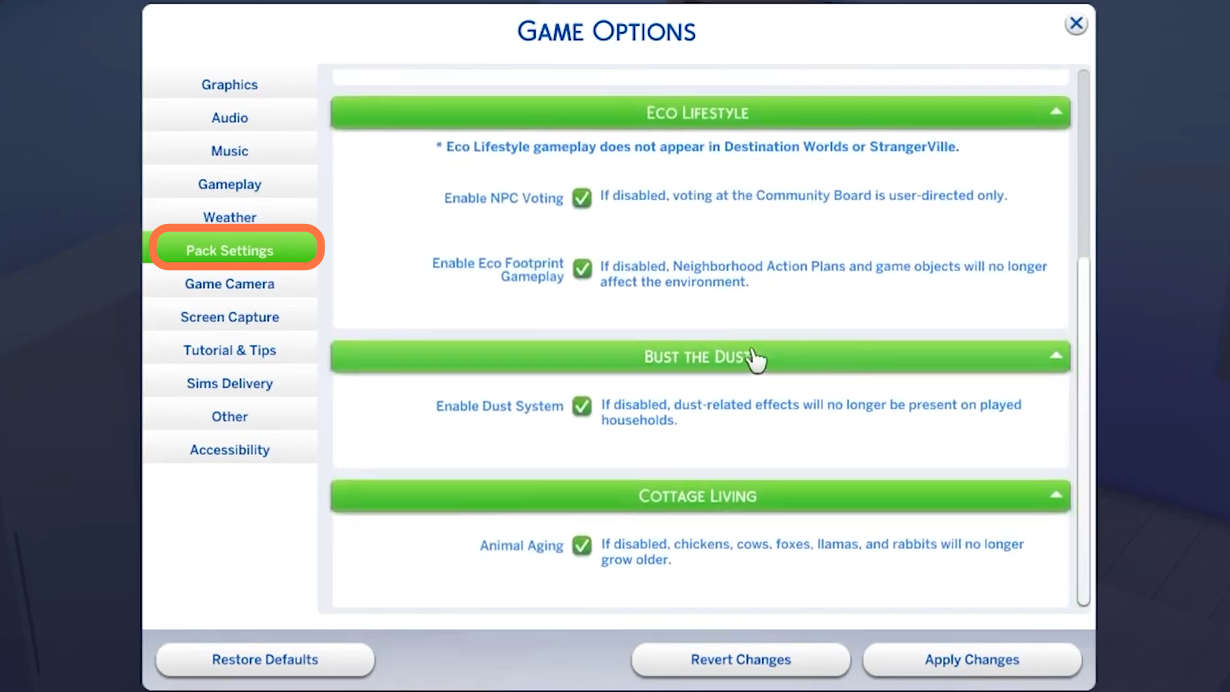
4. Then find the Bust The Dust section and uncheck the Dust System. Click on Apply changes button to save settings.