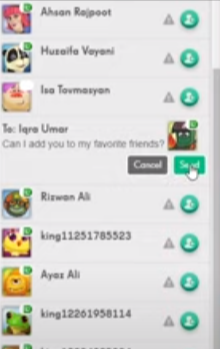In this guide, you will come to know how to send the friend request in Candy Crush Saga. It will also let you know how you can easily play with your friends.
You will need to open your web browser and search for Candy Crush Saga in the Google search engine. And then, open the first link on Google, as shown in the image below.
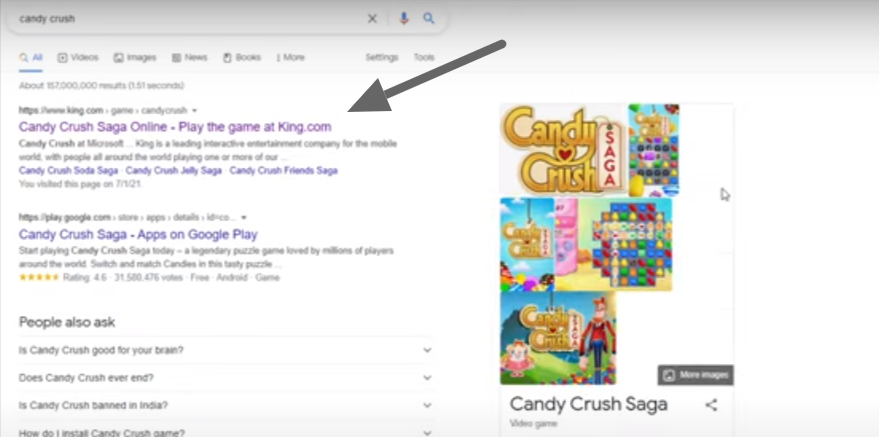
After that, you have to click on the Play Now button and log in from the account you used in Candy Crush Saga. When you log in, you will see a friends icon on the left side of the screen, so you have to click on it, and it will open all of your friend’s lists.

You can add new friends and send them a request to become your friend; you can also report from this option. To send the invite, you first have to select them, then press the Send button, and they will receive your friend request.