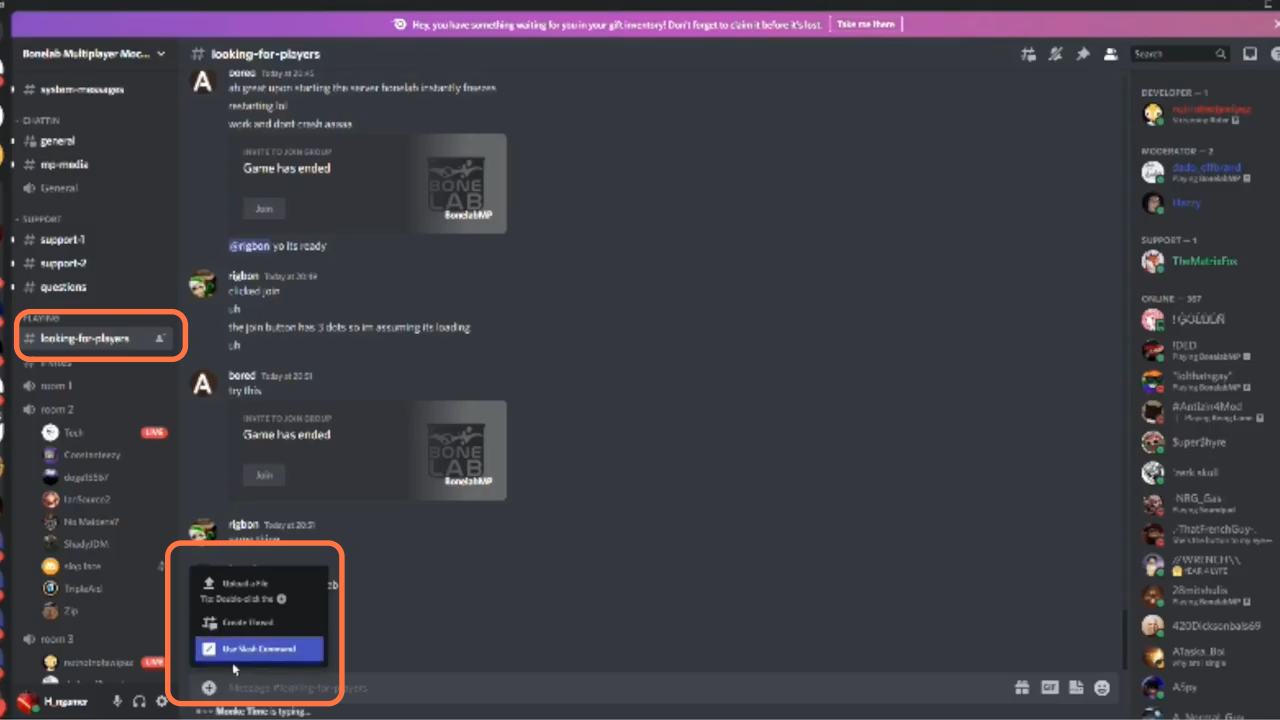In this brief guide, you will get to know how to install the multiplayer mod on Bonelab PC.
1. It is not going to work on quest 2 because quest 2 is not that powerful to handle something like this mod. It is only for the oculus PC version or Steam VR PC. The first thing you will need to do is download the Bonelab Multiplayer Mockup Mod from “https://bonelab.thunderstore.io/package/notnotnotswipez/Bonelab_Multiplayer_Mockup/“. Open the link and click on the Manual Download button to get the mod.
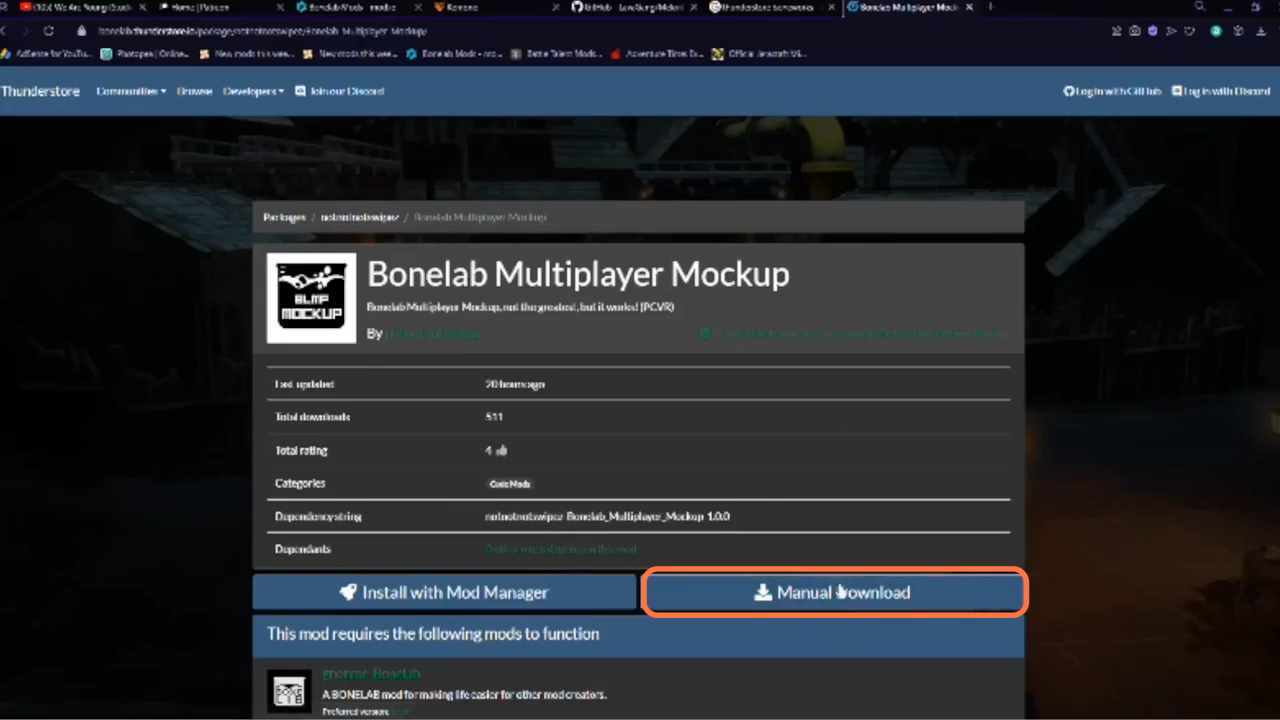
2. After that, download the MelonLoader from “https://github.com/LavaGang/MelonLoader“. Go to the Releases section and download version 5.5 Open- Beta atleast.
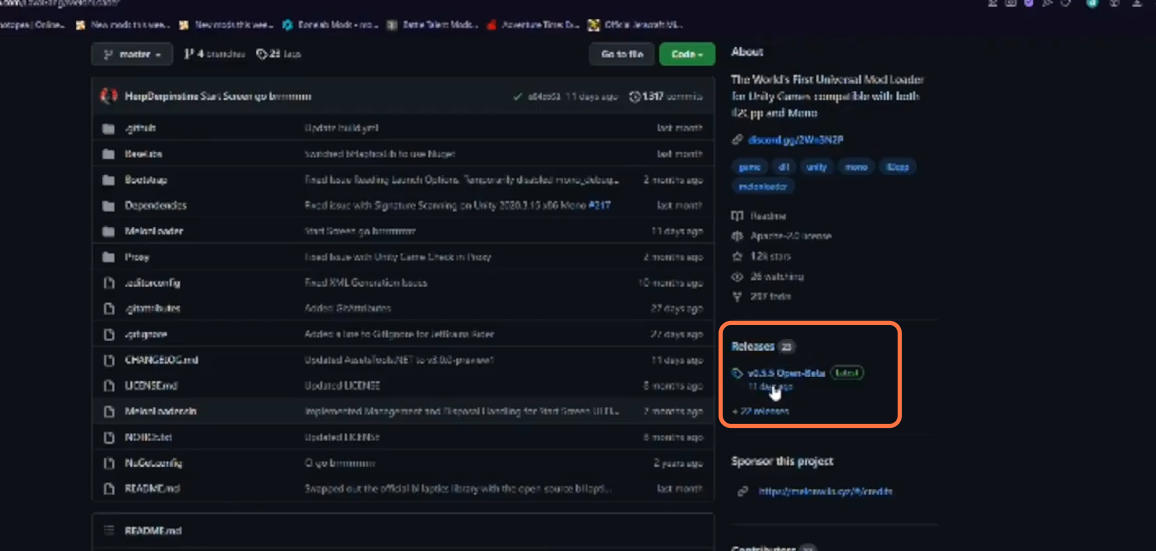
3. Another mod that is required is known as BoneLib. Download it from “https://bonelab.thunderstore.io/package/gnonme/BoneLib/“. Open the link and click on the Manual Download button to get the mod.
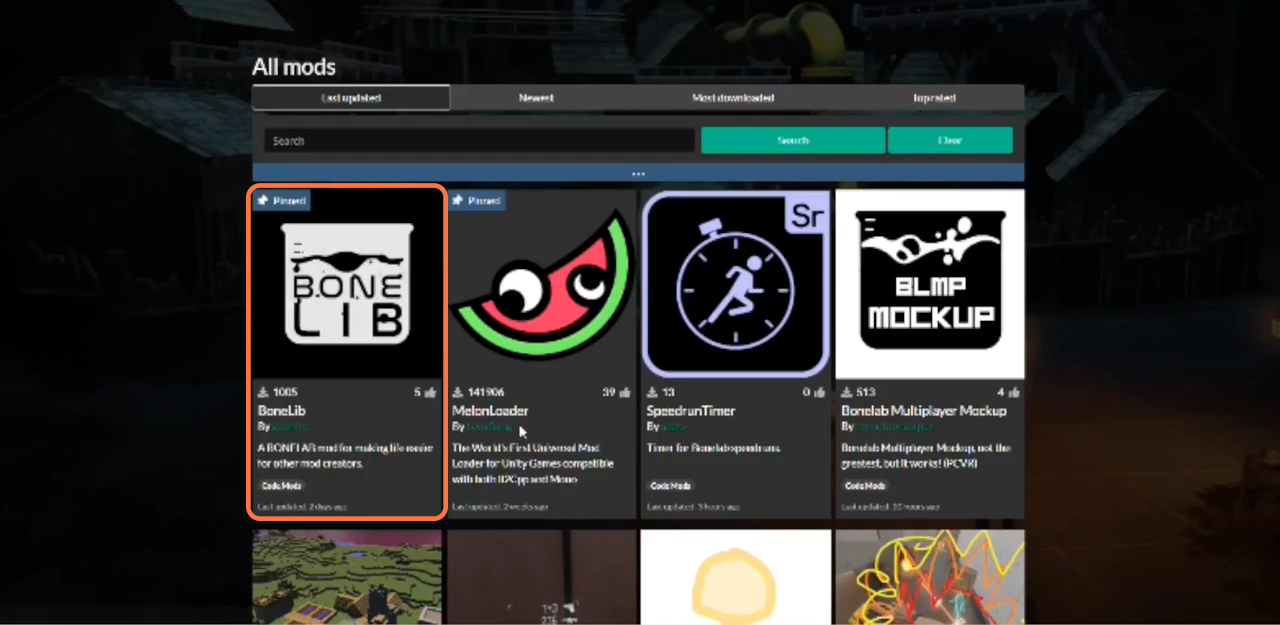
4. Once you have downloaded all the required Mod files, you need to go to the downloads folder to install them.
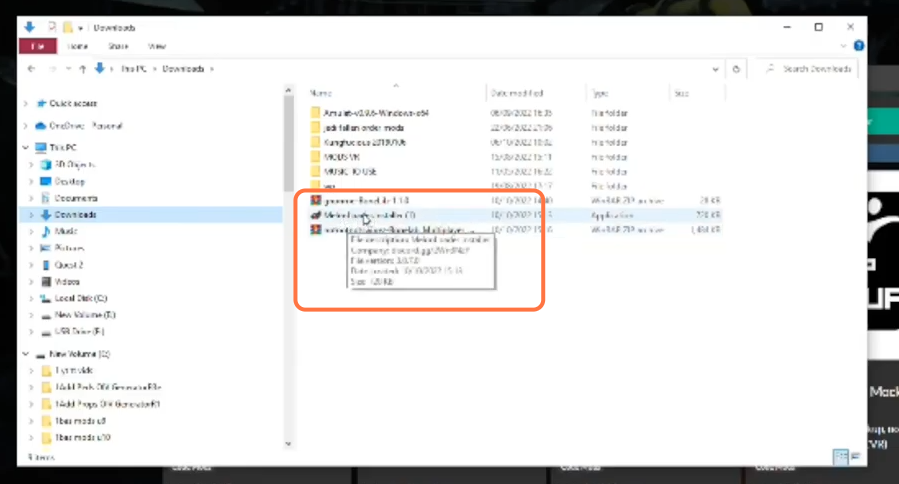
5. First, double-click on the Melon Loader to run it and click on the select button and go to the directory where you have stored Bonelab on your PC, and click the application file.
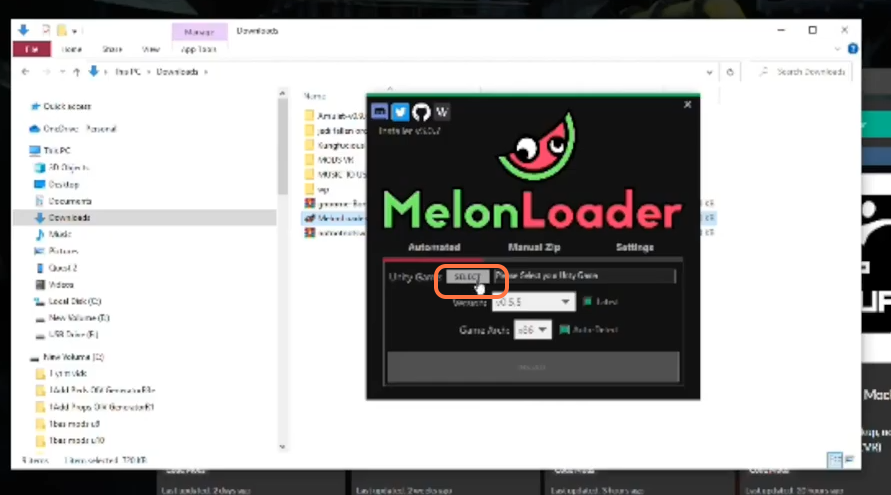
6. After that, click on install. Once you have got downloader installed you need to run your game once and then exit out so all the files are able to get on to it.
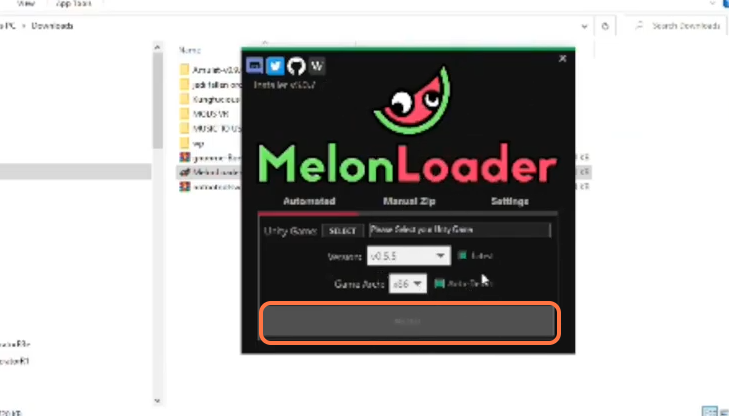
7. Next, you have to go back to the downloaded files, open the BoneLib folder and copy the mods and plugins folders from here. After that, place them into the mods folder of the Bonelab directory.
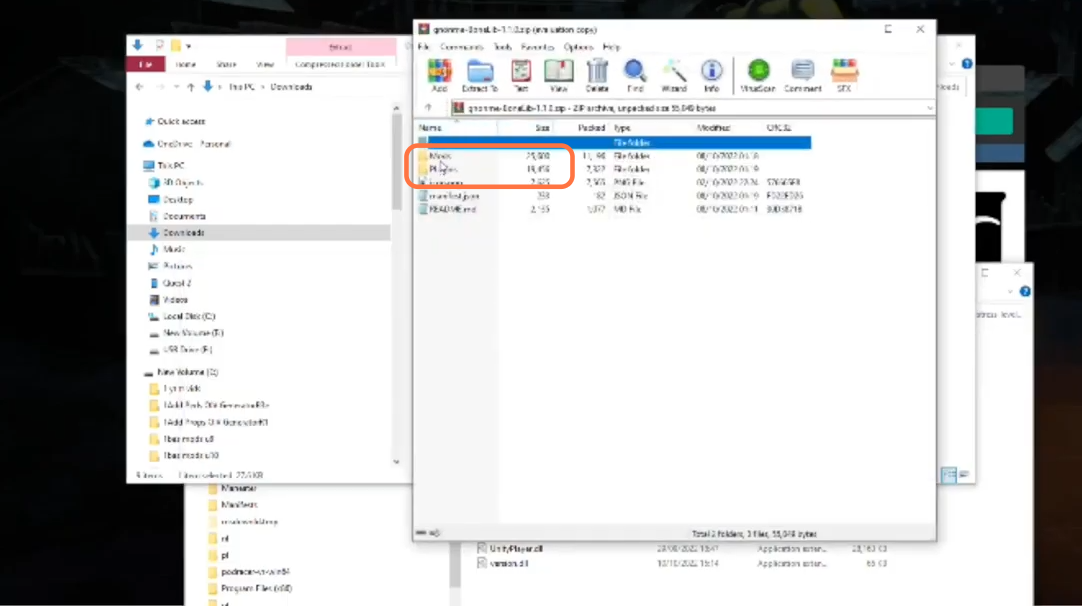
8. Now open the bone lab multiplayer mockup downloaded file using the WinRAR archiver and copy the DLL file from it into the mods folder of bonalab as well.
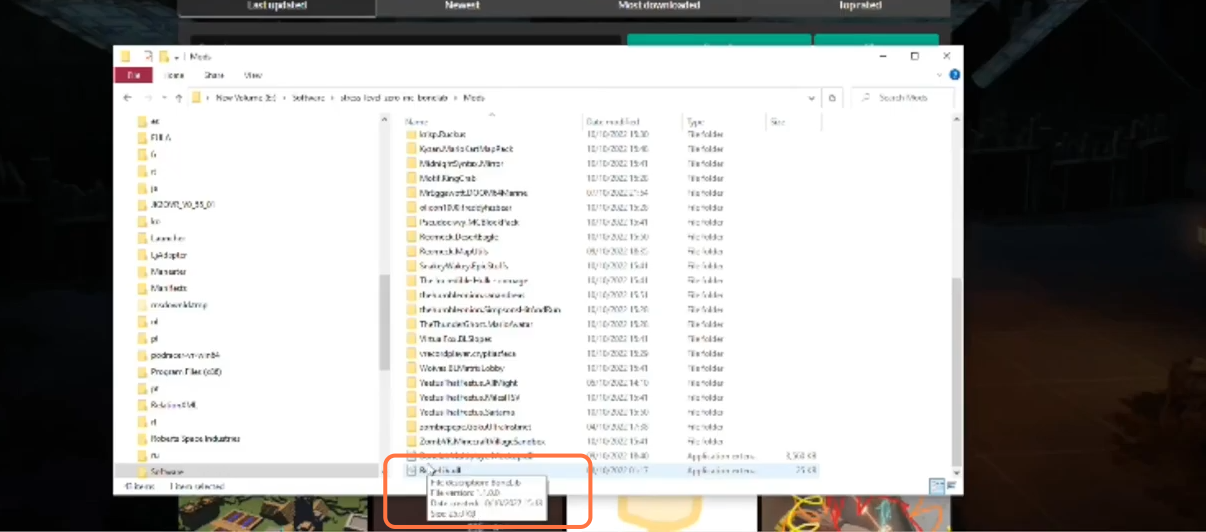
9. If you want to load up bonelabs to play multiplayer with someone, then make sure you have installed Discord on your PC. So join the discord from this link “https://discord.com/invite/rTSnkryDe9” and once you have discord loaded up, join the Bonelab multiplayer mockup server.
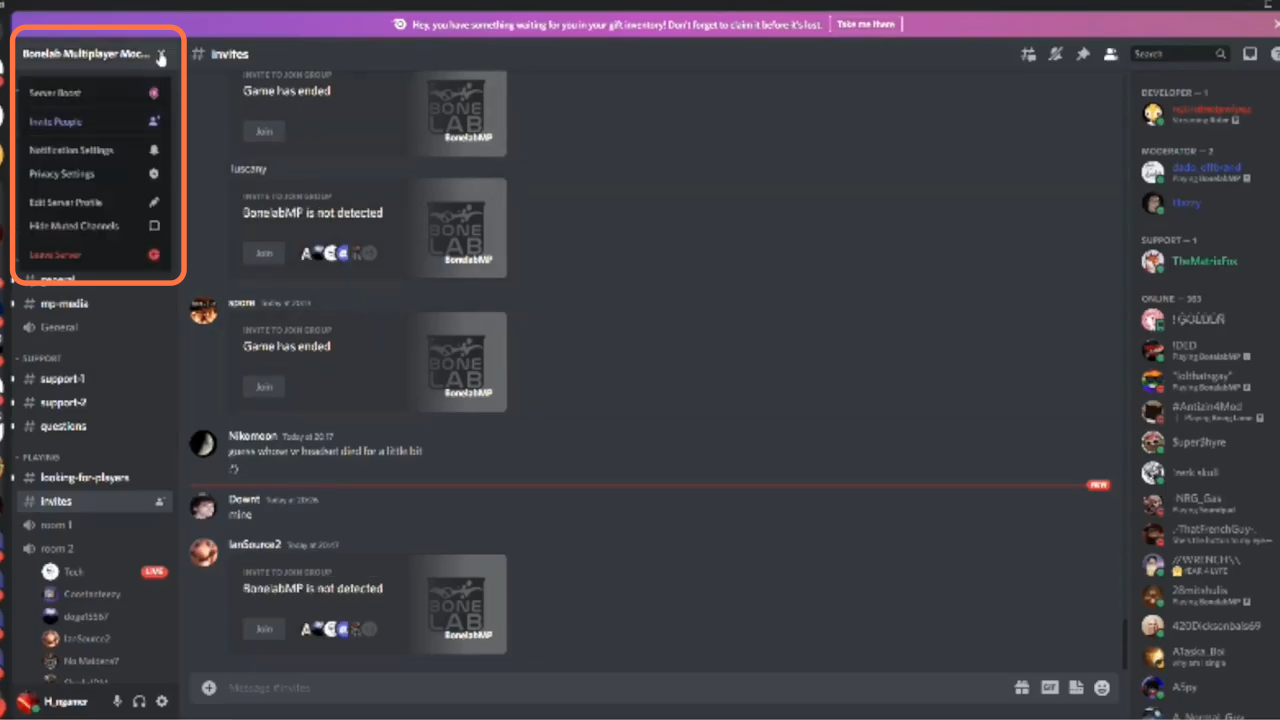
10. If you want to start your own game, then go into the looking for players channel and press S on your keyboard. After that, press the + icon where you can then make an invite.