This guide will let you know how to know if Someone BLOCKED You on PS5.
1- The first indication that someone blocked you on the PlayStation 5 is if you were friends, you will no longer see that person on your friend list.
2- The second indication is that they blocked you. When you go to search for players and you type in that person’s name, so nothing pops up and you can’t find the person’s name under the search options.

3- Go to the game base and then go to a message group that you share in common. Now if you go to view members and view the group, then you will still find this person under this list.
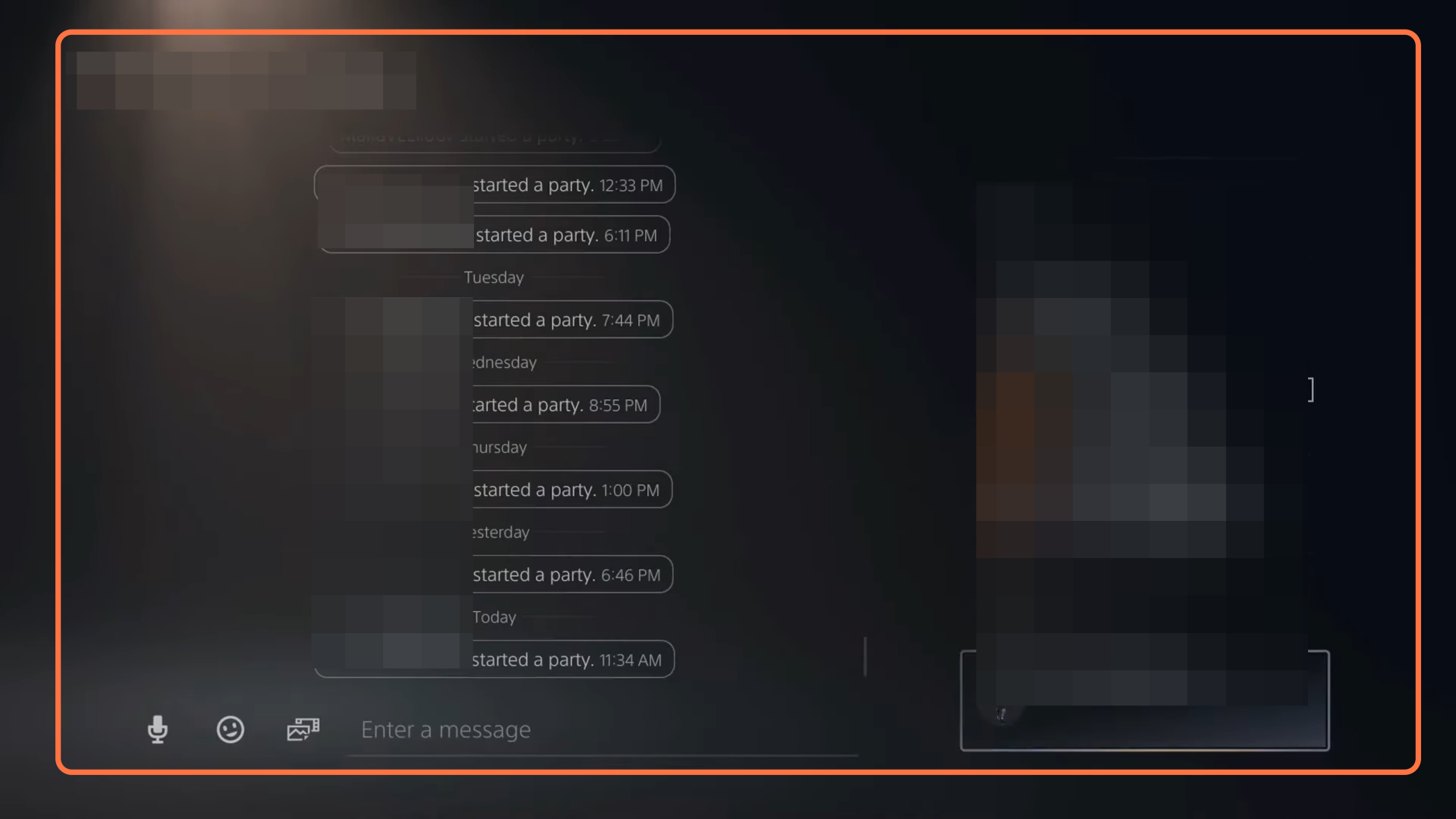
4- Now select the name of that person to go to his/her profile and you will find a Send request button there. Click on it but it will not send the request to that person’s account.
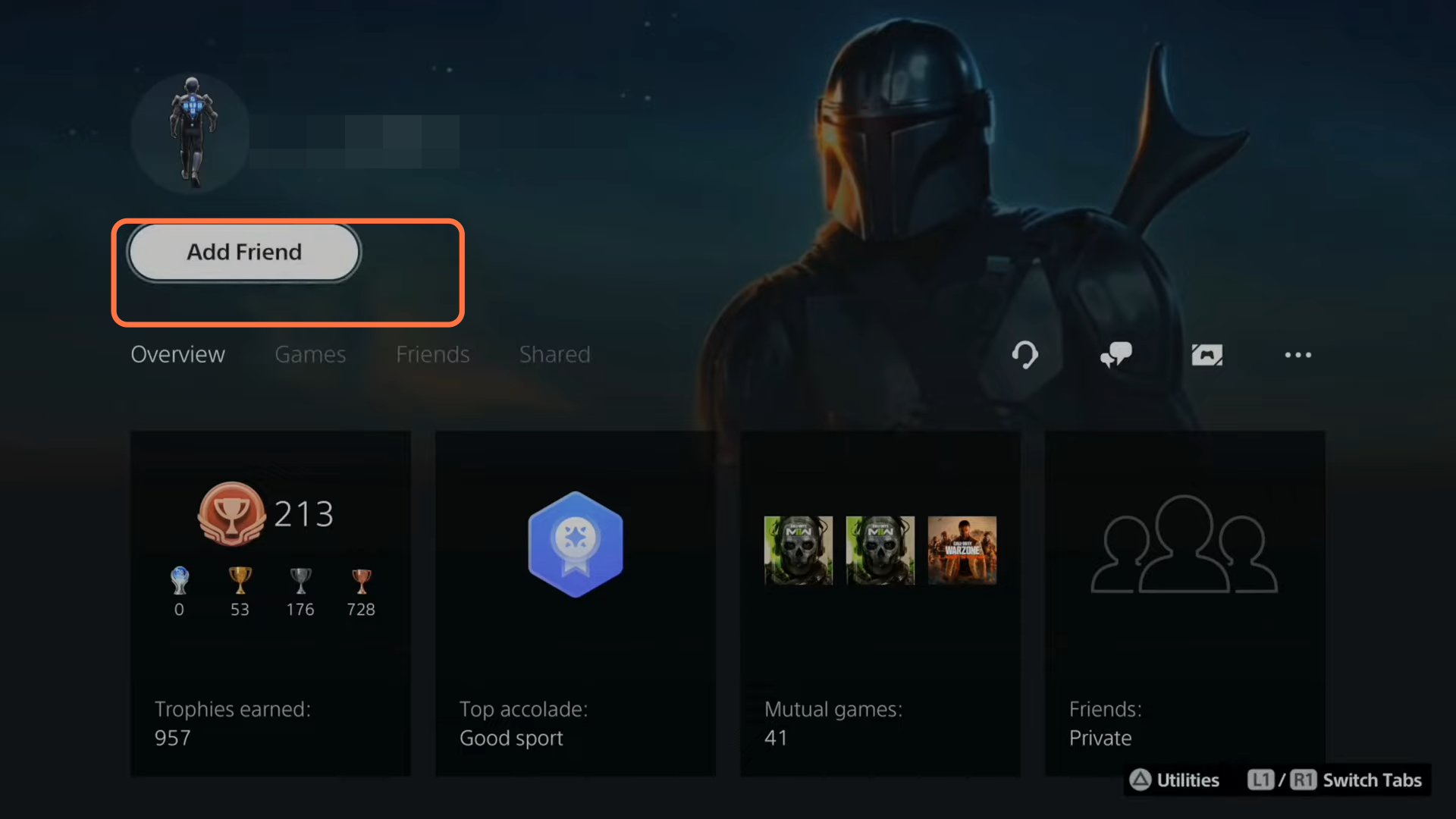
5- Now go under the overview and scroll down. If there is no About Me section underneath, then it means they blocked you.
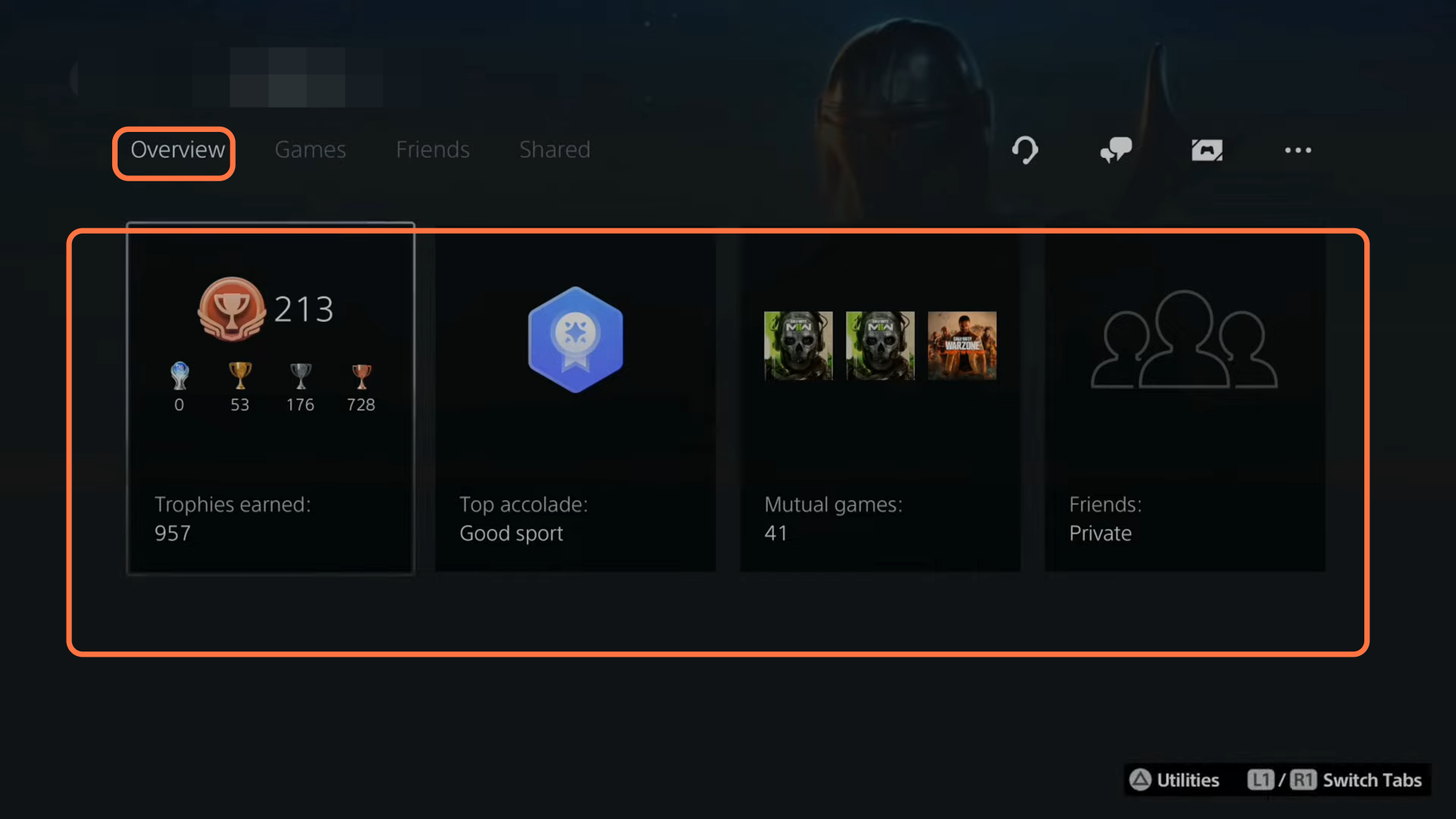
6- Another indication would be the friend list. If you go to their friend list and say this player has hidden friends list well unless they went to their friend list and made their privacy settings private where you can’t see their friends list well, they probably blocked you too.
7- Now their games will still show up, their friends list will be hidden and if you go to the shared content will be hidden as well unless they made their privacy settings completely private. You cannot also join a party with a person who blocked you.
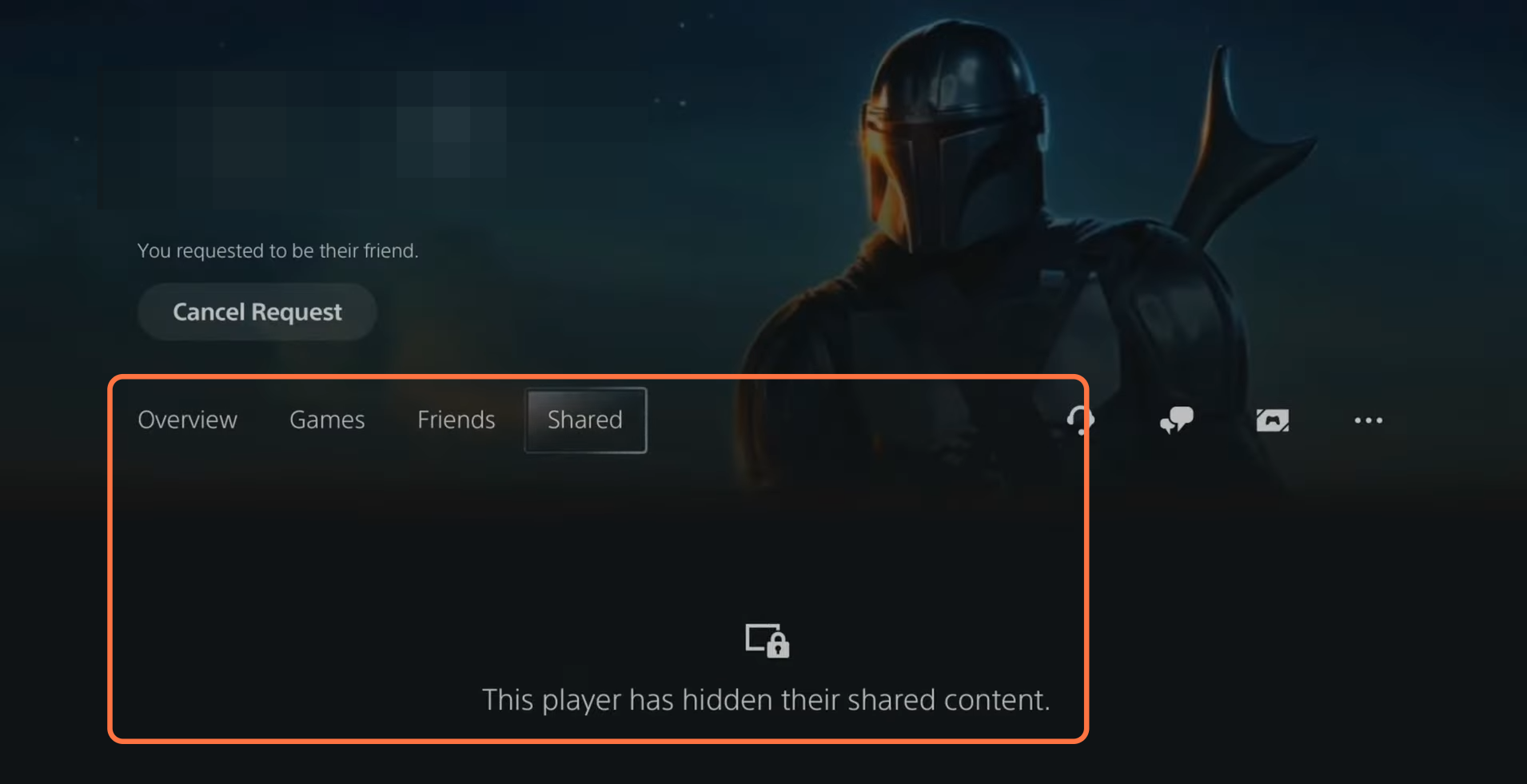
8- Another indication would be is when you go to the player’s name you won’t see them online or playing.