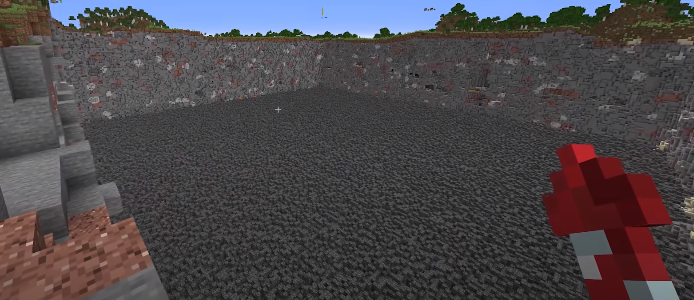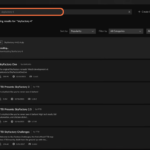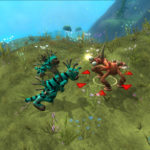The perimeter will give you tons of diamond and other ores. You can set any kind of farm in the perimeter in order to generate massive output. One TNT flying machine will take 18.5 hours to build 16*16 perimeter while you can achieve this target in 9 hours by making two TNT flying machines.
This guide will brief you the method to build the perimeter from start to finish with TNT flying machine.
Choosing And Preparing The Area
So the ideal biome for selecting the area in is plains, since it is flat and usually has the least amount of water. Look for a 16*16 chunks size area in this plains biome. Why 16*16 area? Because the mob spawn area fits right into the perimeter.
I chose the sunflower plains area, it is similar to the plains biomes. Make sure the highest ground area is not over Y level 75. Otherwise the TNT flying machine may destroy itself. You can easily chop down trees, but you may also need to remove some ground manually. You need to check the Y level before choosing an area or have to remove some blocks to bring the Y value down as I removed some ground blocks manually.
When all ground level is at 75 or lower than Next up removing all the water.
Use sponges or other blocks to remove any water that is in that area. You will have to dry out all water.
You can see there are many places which need to be dry.
After removing all water you can move to the next step.
Building The TNT Flying Machine
Go to one corner and make sure the area stays to your left side. Since the machine will move from right to left.
Items Needed
- 38 Slime Blocks
- 9 Glasses
- 9 Pistons
- 8 Sticky Pistons
- 8 Observers
- 4 Redstone Block
- 4 Glowstones
- 2 Detector Rail
- 2 Walls
- 2 Dead Coral Fans
- 2 TNT’s
- 2 Minecarts
- 128+ Temporary Blocks
Bring out these things from the shulker box and put them into inventory.
Build your corner block up to height Y 85.
Go eight temporary blocks out from your corner
Place TNT on the last temporary block and another one, leaving a four block gap.
Make the temporary platform bigger, so it is easier to build.
Place 2 slime blocks in diagonal to both TNT’s.
Then add three more, with one going on top
Now add a dead coral fan behind the TNT.
Above the TNT place a wall.
Now place an observer and sticky piston to the right TNT duper.
On the left duper, add 2 glass blocks
Now leave one block gap and place three slime blocks up.
Then go one block left and four blocks to the right.
On the corners, place an observer and a sticky piston.
Now add a regular piston on top of the sticky one.
Then add a glow stone and red stone block on top
Then place two glass blocks, this also activates the piston.
Then go up two slime blocks and place a glowstone
Place three slime blocks coming towards you.
Now add an observer pointing downwards and a sticky piston pointing towards the middle.
Add a redstone block to that piston, this will be your ON, OFF switch
Attach four slime blocks to the piston
Now add a sticky piston at the end of it.
Now use temporary blocks to place an observer pointing out of the bottom slime block.
Place another observer the other way, next to the sticky piston.
Attach four more slime blocks to that piston.
Then turn, and add two more to the front.
Place a sticky piston here and attach two more slime blocks to it.
On those two slime blocks add an observer to both sides, pointing outwards.
Place a regular piston from the other side.
Then add a slime block again and another piston downwards.
Here is the view of the work till now.
Place three glass blocks from the glow stone to connect it all.
Go on the TNT duper and place two pistons towards the duper.
Also do that on the other TNT duper.
Before we make the return system, activate the TNT dupers. Remove any block under the TNT
Add a temporary block next to the slime
Then add a detector rail over this temporary block with a minecart on top of it.
And push it above the TNT, using the piston on the side. Use redstone to trigger the piston and then remove it when minecart goes above the TNT.
Repeat the same process on the other TNT. And now the TNT dupers are activated.
Before removing the temporary blocks, let’s make the return system. Write down your targeted block coordinates for both observers.
In my case these are the coordinates:
- -428 89 -3929
- -428 89 -3934
Go to the other side by placing temporary blocks in front of the observer
Or you can just go to the other side and build up the same height as the observer.
Go to exactly the other end, where you want your perimeter to end. Then build four more temporary blocks. And the fifth block will be the slime block.
Leave a four blocks gap and place another slime block. These slime blocks need to match the flying machine observers.
Place a piston one block away, pointing towards the inside of perimeter,
Also add a piston pointing to the other slime block
Attach a sticky piston the other way to the slime block.
Also do that to the other slime block
Remove any temporary blocks attached to pistons.
Place glow stones on top of the sticky pistons
Then add a redstone block on the slime blocks
Now you can double check the coordinates on the slime blocks match with the observers. It should be
- -428 89 -3929
- -428 89 -3934
Now the flying machine is pretty much done. Just remove all the posts and temporary blocks, so they don’t block the flying machine.
And now the build part is done.
After making a flying machine you can move to the next step.
Using The TNT Flying Machine
To activate this machine, just remove the redstone block.
You will see TNT’s will start dropping straightaway
Just don’t forget your stuff down there.
To pause the machine, just place the redstone block back to activate the piston.
And when it arrives, it will stop.
Some important things to keep in mind:
You need to remove all the lava and water that appears.
Keep rolling the machine to make the hole deeper and deeper.
We had a pretty big lavapool right from the beginning
It takes about 68 minutes to clear out a 16*1 chunks area. So 16*16 chucks area takes around 18.5 hours. You have to wait a long time to see a complete perimeter.
Extra Tips And Tricks(How To Save Time and Get ores)
Since it takes 18.5 hours with one machine. We made two of them to get it done within 9 hours.
Now the best way to cover up lava is with sand. This is also a very good way to find ores, but we mainly wanted diamonds.
Now to make it easier to find ores, we recommend using a texture pack.
After applying it the ores are clearly visible
This makes finding diamonds and all other ores 10x easier. You can collect as many diamonds as you can. Also try not to die while collecting ores since TNT is very dangerous.
Final Result(How Many Ores We Got)
Here is the view when the perimeter is fully ready.
So we got over 529 diamond ores plus tons of other ores
As i mentioned before, the spawn sphere fits perfectly, so you can build very efficient farms.
This is our last perimeter that we turned into a huge slime farm. Making over 300,000 slimeballs per hour.