In this guide, you will come to know how to change the controller settings to one button pick up in the Call Of Duty Warzone. You have to follow the steps in this guide to change the settings and get relief from holding the button to do things. Also, the precaution to use it in certain circumstances.
All you need to do is open your Option menu by pressing Esc on the keyboard. And then come up to the Controller tab.
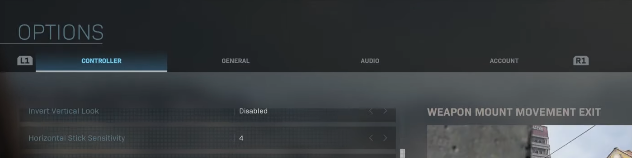
Under the Weapon section, go to the Use/Reload Behaviour and select the Contextual Tap option. It will enable you to pick up everything with the square button of the controller. You will be able to reload the weapon, get into the vehicle or exit the vehicle by just tapping the button instead of holding it.
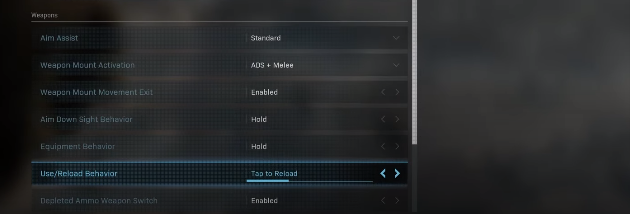
You have to be very careful when you are in the car or helicopter. If you try to reload the weapon inside of the vehicle, as soon as you press the square button. You are used to holding the square button, so it will take some time to get a hand on it.
