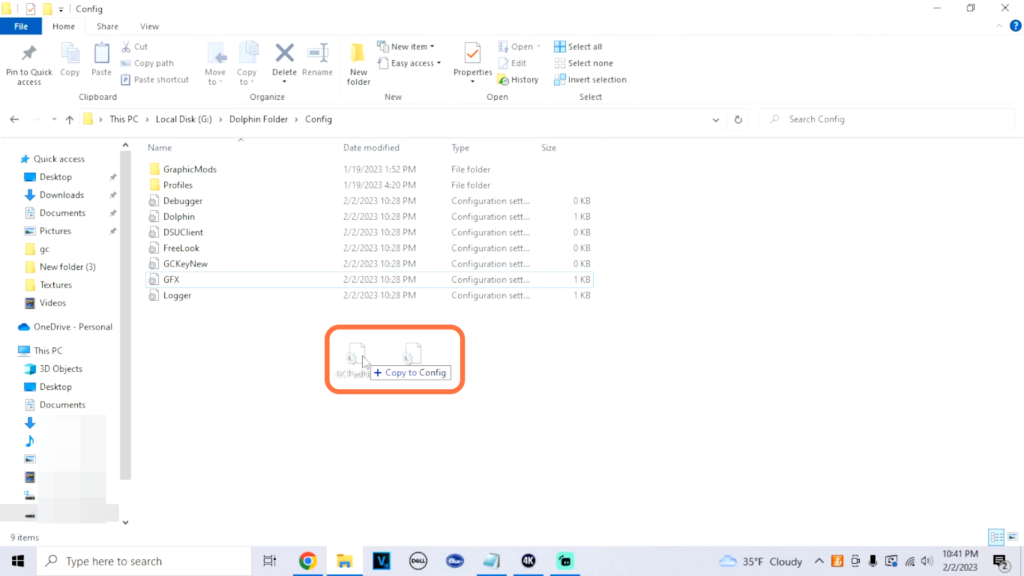In this guide, you will find how to get four-player controls for the Dolphin Emulator for Xbox. You have to download two files and then drag & drop them into the USB to play multiplayer games.
- You first need to open up your web browser and download two files on your desktop.
- If your Dolphin files are stored on a USB drive, plug in the USB drive to one of your computer’s USB ports.
- Open the File Explorer and navigate to the Dolphin folder on your USB drive. Within the Dolphin folder, locate and open the configuration folder.
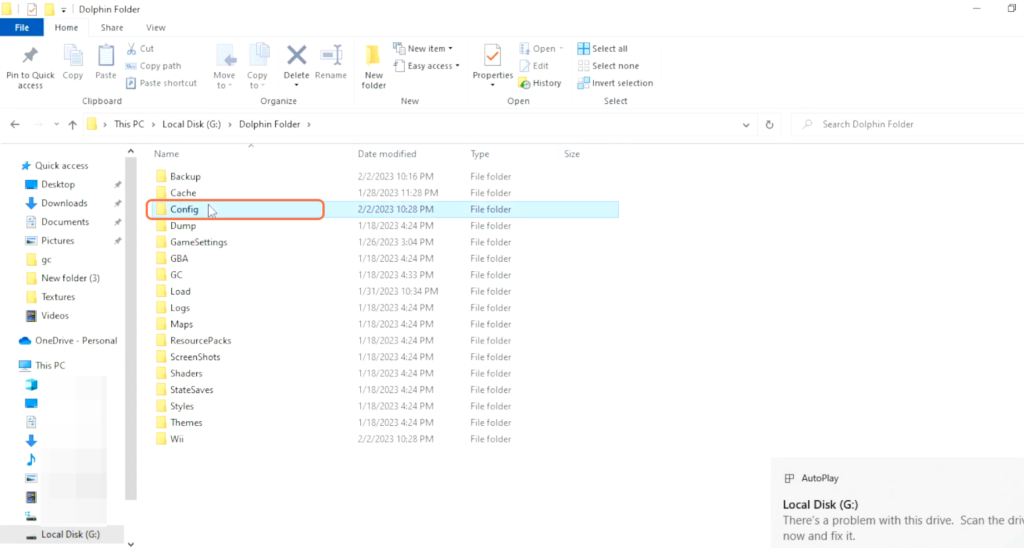
- Look for the “WiimoteNew” file and the “GCPadNew” file within the configuration folder.
- You have to delete both of these files.
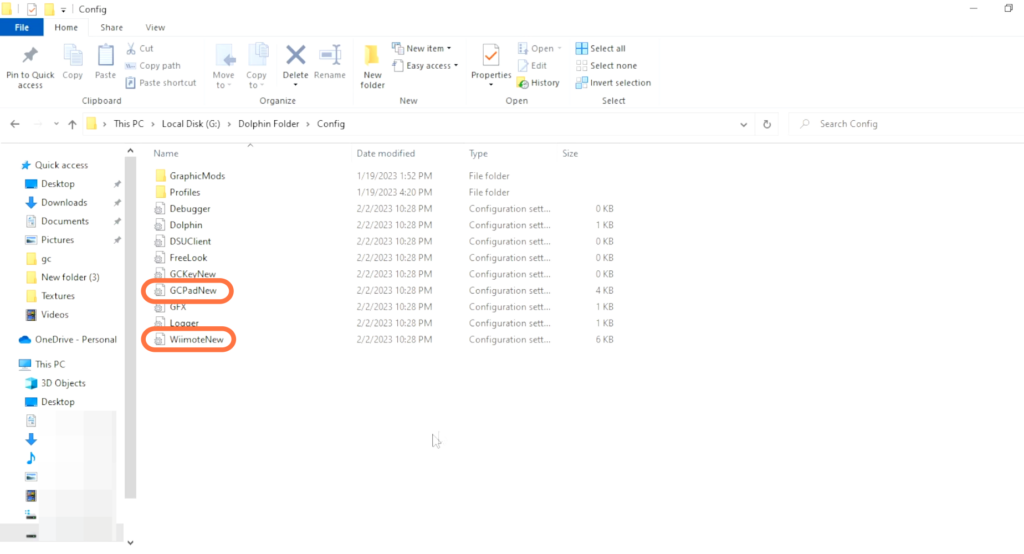
- After that, locate the two downloaded files on your computer’s desktop. Drag & drop both of the downloaded files into the configuration folder on your USB.
- Once the files have been successfully copied or moved to the configuration folder on the USB drive, safely eject the USB drive from your computer.
- Plug the USB drive back into your Xbox console and navigate to the game you want to play with multiple players.
Now you can start the game and enjoy playing with two or three players using the downloaded configuration files from the USB drive.