In this guide, you will find how to turn on the Crosshair in Minecraft Bedrock. You have to follow the step-by-step instructions below to do so.
- You will need to go to the settings menu and tap on Touch on the left-hand side.
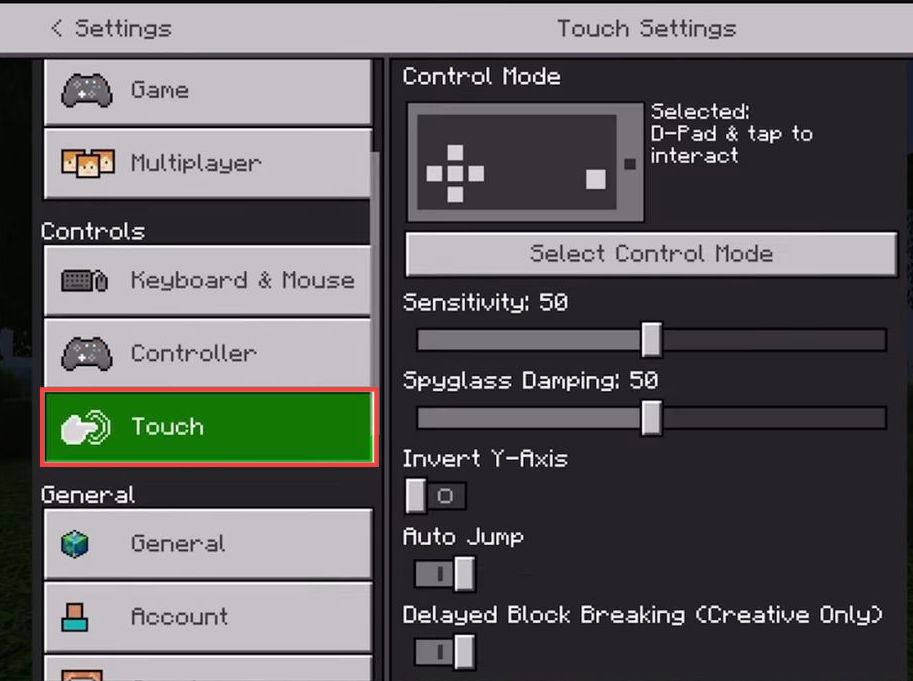
- If you have different controls, then click on Select Control Mode and tap on the D-Pad option.
- If you want to leave the controls the way it is, then tap on Joystick & aim crosshair.

- After that, go back to settings and turn on the Split Controls option.
