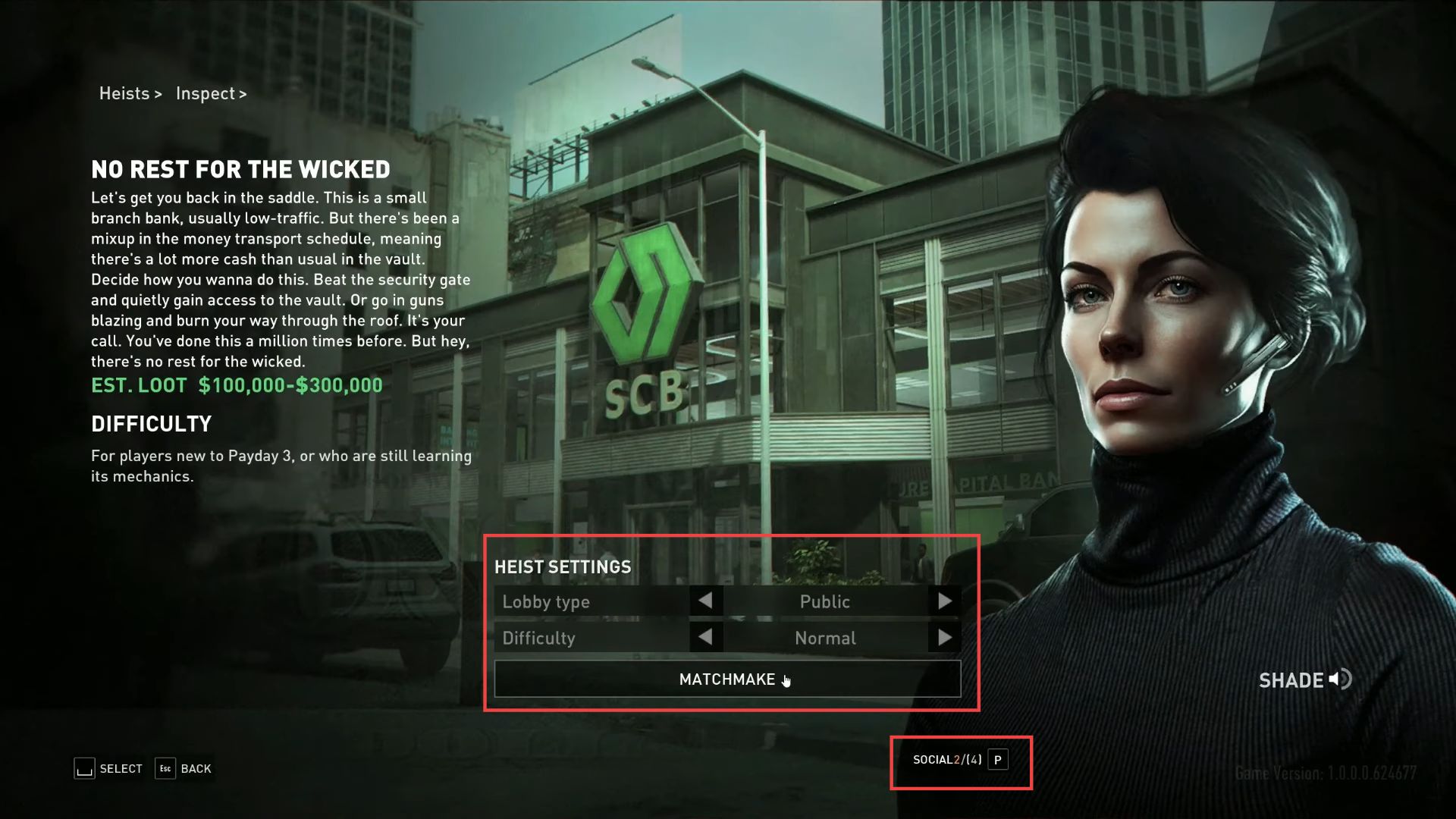This guide will help you to play with friends in Payday 3. Go through the guide and follow the step-by-step instructions to paly with your friends.
- Start by launching the Payday 3 game and look for the Social tab.
- Under the Social tab, you need to add your friends to your friends list. After that, search for your friend’s ID or username.
- After locating your friends in the list, hover over their names and select them.
- Once you send the invitation, your friend will receive it, and they need to accept it.
You’ll know they’re in the party when you see a confirmation.
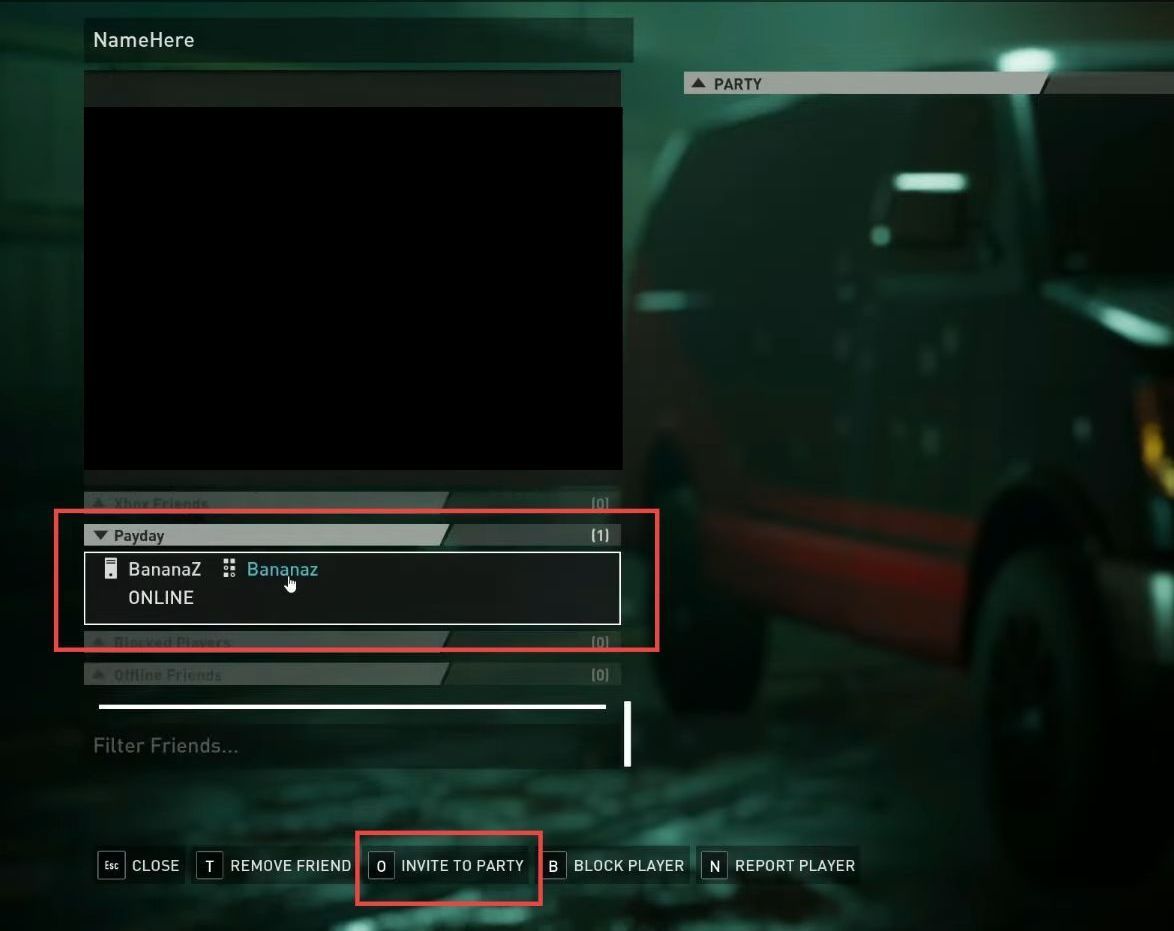
- The player who is designated as the party leader should navigate to the heist mission setup screen within the game.
- If you want to ensure that only your friends join your game and no random players, make sure the party leader sets the game to Invite Only.
- The party leader should then start searching for a game.
After a short while, your friends who are part of the party should automatically join the lobby created by the party leader. They will be notified and prompted to join. - Once all your friends are in the lobby and ready, begin the heist mission together as a coordinated team.