In this guide, you will come to know how to put the Villager’s Houses Underwater in Animal Crossing Glitched Horizons.
To put the building underwater, you must have the modded switch. Two different programs are used to put the villagers’ houses underwater: NHSE and POKER. Nhse stands for New Horizon Save Editor, which will allow you to change everything about your island that you cannot edit in the game.

These changes include your airport color, villagers name, island name, and customize which villager will live on your island. You can swipe the villagers easily and give the spot to your best villager anytime in the game, as shown in the image below.
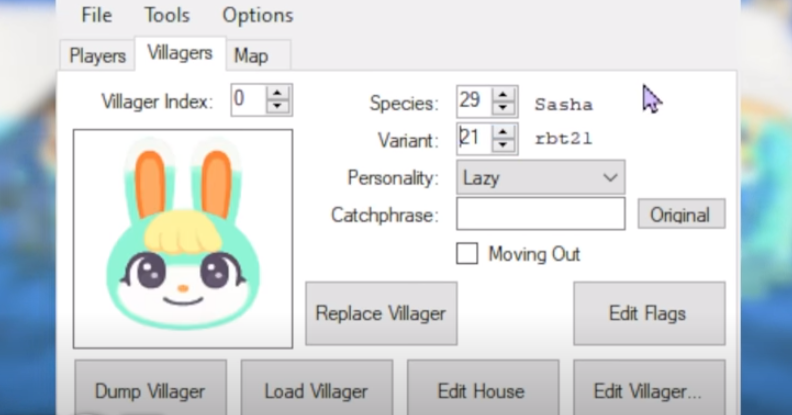
You can also update your pocket and home storage to its maximum capacity in the game. If you tap over to the map option, you can customize and make your treasure island. You can spawn in any item and place it on the map.
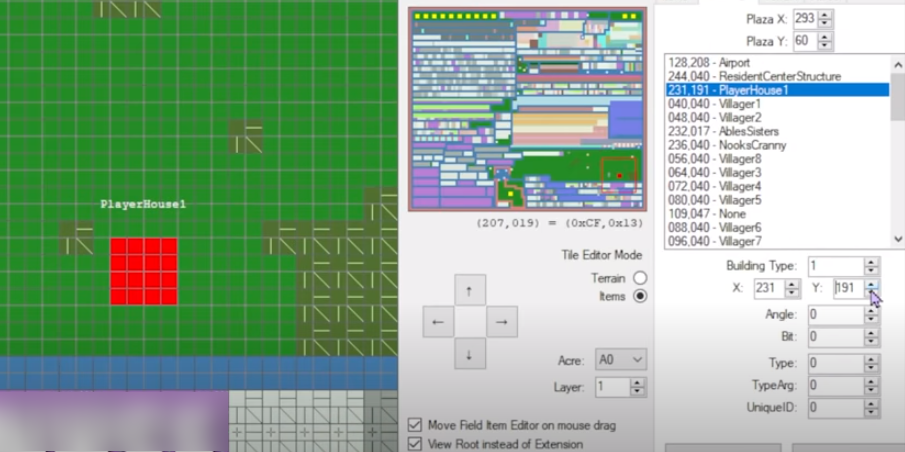
With this program, you can also move your building; it will help you place your village underwater. To do so, you will need to tap on the Field editor, then tap on the building tab and select the building you want to move. After selecting the building, you will need to adjust the X and Y axis until you get to your desired location, as shown in the image below.
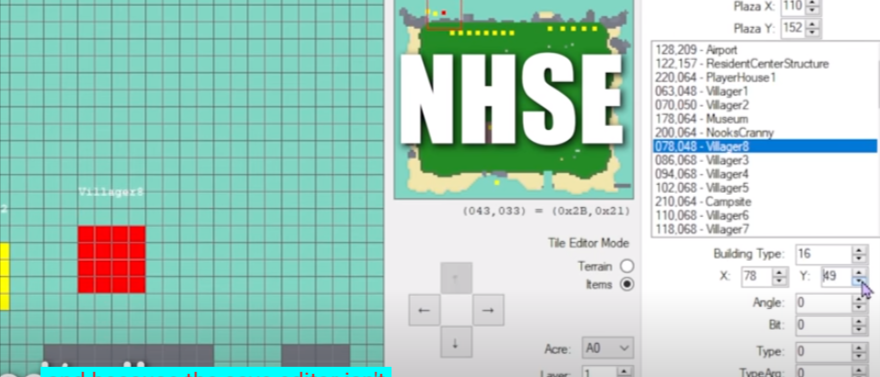
The second program you can use to move your building in water is Poker. This Poker program is updated to the bulldozer feature, letting you move the buildings while your animal crossing game is running. This program is different from NHSE because you use the computer and the same file to your switch.

When you place the village’s house underwater, you will see that your villagers are hanging out on their doorsteps because they are not meant to be underwater, which means they can’t walk anywhere except their doorstep, as shown in the image below.
