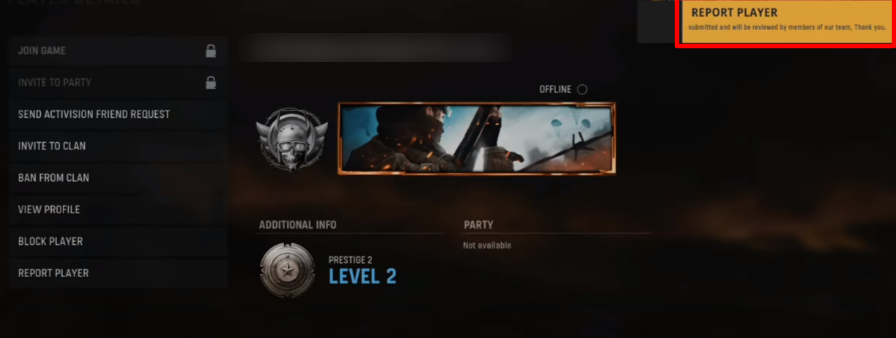In this guide, you will come to know how to report a cheater in Call of Duty Vanguard & Warzone. You have to follow the simple steps in this guide to do so.
Step 1
You will need to go to the main menu of multiplayer and press the triangle button from the PlayStation controller to open up the social menu.
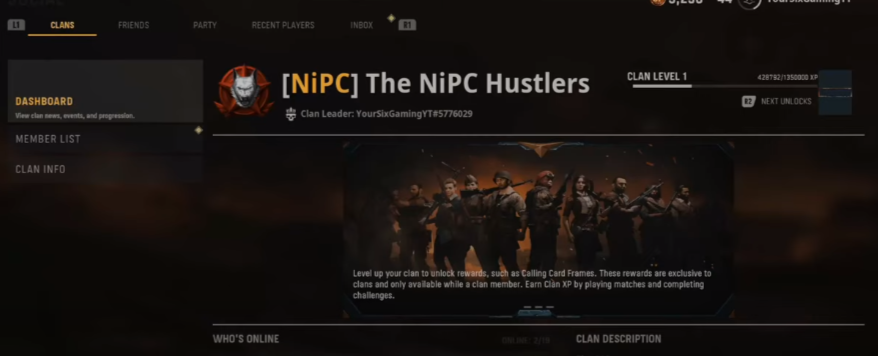
Step 2
After that, you have to click on the recent players tab on the top, then click on the Player profile to open up the new options for the player. You will need to click on the Report Player option, the last option, as shown in the image below.

Step 3
You will need to check the boxes for the reason to report that person, and also, you can write additional comments of the report on the right side of the screen under the player profile, as shown in the image below.

Step 4
After that, you have to click on the Report Player button located on the bottom of the screen, and you will see a notification of player report on the top right side of the screen, as you can see in the image below.