This guide will show you how to request personal vehicles in Grand Theft Auto 5 Online. You have to follow the step-by-step instructions to request a tank, plane, helicopter, or more.
The first thing you will need to do is to bring out your in-game phone, navigate to Contacts and make a call to Mechanic. It will cost you $50 and if you don’t have that cash, then no option will appear on your screen. Also, make sure that you are on the road so that the Mechanic can leave your car there.
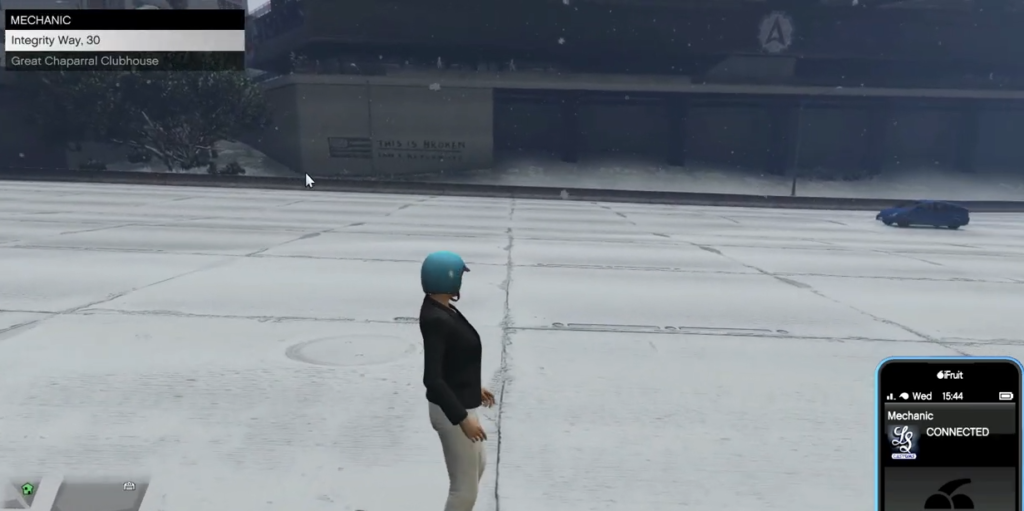
After that, press Enter, and all your personal vehicles will show up on the menu. You have to select the vehicle and tap on Request vehicle. The car will appear somewhere on the map.
There is another way to do it, press the M button on your keyboard to open up the interactions menu and navigate to Vehicles. Now you can select any personal vehicle that you want.
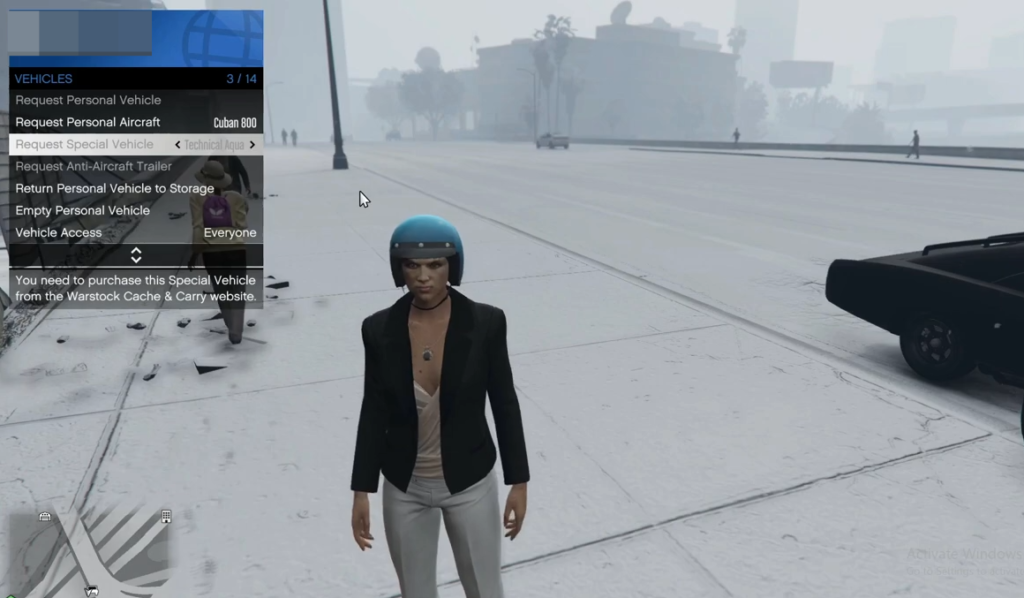
If you want to request Hydra, plane, or any other heavy vehicle, then you have to bring out your mobile phone and make a call to Pegasus. You will get different options at the top left side of your screen. Select these vehicles and they will appear at their spawn location.
