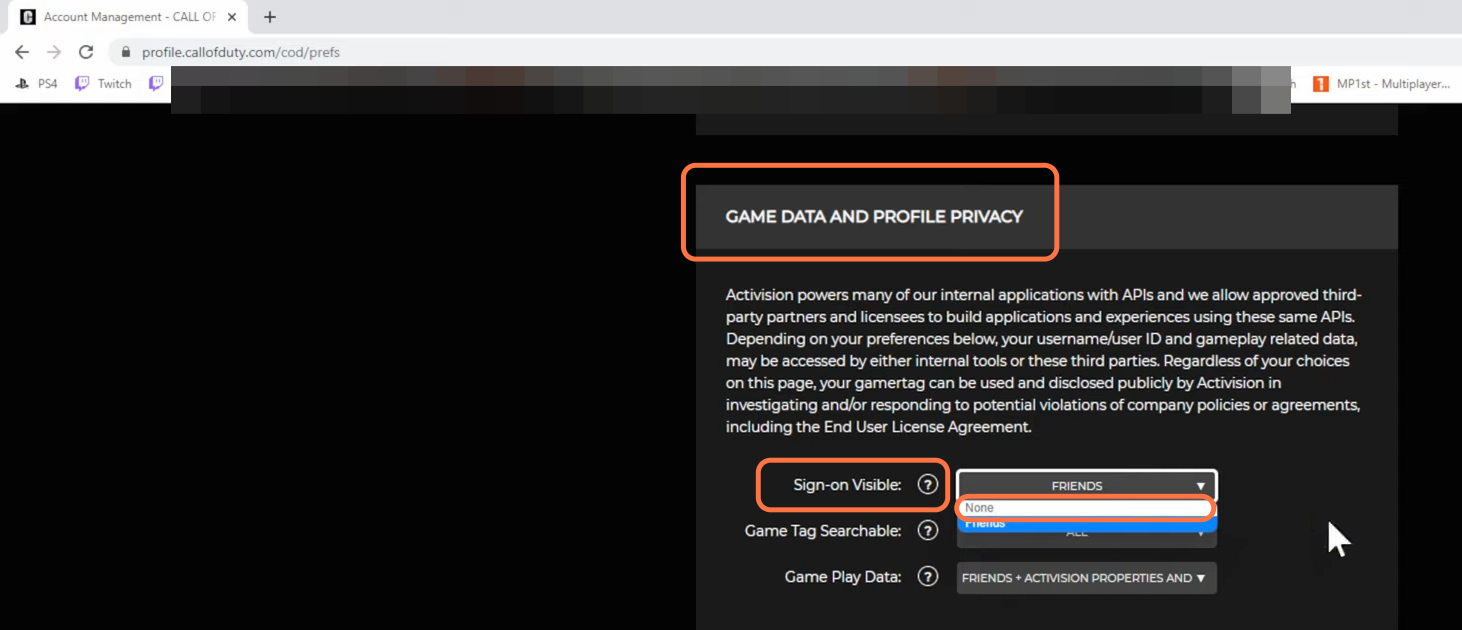This guide will tell you how to Appear Offline in Cal Of Duty Warzone 2 & MW2.
First, you have to open any web browser and go to callofduty.com. Once you reach this side, you have to click on the sign-in button in the top right corner of your screen and then log in using your PS or your Xbox account on which you are playing the game.
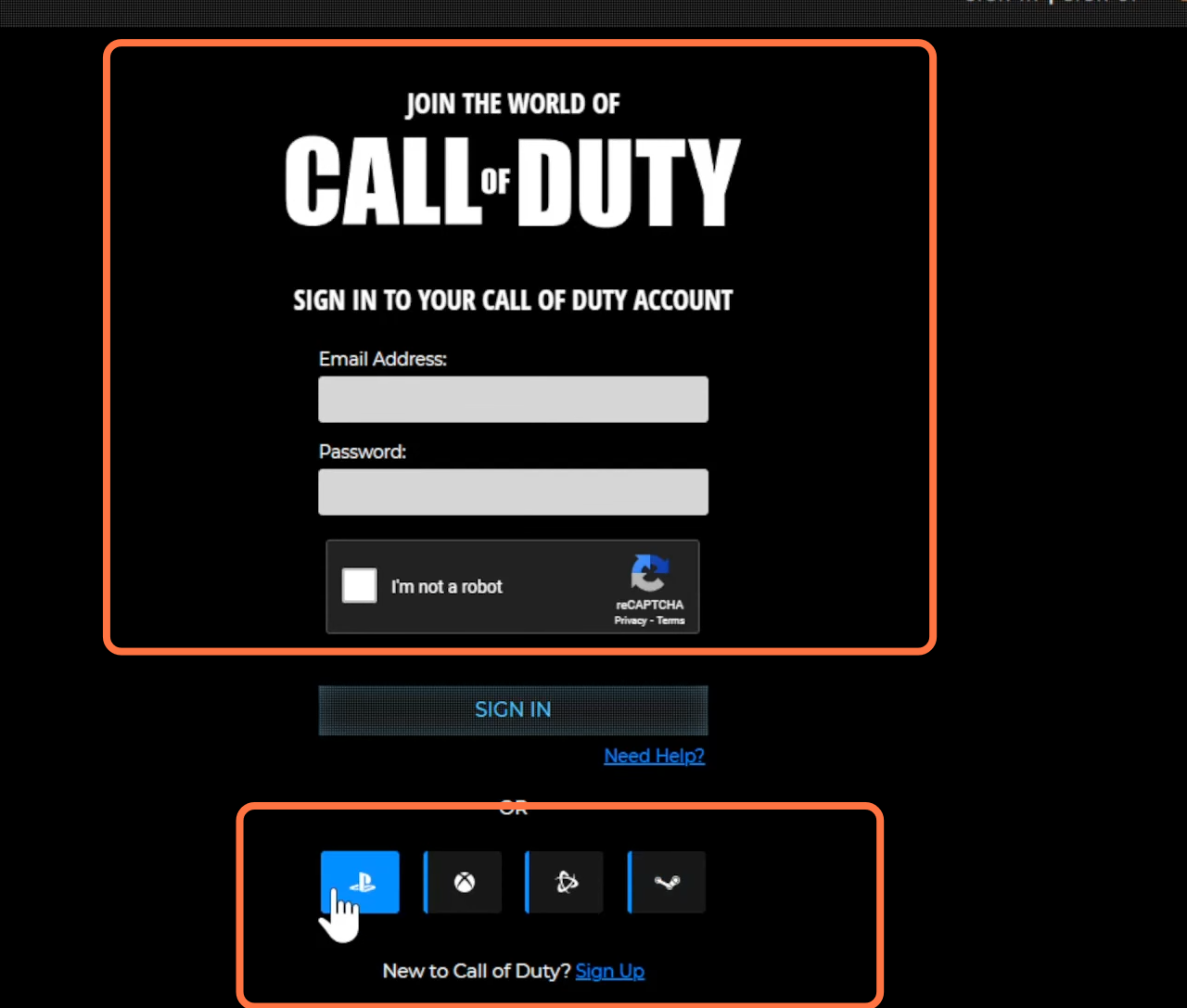
After that, click on your account in the top right corner and then click on preferences from the drop-down menu. From the left side of the screen, you have to click on Privacy and Security. Scroll down until you find game data and profile privacy and then set the sign-in visible to none. After that, nobody will be able to see you play online.