This guide will let you know how to request a transfer In FIFA 23 Career mode. Go through the guide and follow the simple steps to do so.
- You first have to go to the main menu of the game and tap on My Pro at the top.
- After that, navigate to the Squad Hub tab at the bottom left side.
It will take you to a new screen.
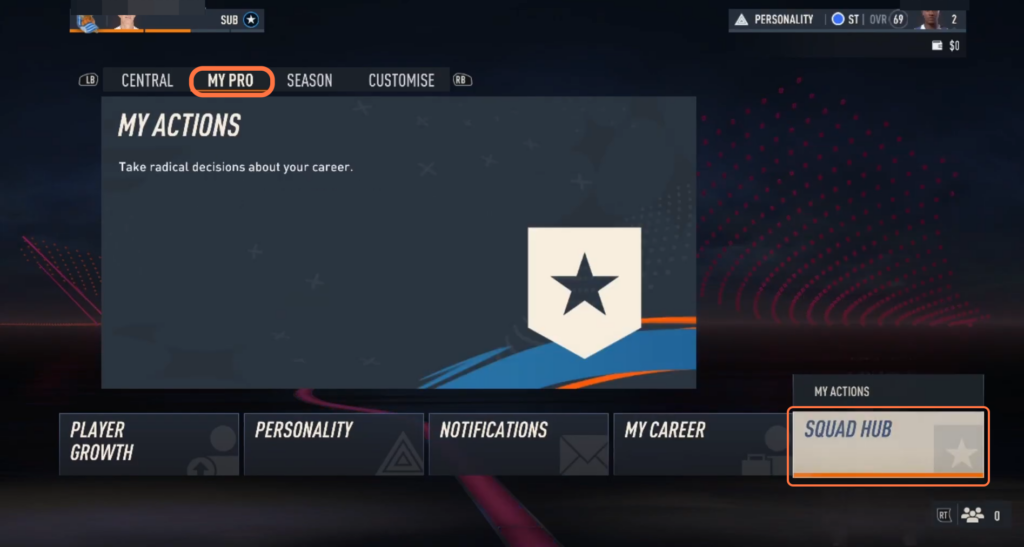
- On the Squad Hub screen, locate the list of players or squad members.
This list typically contains the names of the players in your team. - You have to find your player within the list. Once you have located your player on the list, click on their name to access additional options.
- Look for the option labelled “Request Transfer” and click on it.
By selecting this option, you are indicating your desire to transfer your selected player from your current team to another team.

- After that, wait for your team to find you a new club.
You will get offers in the Notification tab.