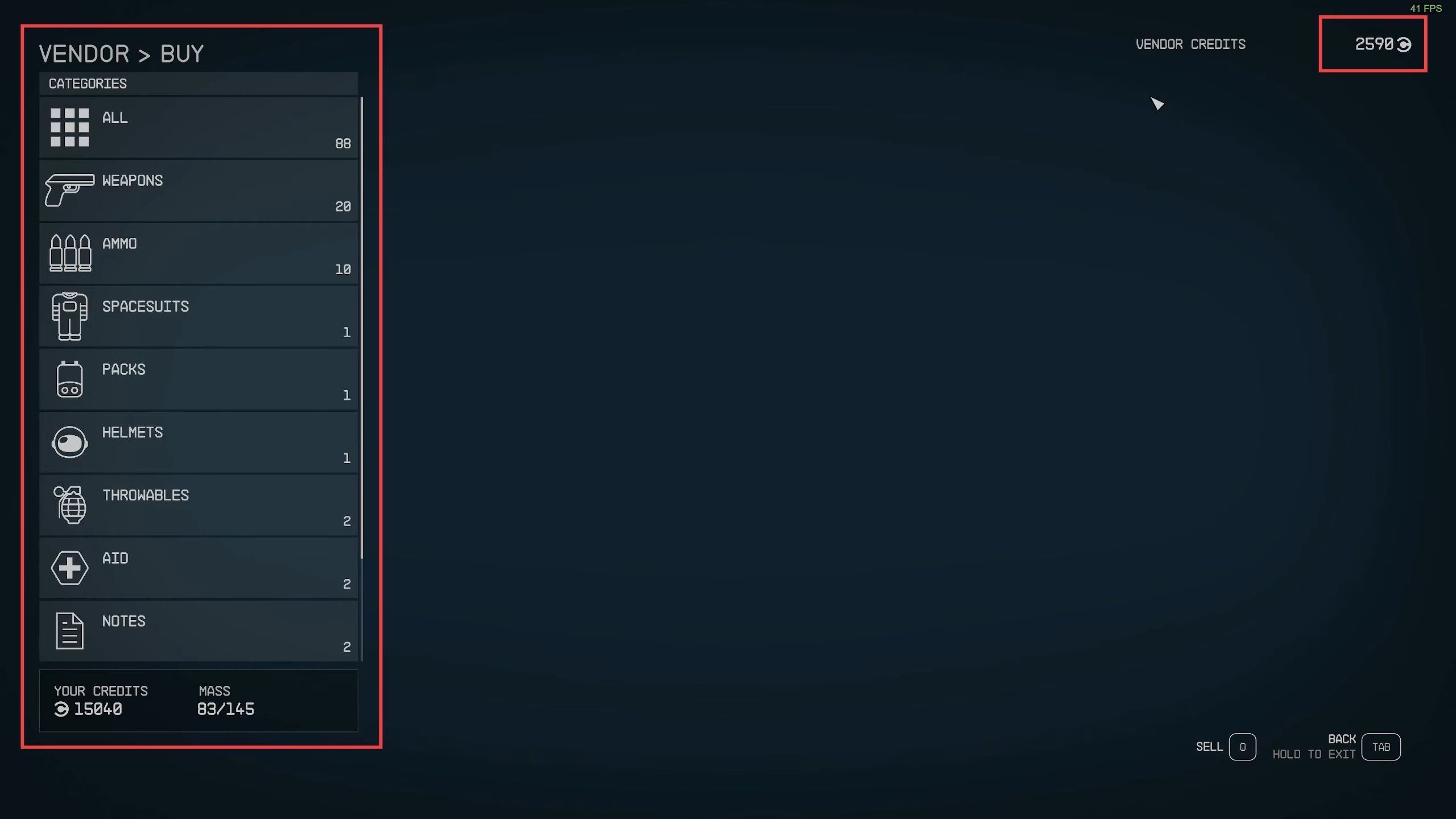This guide will let you know how to reset Vendor Credits in Starfield and get more credits.
- While playing the game, open the in-game world map.
- Once the game map is opened, select a location on the map Jemison in the Alpha Centauri District.
- Travel to that location, which will land you in the Commercial District at the UC Distribution area.
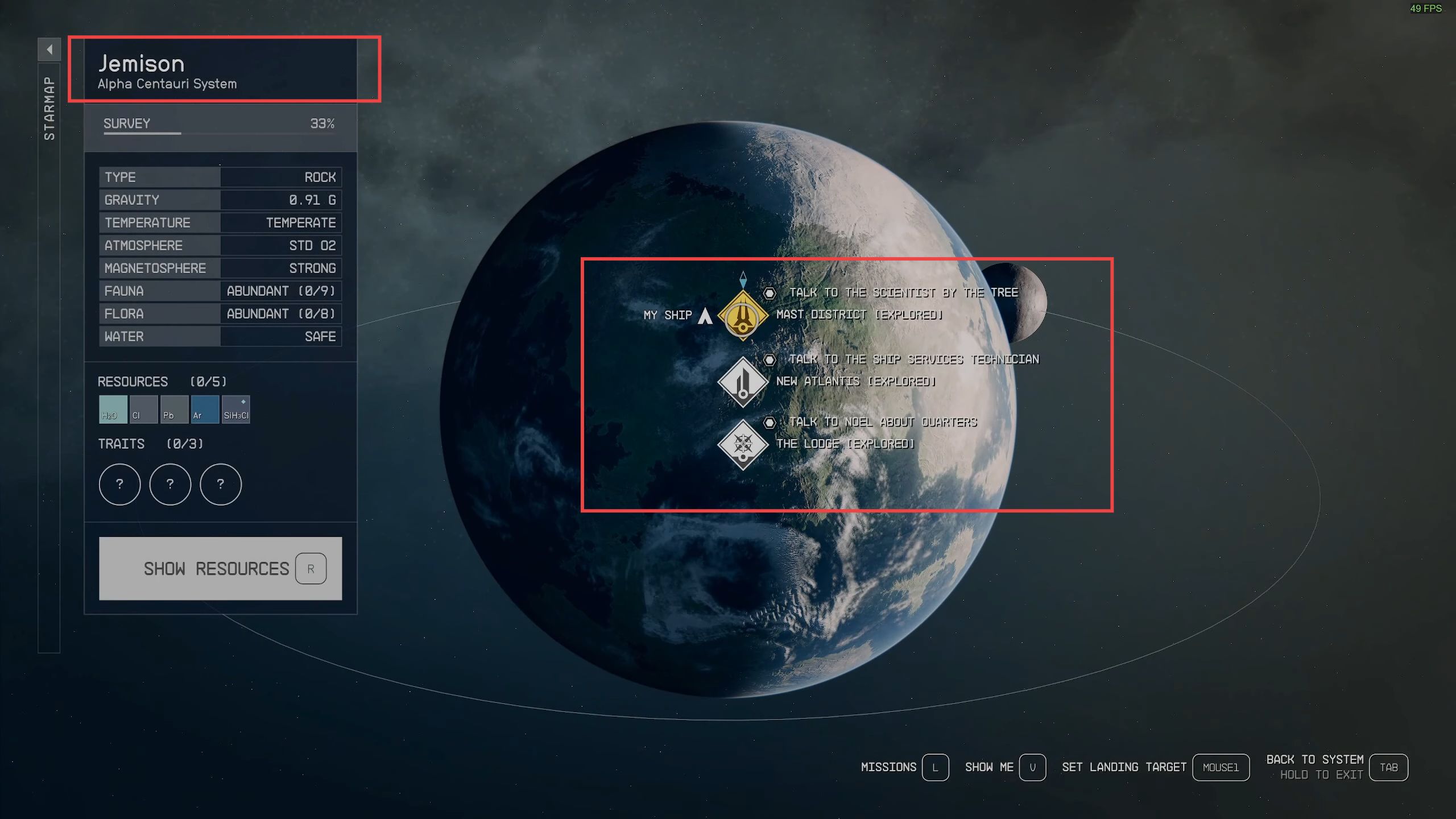
- In the game, find a place where you can pass the time. Approach the chair or object and wait for some time.
You’ll typically find a prompt or icon indicating that you can interact with it. - Press the appropriate key to interact with the object. In this case, press the B button to wait.
After initiating the waiting action, you’ll likely be prompted to set the duration for how long you want to wait. This can often be done by selecting a specific number of hours or days. - Confirm your choice to wait for the specified duration. The game will then simulate the passage of time, and you’ll need to wait for that period to elapse.
This can involve watching an in-game clock or waiting screen. - Once the specified time has passed, you’ll automatically exit the waiting state, and the game’s clock will have advanced accordingly.
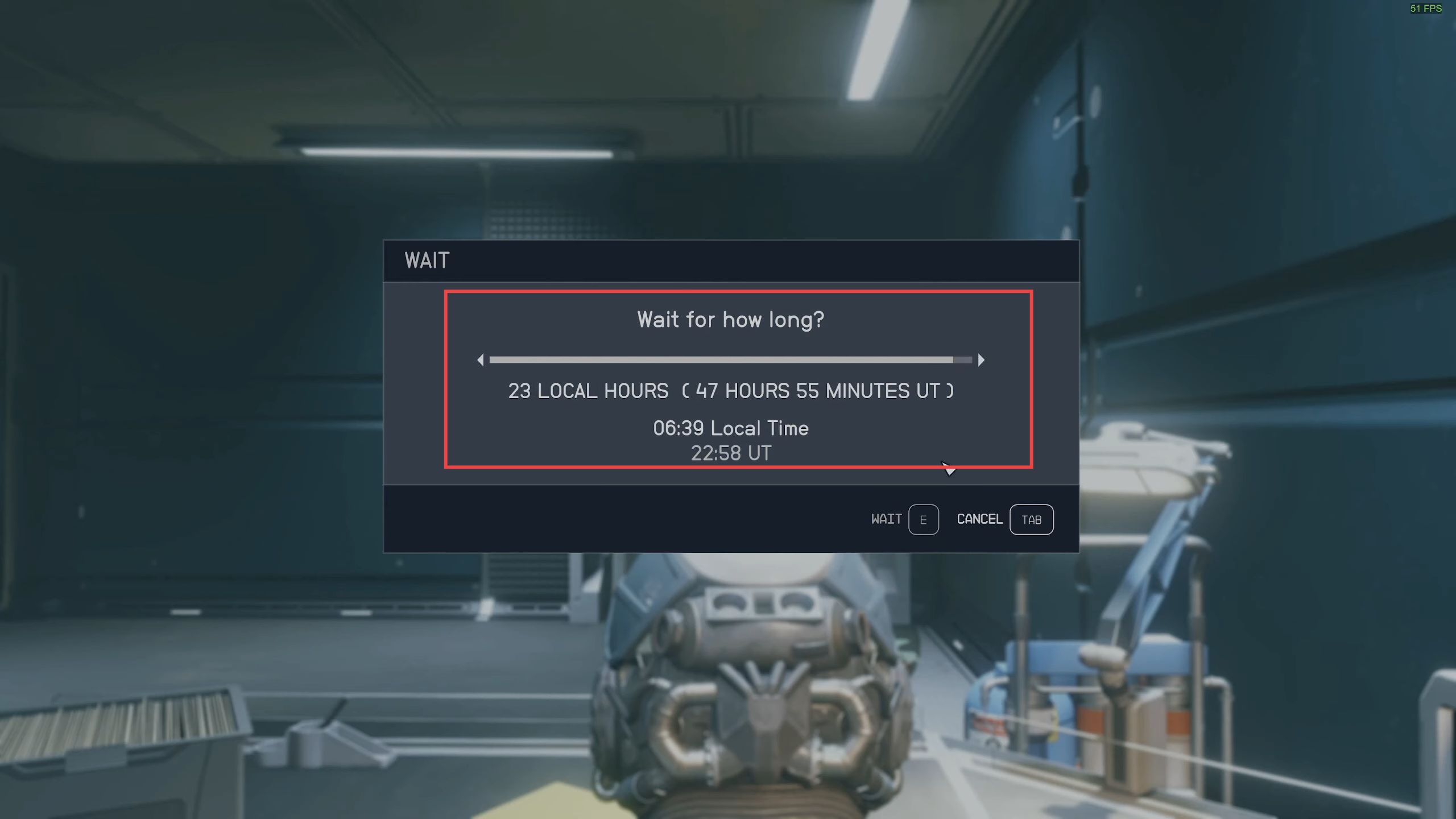
- After confirming the waiting duration, the game will simulate the passage of time. You didn’t need to actively play during this period; instead, you let the in-game clock run.
- At some point during the wait, you will be tabbed out of the game.
This likely paused the in-game waiting process. - When you go back to the game from the tabbed-out state. You then need to check the vendor’s available credits.
In this specific case, the vendor now had 2590 credits, which is an increase from their previous amount.