This guide will show you how to see your stats in Battlefield 2042. You must go to the Profile tab to see all the stats and head to Games under your profile to find your playtime. Hold down the Options button if you want to open the scoreboard.
Stats & K/D Ratio or Accuracy
It’s very easy to see your stats in Battlefield 2042, you have to press R1 to go to your profile. After that, press R2 to go to Statistics.

You will find your matches played, kills, kill-death ratio and other stuff.

Playtime
They don’t show your total playtime under Statistics. So you need to go to your profile and navigate down to Games. You will find the total amount of hours played there.
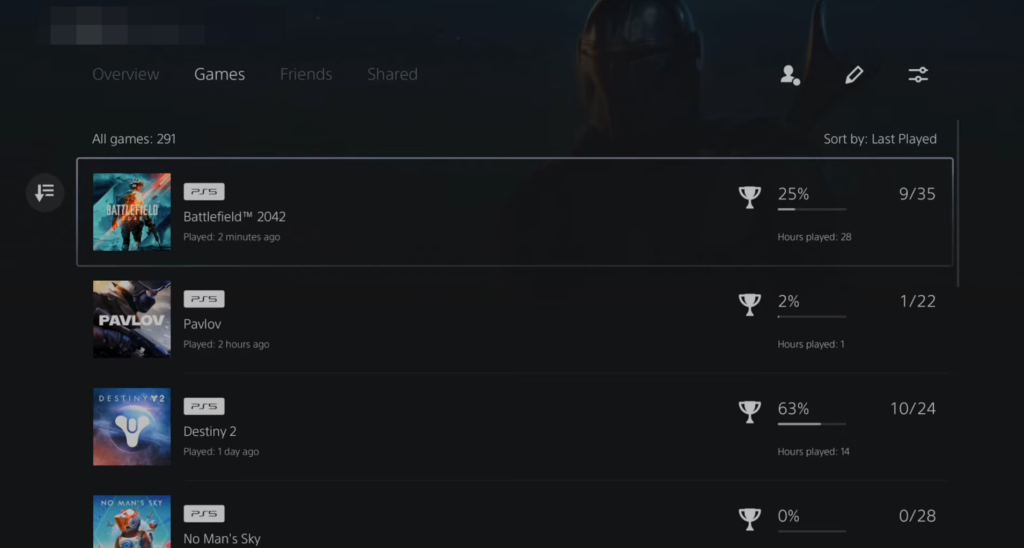
Scoreboard
Now if you want to open your scoreboard, then hold down the Options button and you will be able to see everything there.