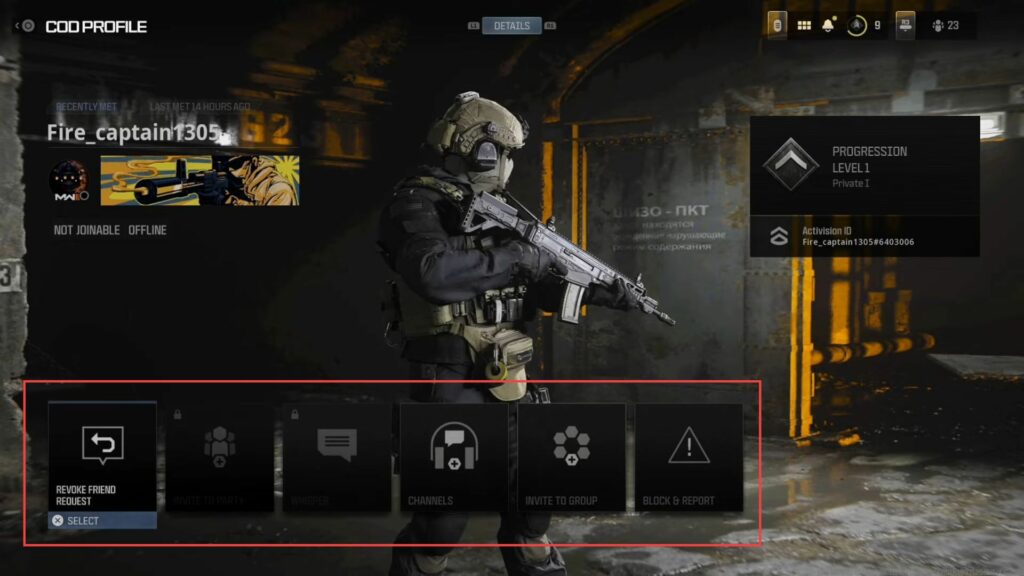In this guide, you will learn how to make new friends in the COD Modern Warfare 3 game. You can either send a friend request or connect with recent players to enhance your gaming experience.
Send a Friend Request
In this section, we will take you through the steps to make new friends by sending a friend request.
- First, you need to ask your friend for their complete Activision ID.
- While in the game, press the Options button to open the menu and navigate to your profile where your Activision ID is displayed in the upper right corner.
- Go back to the game’s main menu to look for a Social option, and select it.
This is where you manage your friends and invites. - Choose Add Friends in the upper left part of the screen and then select the Activision ID option. Type in your friend’s complete Activision ID, including their username and the numbers.
- After that, select the option to send a friend request to your friend.
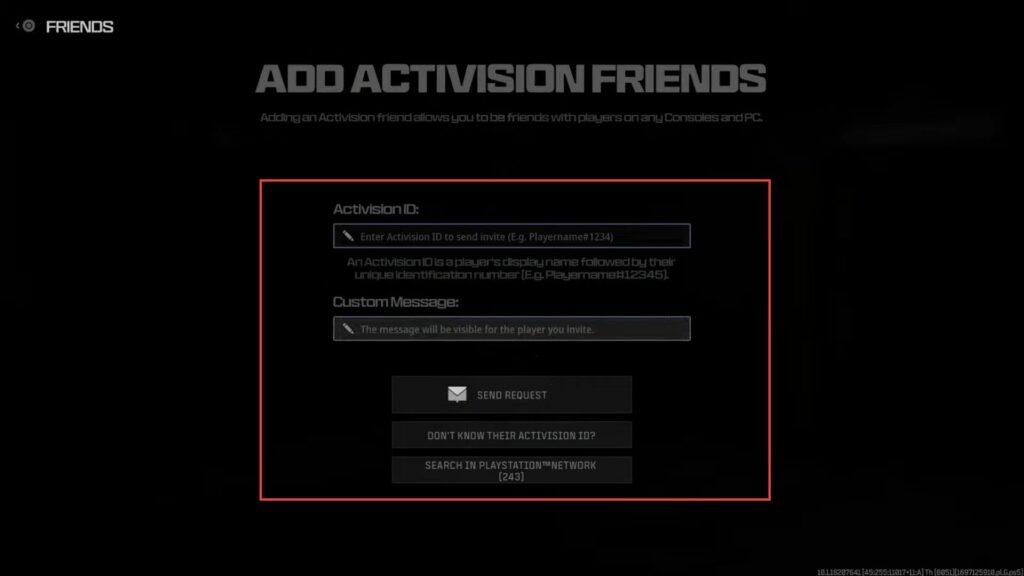
- Within the Social menu, you need to select the search or find friends option. Choose the platform your friend is playing on, such as PlayStation, Xbox, or PC.
- After that, enter your friend’s information based on their platform.
- Initiate the search, and the game will look for your friend based on the information you provided. Locate your friends in the search results and send them a friend request.
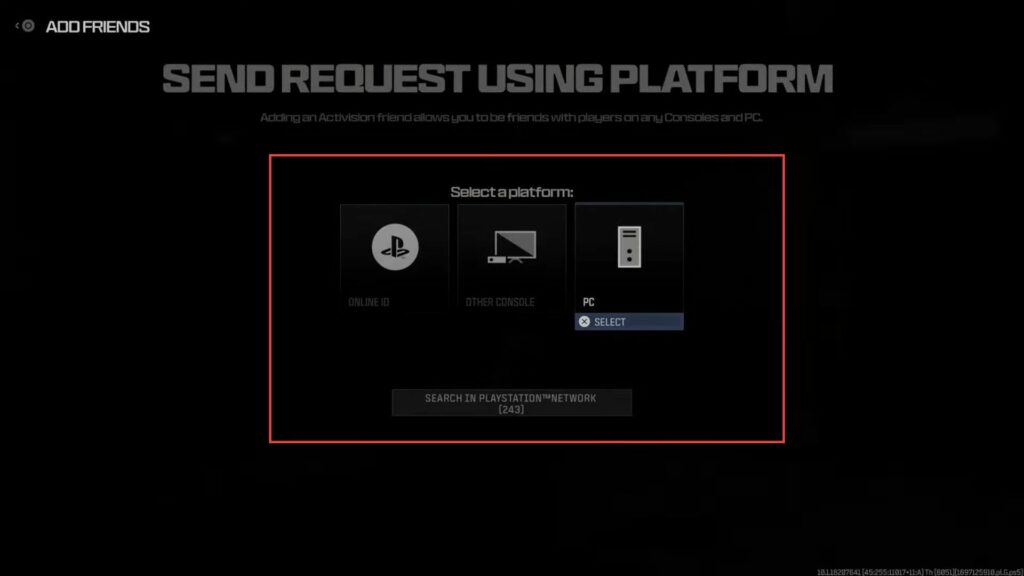
Recent Players
This section describes how to make new friends using the recent players option.
For Recent Lobby:
- While in the game, press R1 to access the Recent menu at the top.
- Navigate to the Recent Lobby option in this menu which will display players you’ve recently encountered in a lobby.
- Choose a player’s name from the list and select the Friend Request option.
You may also have other options like inviting them to a party, whispering, adding them to a group chat, blocking, or reporting them.
For Recent Squad/Team:
- From the Recent menu, navigate to Recent Squad Team to display players you’ve recently played with. Pick a player’s name from this list and select the Send Friend Request” option.
If you’ve already sent a request, the option might say Revoke Friend Request.