In this guide, you will find out tell how To Set up the Wonderswan emulator Oswan.
Download Emulator
Before downloading the emulator, you will need to create a new folder on your desktop by right-clicking on your desktop and selecting New. Then click on New Folder and name this folder “Wonderswan”. After that, download Oswan from http://www.emulator-zone.com/doc.php/…. Once the download finishes, go ahead and click on it. Now you have to copy all the files in this folder and paste them into the new folder named Wonderswan which you created earlier.
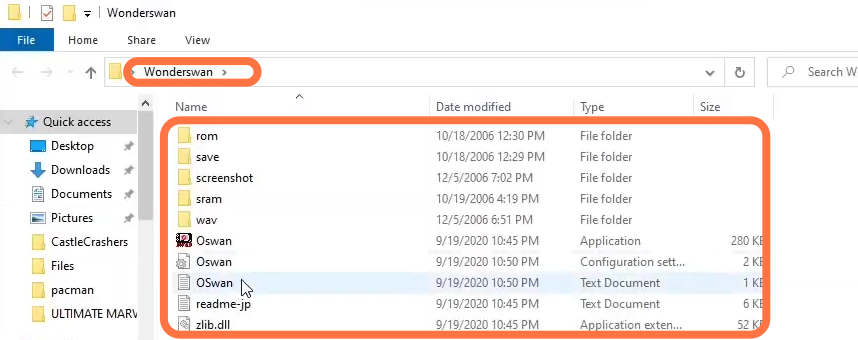
Configure Controls
After this, you have to open the Oswan emulator then go to the option, and then navigate to configure. After that, click on the keyboard and then tap on the button you are ready to emulate as it will be highlighted in blue. Then hit the button you have to set up in place of that button on your controller. Once you are done, click on OK.
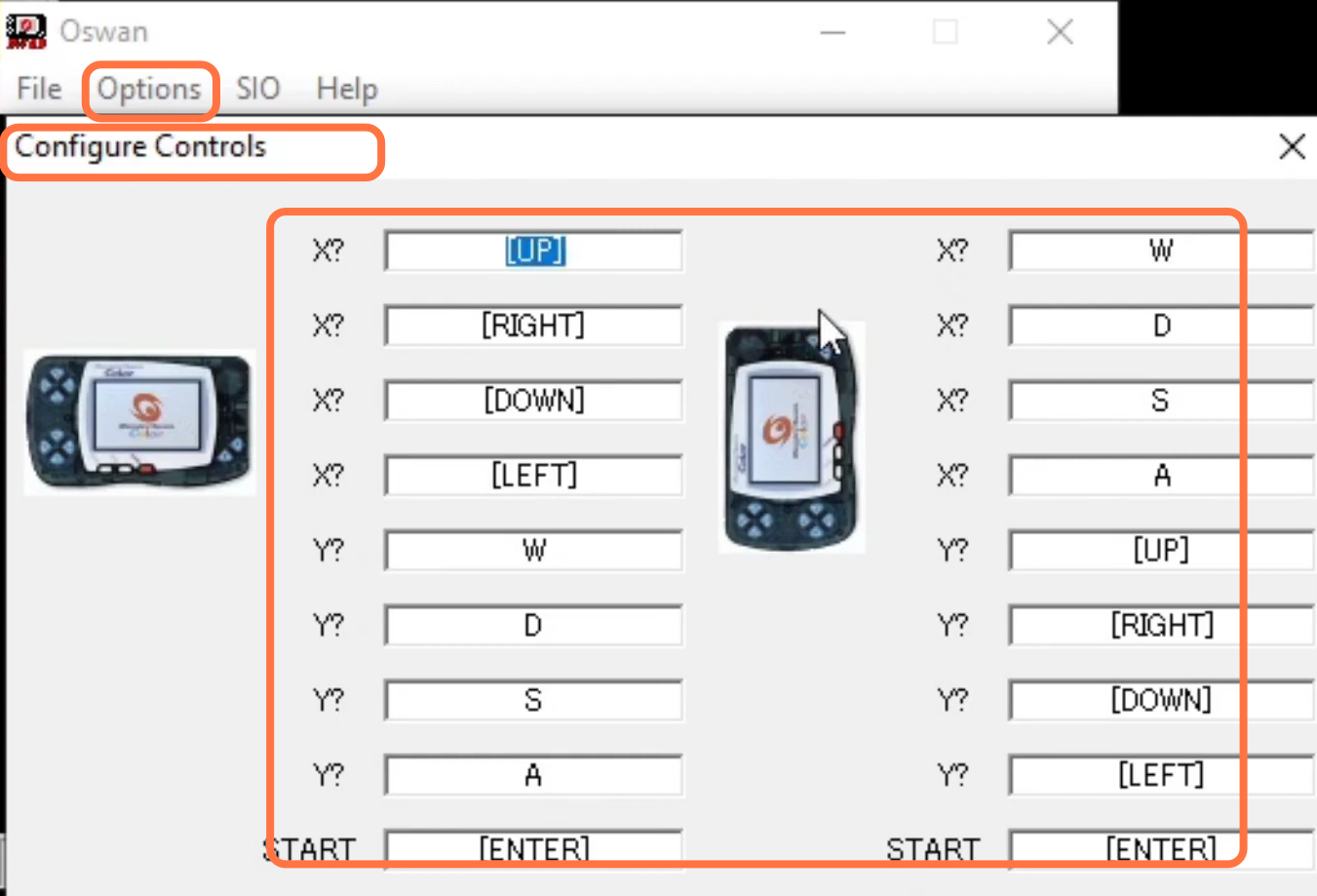
Now you have to download Wonderswan games which you don’t have to extract as they will work in their raw format. Go to file and click on Open. Now you have to provide the address of the directory where your games are installed or you can simply drag your game into the emulator and start playing it.