In this guide, you will know how you can set up an Innova car in Bus Simulator Indonesia.
Firstly, you’ve to go to File Manager on your phone and then select the All Files option. You will see the following interface in front of you.
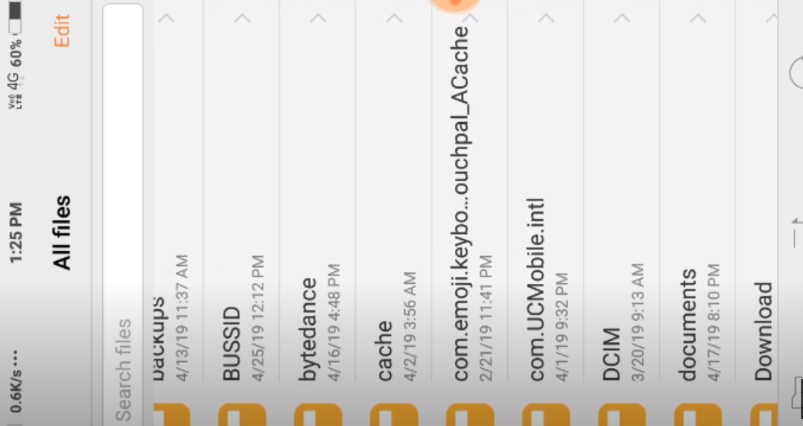
Scroll down a bit and open the UCDownloads option if you have downloaded the game from UC Browser. And if not UC Browser, you can select any other Download option from where you have downloaded the game.
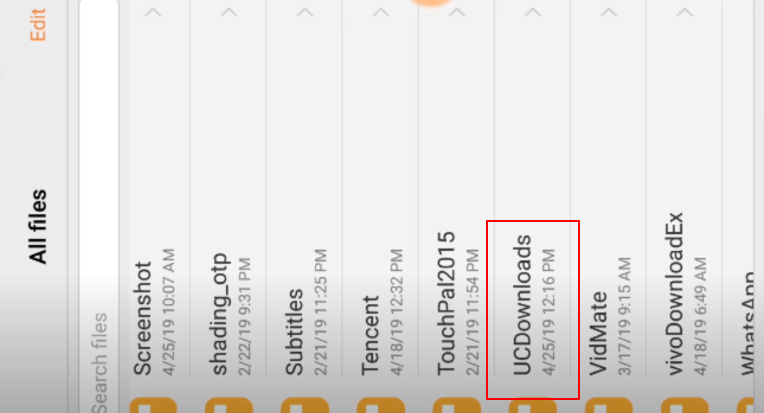
After that, you will need to cut the folder, as shown in the image below.
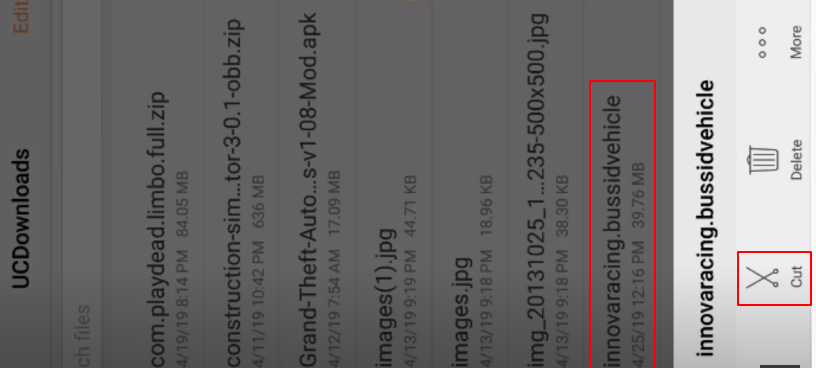
In the All Files menu, you will find a folder already made there as BUSSID. Open it up, and then go to the Mods folder within it.
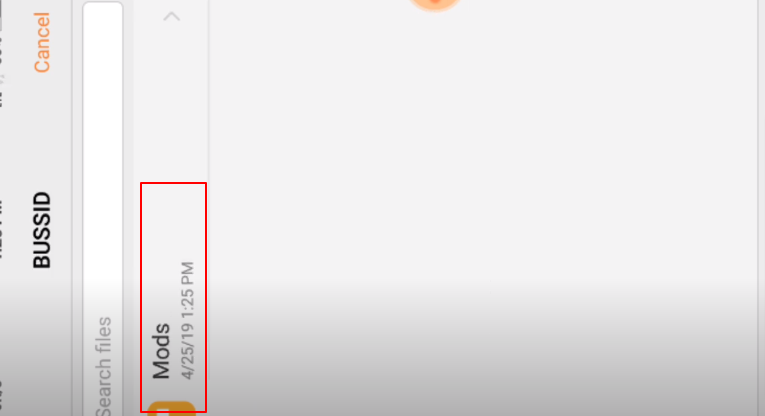
Now you have to paste the mod you just cut from the UCDownloads folder in the Mods folder.
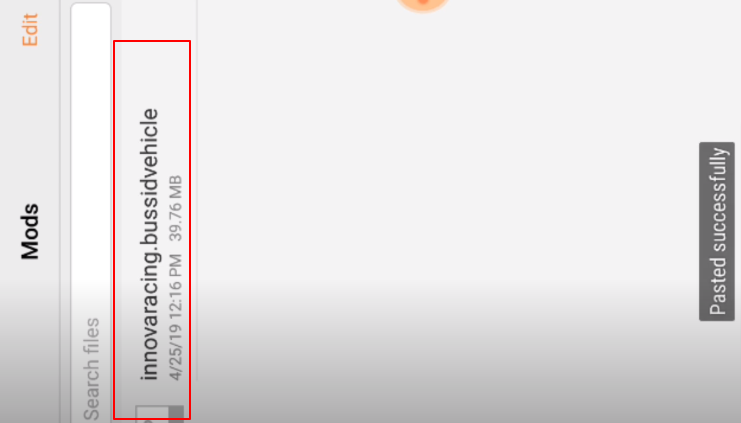
Close the Bus Simulator game and restart it. Now you will need to click on the Garage option to see the mods you already have and the new modes that have been just added to the game.

Now you have to select one of the mods to start the game.
